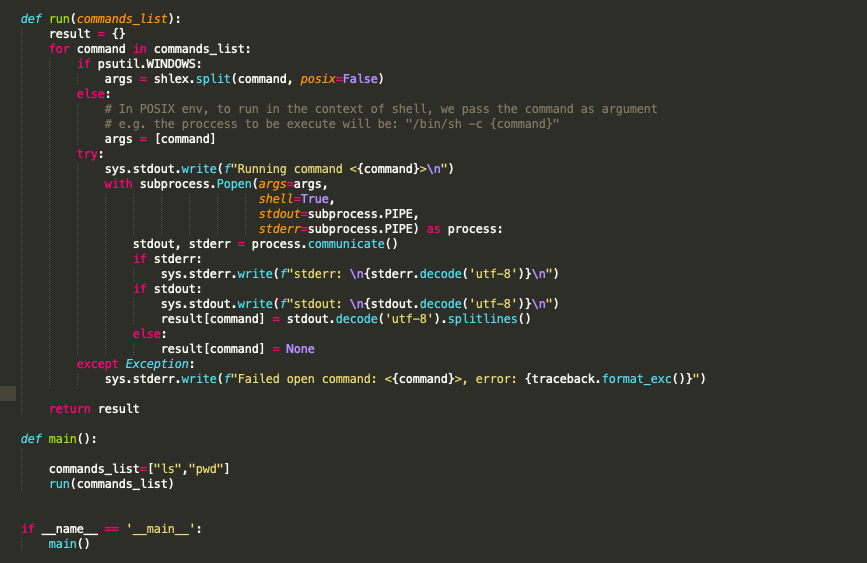- Access exclusive content
- Connect with peers
- Share your expertise
- Find support resources
Click Preferences to customize your cookie settings.
Unlock your full community experience!
cortex XDR run_script and execute_commands
- LIVEcommunity
- Community Legacy Content
- Automation / API
- Automation/API Discussions
- Re: cortex XDR run_script and execute_commands
- Subscribe to RSS Feed
- Mark Topic as New
- Mark Topic as Read
- Float this Topic for Current User
- Printer Friendly Page
cortex XDR run_script and execute_commands
- Mark as New
- Subscribe to RSS Feed
- Permalink
04-22-2021 01:26 AM
I've being testing some of the built in scripts that come with cortex. i.e the #list_directories and #file_exists are working nicely.
Im having difficulty using similar parameters running the execute_commands script.
example of list_directories which works:
data='{"request_data":{"filters":[{"field":"endpoint_id_list","operator":"in","value":["REDACTED"]}],"script_uid":"REDACTED","parameters_values":{"path":"/Users/","number_of_levels":1}}}'
So on the server side, the script takes in the two parameters:
def run(path, number_of_levels):
and we get the expected results back successfully
for the execute_commands script. Im using:
data='{"request_data":{"filters":[{"field":"endpoint_id_list","operator":"in","value":["REDACTED"]}],"script_uid":"REDACTED","parameters_values":{"commands_list":["pwd","ls"]}}}'
On the server side I see the function takes in a list, and runs through a for loop on it:
def run(commands_list):
result = {}
for command in commands_list:
although the error returned shows:
{'reply': {'err_code': 500, 'err_msg': 'Got an invalid input while processing XDR public API', 'err_extra': 'commands_list must be of type: str'}}
I've tested the actual function on my own laptop, and it does work fine when passing it a list of commands:
i.e
If anyone has any pointers, thanks
- Mark as New
- Subscribe to RSS Feed
- Permalink
04-22-2021 07:38 AM
passing in different parameters Im finding that if I pass in a list:
"parameters_values":{"commands_list":["ls"]}
{'err_code': 500,
'err_extra': 'commands_list must be of type: str',
'err_msg': 'Got an invalid input while processing XDR public API'}}
Although if I pass in as a string:
"parameters_values":{"commands_list":"ls"}
It does get though to the function, but then gets split apart into "l" and "s" in the function:
Output:
'standard_output': 'Running command <l>\n'
'stderr: \n'
'/bin/sh: l: command not found\n'
'\n'
'Running command <s>\n'
'stderr: \n'
'/bin/sh: s: command not found\n'}],
- 3451 Views
- 1 replies
- 0 Likes
Show your appreciation!
Click Accept as Solution to acknowledge that the answer to your question has been provided.
The button appears next to the replies on topics you’ve started. The member who gave the solution and all future visitors to this topic will appreciate it!
These simple actions take just seconds of your time, but go a long way in showing appreciation for community members and the LIVEcommunity as a whole!
The LIVEcommunity thanks you for your participation!