- Access exclusive content
- Connect with peers
- Share your expertise
- Find support resources
Click Preferences to customize your cookie settings.
Unlock your full community experience!
Logical conditions in custom IPS signatures
- LIVEcommunity
- Community Legacy Content
- Automation / API
- Automation/API Discussions
- Logical conditions in custom IPS signatures
- Subscribe to RSS Feed
- Mark Topic as New
- Mark Topic as Read
- Float this Topic for Current User
- Printer Friendly Page
Logical conditions in custom IPS signatures
- Mark as New
- Subscribe to RSS Feed
- Permalink
05-05-2015 04:32 AM
Hello.
I need some help with logical conditions in custom IPS signatures definitions.
I've made a set of custom IPS signatures for browser identification based on user agent strings. the were working ok, but recently MS decided that IE will not include string MSIE in some cases. So I'm making a new signature which will try to find MSIE or Trident (a string which only IE of major browsers uses).
Currently I have old signature which searches for MSIE and is working ok:
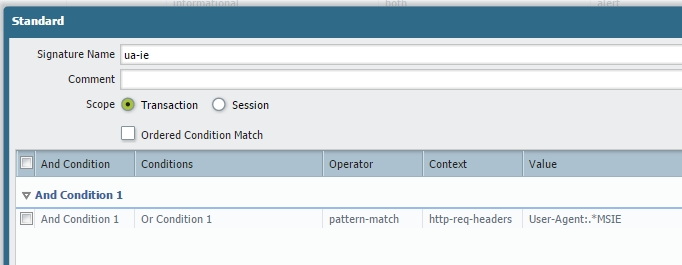
Now I made a new signature which should trigger on MSIE OR Trident string:
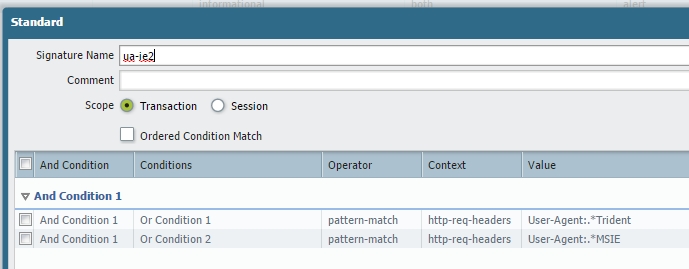
But the second signature never triggers. Why? It should trigger on the same user agent strings as first one and more.
I'm also curious if some other ppl are trying to make (and maintain) browser identification signatures. Or if someone knows a trustworthy source of regular expressions for user agents.
- Mark as New
- Subscribe to RSS Feed
- Permalink
05-12-2015 05:33 PM
Thanks for the update Santonic as I could see nothing wrong and was about to say "time for the wireshark packet capture to see what the available data looks like". Good luck with your signatures. I have written a lot over the past 2 years and they have proven to be useful.
Phil
- Mark as New
- Subscribe to RSS Feed
- Permalink
05-13-2015 04:51 AM
Thank you for effort. What signatures are you making? For browser ID?
- Mark as New
- Subscribe to RSS Feed
- Permalink
05-13-2015 04:54 AM
Asntonic
We have written signatures for malicious intended web requests and to block the downloading of specific files (adware, toolbars, undesired software).
Phil
- 4360 Views
- 4 replies
- 0 Likes
Show your appreciation!
Click Accept as Solution to acknowledge that the answer to your question has been provided.
The button appears next to the replies on topics you’ve started. The member who gave the solution and all future visitors to this topic will appreciate it!
These simple actions take just seconds of your time, but go a long way in showing appreciation for community members and the LIVEcommunity as a whole!
The LIVEcommunity thanks you for your participation!



