This website uses Cookies. By clicking Accept, you agree to the storing of cookies on your device to enhance your community and translation experience. Read our Privacy Policy.
Click Preferences to customize your cookie settings.


Hello everyone,
Features introduced in the November release include Enterprise Authentication, Secure Access for Internet-Facing Applications, Application Tags to Safely Enable Applications with Common Attributes. See the list below for all the details.
Here are the latest features for the November release of Cloud Managed Prisma Access.
|
New Features in November 2020
|
|
|---|---|
|
Protect your network resources and the applications you use to do business by verifying user identities, and granting access only to legitimate users. Prisma Access now includes support for more authentication services and features so you can do just that.
Here are the highlights:
|
|
|
Secure Access for Internet-Facing Applications
|
If you are hosting an internet-facing application or service in your remote network location, you can use Prisma Access to front-end that application or service and provide secure inbound access from both internal and external users over the internet.
|
|
Application Tags to Safely Enable Applications with Common Attributes
|
Application tags help you to safely enable a broad set of applications that share common attributes. For example, you can enable broad access for your users to web-based applications using the
Web App
tag in an application filter, or safely enable all enterprise VoIP applications using the
Enterprise VoIP
tag. Palo Alto Networks researches new and updated applications, groups those with common attributes, and delivers new and updated tags in content releases.You can also apply your own tags and create application filters based on those tags to address your own application security requirements.
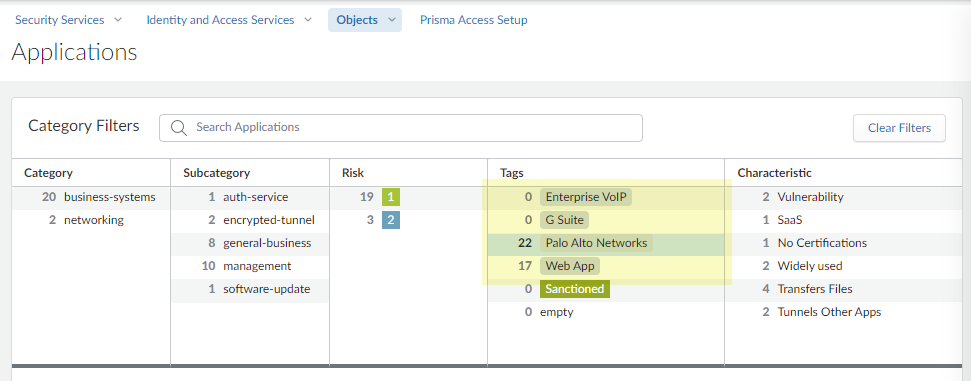
|
Thanks for taking time to read my blog.
Don't forget to hit the Like (thumbs up) button and to subscribe to the LIVEcommunity Blog area.
As always, we welcome all comments and feedback in the comments section below.
Kiwi out!
You must be a registered user to add a comment. If you've already registered, sign in. Otherwise, register and sign in.
| Subject | Likes |
|---|---|
| 2 Likes | |
| 2 Likes | |
| 2 Likes | |
| 2 Likes | |
| 1 Like |
| User | Likes Count |
|---|---|
| 2 | |
| 2 | |
| 2 | |
| 2 | |
| 1 |




