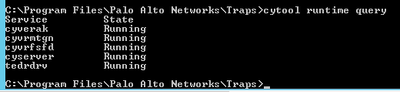- Access exclusive content
- Connect with peers
- Share your expertise
- Find support resources
Click Preferences to customize your cookie settings.
Unlock your full community experience!
BrokerVM proxy configuration error
- LIVEcommunity
- Discussions
- Security Operations
- Cortex XDR Discussions
- BrokerVM proxy configuration error
- Subscribe to RSS Feed
- Mark Topic as New
- Mark Topic as Read
- Float this Topic for Current User
- Printer Friendly Page
BrokerVM proxy configuration error
- Mark as New
- Subscribe to RSS Feed
- Permalink
12-08-2021 12:39 AM
hello,
i'm facing this issue when i try to configure the ip addresse of the proxy so i can send logs throught brokerVM:
C:\Program Files\Palo Alto Networks\Traps>cytool proxy set "X.X.X.X:YY"
Enter supervisor password:
RpcClient: SendRequest: Error 13: Cloud Defined proxy 'set' internal error = 4 RPC call for proxy command 'set' failed with error, code = 13, message = Cloud D efined proxy 'set' internal error = 4
any help please?
BR
- Mark as New
- Subscribe to RSS Feed
- Permalink
12-08-2021 04:14 AM
Hi @NCherbib,
please check that config is Ok with the procedure explained in this doc:
You will see at the footer of this document some other related documents related to proxy config. Review your configurations to make sure you did not forget something.
Additionally check the following document:
https://docs.paloaltonetworks.com/cortex/cortex-xdr/cortex-xdr-pro-admin/broker-vm/set-up-broker-vm/...
Check also that you have communications between the endpoint and the broker VM. Ping, or any other tool to make sure that there is a physical network path connecting both devices and there is no FW in the middle dropping your traffic or any other issue with your network communications, even on the endpoint tcp/ip stack, that could cause this error.
If the error persists I would recommend to open a TAC support ticket to investigate further.
Hope this helps,
Luis
- Mark as New
- Subscribe to RSS Feed
- Permalink
12-08-2021 04:19 AM
Dear NCherbib,
Could you check agent status with below command.
cytool runtime query
The error which you shared coming from XDR agent and not directly related with BrokerVM .
if you have any additional security product which is installed on same server, please also check that logs, also please check windows logs.
- 5257 Views
- 3 replies
- 0 Likes
Show your appreciation!
Click Accept as Solution to acknowledge that the answer to your question has been provided.
The button appears next to the replies on topics you’ve started. The member who gave the solution and all future visitors to this topic will appreciate it!
These simple actions take just seconds of your time, but go a long way in showing appreciation for community members and the LIVEcommunity as a whole!
The LIVEcommunity thanks you for your participation!
- [Cortex XSIAM ] XDR Collector Collect Windows Security Log。XDR Collectors Administration Status display "Error". in Cortex XSIAM Discussions
- Active Directory Query - Wrong info when null provided in Cortex XSOAR Discussions
- Collecting IIS Log in Cortex XSIAM Discussions
- Error Handling In Playbooks/Integrations in Cortex XSOAR Discussions
- Broker VM rejects SSL certificate in Cortex XSIAM Discussions