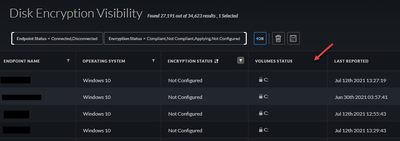- Access exclusive content
- Connect with peers
- Share your expertise
- Find support resources
Click Preferences to customize your cookie settings.
Unlock your full community experience!
Cortex XDR: Bitlocker Monitoring
- LIVEcommunity
- Discussions
- Security Operations
- Cortex XDR Discussions
- Re: Cortex XDR: Bitlocker Monitoring
- Subscribe to RSS Feed
- Mark Topic as New
- Mark Topic as Read
- Float this Topic for Current User
- Printer Friendly Page
- Mark as New
- Subscribe to RSS Feed
- Permalink
07-12-2021 12:08 PM - edited 07-12-2021 01:47 PM
Hello everyone,
We are looking at using XDR to monitor Bitlocker status on Windows machines. On the 'Disk Encryption Visibility' page, we can see the Encryption status, but there is no way to filter on 'Unencrypted' drives.
- Does anyone know of an XQL Query to show only the drives unencrypted?
- Does anyone know of an XQL Query to tie to a BIOC and alert if a drive becomes unencrypted?
Thanks for taking a look!
Peter
Accepted Solutions
- Mark as New
- Subscribe to RSS Feed
- Permalink
07-14-2021 02:49 AM
Hello PBurns,
Thank you very much for the XQL query about status. for the BIOC question, you may write BIOC to checking specific registry path. Below is just one sample not tested but might help you to write a query for proper path.
HKEY_LOCAL_MACHINE\SOFTWARE\Policies\Microsoft\FVE\OSEncryptionType
0 = Allow user to choose (default)
1 = Full encryption
2 = Used Space Only encryption
or
HKEY_LOCAL_MACHINE\SYSTEM\CurrentControlSet\Control\BitLocker
Value: PreventDeviceEncryption equal to True (1).
- Mark as New
- Subscribe to RSS Feed
- Permalink
07-13-2021 09:44 AM - edited 07-13-2021 09:45 AM
It looks like we have ENCRYPTION STATUS in the Endpoints data set, but not VOLUME STATUS. At this point, we are not enforcing encryption by the policy. See below for a sample query provided by Palo Support:
config case_sensitive = false |
dataset = endpoints
| filter encryption_status = NOT_CONFIGURED or encryption_status = NOT_COMPLIANT |
fields endpoint_name
- Mark as New
- Subscribe to RSS Feed
- Permalink
07-14-2021 02:49 AM
Hello PBurns,
Thank you very much for the XQL query about status. for the BIOC question, you may write BIOC to checking specific registry path. Below is just one sample not tested but might help you to write a query for proper path.
HKEY_LOCAL_MACHINE\SOFTWARE\Policies\Microsoft\FVE\OSEncryptionType
0 = Allow user to choose (default)
1 = Full encryption
2 = Used Space Only encryption
or
HKEY_LOCAL_MACHINE\SYSTEM\CurrentControlSet\Control\BitLocker
Value: PreventDeviceEncryption equal to True (1).
- Mark as New
- Subscribe to RSS Feed
- Permalink
09-13-2023 07:41 AM
Hello,
Have you made any progress?
I would like to set up an alert for disks with unencrypted drives.
- 1 accepted solution
- 6189 Views
- 3 replies
- 0 Likes
Show your appreciation!
Click Accept as Solution to acknowledge that the answer to your question has been provided.
The button appears next to the replies on topics you’ve started. The member who gave the solution and all future visitors to this topic will appreciate it!
These simple actions take just seconds of your time, but go a long way in showing appreciation for community members and the LIVEcommunity as a whole!
The LIVEcommunity thanks you for your participation!
- Process injection into lsass in Cortex XDR Discussions
- Can Cortex XDR fully substitute for Microsoft Defender Attack Surface Reduction (ASR) rules? in Cortex XDR Discussions
- Cortex Broker Mapper scans in Cortex XDR Discussions
- XDR Analytics Data source in Cortex XDR Discussions
- Monitoring Bluetooth in Cortex XSIAM Discussions