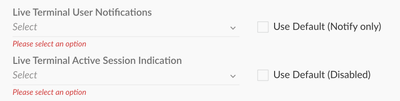- Access exclusive content
- Connect with peers
- Share your expertise
- Find support resources
Click Preferences to customize your cookie settings.
Unlock your full community experience!
Cortex XDR Live Terminal Session - Can you disable the agent notification?
- LIVEcommunity
- Discussions
- Security Operations
- Cortex XDR Discussions
- Re: Cortex XDR Live Terminal Session - Can you disable the agent notification?
- Subscribe to RSS Feed
- Mark Topic as New
- Mark Topic as Read
- Float this Topic for Current User
- Printer Friendly Page
- Mark as New
- Subscribe to RSS Feed
- Permalink
05-15-2023 01:27 PM
I'm looking for a way to disable the little notification pop-up that occurs on the endpoint when a security tech opens a live terminal session through the console, but I haven't been able to find anything in the tenant settings or KB articles so hoping somebody here can help. Anybody know if this is possible? Thanks!
Accepted Solutions
- Mark as New
- Subscribe to RSS Feed
- Permalink
05-15-2023 06:34 PM
Hi @KaWright ,
Thank you for writing to Live Community!
The agent settings profile controls how the Live Terminal Session Interaction should work and you should be able to control that option in various granular ways in Cortex XDR. Cortex XDR typically offers you the capability to Notify the end user or Disable the notifications or even Request end user permission before you can initiate a live terminal session to the endpoint.
Also, you can tweak the active session indication for the end user around the same lines. Coming to your request to disable the notifications, you can select "Disable" and it should not show the notifications anymore. I am attaching screenshots for your reference.
Hope this helps. Please mark the response as "Accept as Solution" if it answers your query.
Regards.
- Mark as New
- Subscribe to RSS Feed
- Permalink
05-15-2023 06:34 PM
Hi @KaWright ,
Thank you for writing to Live Community!
The agent settings profile controls how the Live Terminal Session Interaction should work and you should be able to control that option in various granular ways in Cortex XDR. Cortex XDR typically offers you the capability to Notify the end user or Disable the notifications or even Request end user permission before you can initiate a live terminal session to the endpoint.
Also, you can tweak the active session indication for the end user around the same lines. Coming to your request to disable the notifications, you can select "Disable" and it should not show the notifications anymore. I am attaching screenshots for your reference.
Hope this helps. Please mark the response as "Accept as Solution" if it answers your query.
Regards.
- 1 accepted solution
- 4934 Views
- 1 replies
- 0 Likes
Show your appreciation!
Click Accept as Solution to acknowledge that the answer to your question has been provided.
The button appears next to the replies on topics you’ve started. The member who gave the solution and all future visitors to this topic will appreciate it!
These simple actions take just seconds of your time, but go a long way in showing appreciation for community members and the LIVEcommunity as a whole!
The LIVEcommunity thanks you for your participation!
- Disable notification in user agent in Cortex XDR Discussions
- Receiving unwanted notification from cortex XDR on IOS in Cortex XDR Discussions
- Disable feature Initiate Live Terminal in Cortex XDR Discussions
- Cortex XDR Live Terminal Session - Can you disable the agent notification? in Cortex XDR Discussions
- Endpoint scanning in Cortex XDR Discussions