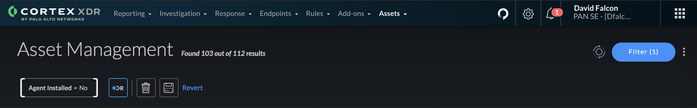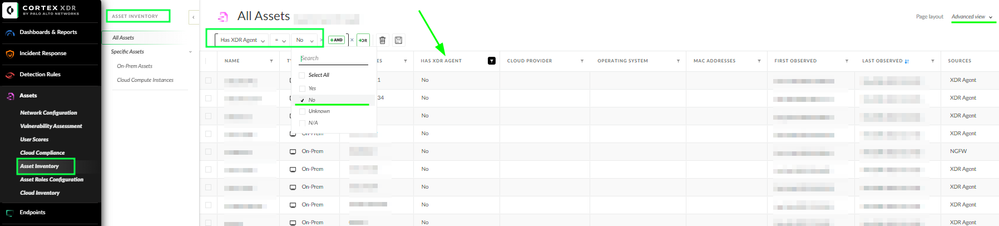- Access exclusive content
- Connect with peers
- Share your expertise
- Find support resources
Click Preferences to customize your cookie settings.
Unlock your full community experience!
Directory Sync usage
- LIVEcommunity
- Discussions
- Security Operations
- Cortex XDR Discussions
- Directory Sync usage
- Subscribe to RSS Feed
- Mark Topic as New
- Mark Topic as Read
- Float this Topic for Current User
- Printer Friendly Page
Directory Sync usage
- Mark as New
- Subscribe to RSS Feed
- Permalink
12-23-2020 09:04 AM
Hello everyone,
Just curious who uses the Directory Sync tool out there? If you use it would you mind sharing a quick like/dislike about it? I really want to incorporate it into our environment but not entirely sold on it... yet. Any feedback about it would be appreciated. Thanks!
- Mark as New
- Subscribe to RSS Feed
- Permalink
01-05-2021 07:49 AM
Hi @CraigV123-
While I'm not an end-user / admin, I can speak to its functionality. For Cortex XDR Prevent environments, Directory Sync allows the ability to leverage AD OU's and groups to assign policy. This may or may not help much depending on the use of different policy rules for groups. For Cortex XDR Pro -- Directory Sync serves a much deeper role. In addition to the policy benefits, Directory Sync provides the data needed for event context enrichment.
David Falcon
Senior Solutions Architect, Cortex
Palo Alto Networks®
- Mark as New
- Subscribe to RSS Feed
- Permalink
01-05-2021 08:07 AM
For Cortex XDR, can AD sync help with detecting unprotected/not checking-in endpoints? E.g. point AD sync to a specific computer OU and get alerts if endpoint list does not match the OU list?
Thanks!
- Mark as New
- Subscribe to RSS Feed
- Permalink
01-05-2021 08:14 AM
Thank you for the additional insight!
- Mark as New
- Subscribe to RSS Feed
- Permalink
01-05-2021 08:15 AM
I'd be really curious on the answer to that as well. I'm not sure but it'd be nice to do that in order to find unprotected endpoints out there! Thank you.
- Mark as New
- Subscribe to RSS Feed
- Permalink
01-05-2021 09:24 AM
In terms of network asset visibility, if you have a Cortex XDR Pro per TB or Cortex XDR Pro per Endpoint license, then you may leverage Asset Management distinguish between assets managed and unmanaged by an XDR agent. You may view details about an endpoint to determine the operational status (E.g. protected vs. unprotected) of the endpoint.
- Mark as New
- Subscribe to RSS Feed
- Permalink
01-05-2021 10:43 AM
@WSeldenIII is correct. You would just need to use the Agent Installed = No filter under Assets > Asset Management.
David Falcon
Senior Solutions Architect, Cortex
Palo Alto Networks®
- Mark as New
- Subscribe to RSS Feed
- Permalink
03-28-2023 02:59 AM
Greetings ,
We are using Cortex Pro edition and I am keen to find how I can use this feature in Cortex XDR V3.6 ?
My goal is same , to find endpoints which do not have agents installed ?
Thanks in advance
- Mark as New
- Subscribe to RSS Feed
- Permalink
03-28-2023 11:00 PM
Hi @Balaraju
Cloud Identity Engine (previously called Directory Sync Service (DSS)) enables to leverage Active Directory user, group, and computer information in Cortex XDR and provides the data needed for event context enrichment.
Reference Doc: https://docs-cortex.paloaltonetworks.com/r/Cortex-XDR/Cortex-XDR-Pro-Administrator-Guide/Set-Up-Clou...
For endpoints where XDR agent is not installed but are domain joined you can find the endpoints which doesn't have agent installed in below ways:
1. You would just need to use the Has XDR Agent = No filter under Assets > Assets Inventory.
2. For endpoints where XDR agent is not installed but are domain joined, if Cloud Identity engine is setup and configured you can leverage the Cloud Identity Engine dataset (pan_dss_raw) to cross-reference the data with endpoints data dataset (endpoints) to identify assets which are a part of the organization domain but are not in the endpoints dataset. This can be achieved with a XQL query.
You can run this as a report on a periodic basis to get the list of endpoints without XDR and then leverage organizational processes to get XDR installed on those endpoints. Refer to this Live Community Post
Hope this helps.
- Mark as New
- Subscribe to RSS Feed
- Permalink
04-04-2023 06:32 AM
Thanks for your reply and information provided , I will check that . Apologies for delay in replying . Thanks again
- Mark as New
- Subscribe to RSS Feed
- Permalink
07-25-2024 02:12 PM
Good info! Thank you!
- 11494 Views
- 10 replies
- 1 Likes
Show your appreciation!
Click Accept as Solution to acknowledge that the answer to your question has been provided.
The button appears next to the replies on topics you’ve started. The member who gave the solution and all future visitors to this topic will appreciate it!
These simple actions take just seconds of your time, but go a long way in showing appreciation for community members and the LIVEcommunity as a whole!
The LIVEcommunity thanks you for your participation!
- In Cortex XDR, if the Cloud Identity Engine Azure Sync fails and then reconnects automatically without any action, in Cortex XDR Discussions
- high priority 'Behavioral Threat' alert for smss.exe (system)? in Cortex XDR Discussions
- Kernel Module is Disabled - Status STOPPED - help installing in Cortex XDR Discussions
- DTRH: CIS Benchmarking - 3rd Party Data Ingestion | Data Parsing | Widgets & Dashboards in Cortex XDR Discussions
- Best way to detect endpoints that do not yet have Cortex XDR Agent installed in Cortex XDR Discussions