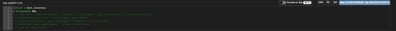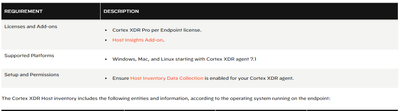- Access exclusive content
- Connect with peers
- Share your expertise
- Find support resources
Click Preferences to customize your cookie settings.
Unlock your full community experience!
Host Inventory - installed kbs - no entry
- LIVEcommunity
- Discussions
- Security Operations
- Cortex XDR Discussions
- Re: Host Inventory - installed kbs - no entry
- Subscribe to RSS Feed
- Mark Topic as New
- Mark Topic as Read
- Float this Topic for Current User
- Printer Friendly Page
Host Inventory - installed kbs - no entry
- Mark as New
- Subscribe to RSS Feed
- Permalink
09-24-2022 12:21 PM
Hello dear community,
I found some endpoints do not show any kbs entries. One of them is brand new, OK, so there must be an host_inventory run when the agent is running.
But what is with the other ones which are still running?
Ok, the other ones are divided into the above ones (server 2008 R2), but now I found another strange thing. The installed kbs are shown in the menu on the gui, but when I want to query them, this agent is not shown in the result.
Query:
What can I do to analyze why?
BR
Rob
- Mark as New
- Subscribe to RSS Feed
- Permalink
09-28-2022 07:36 AM
Thank you for reaching out!
Host inventory scans endpoints every 24 hours. If your endpoint is recently added it may be the host inventory isn’t up to date. To ensure you’re able to get the most up to date information you may want to go to the Asset View and select ‘Run insights collection’.
Additionally, you also need to ensure that the below prerequisites have been met to retrieve the data you are looking for successfully.
You can find more information about host insights at the link below:
- 1846 Views
- 1 replies
- 0 Likes
Show your appreciation!
Click Accept as Solution to acknowledge that the answer to your question has been provided.
The button appears next to the replies on topics you’ve started. The member who gave the solution and all future visitors to this topic will appreciate it!
These simple actions take just seconds of your time, but go a long way in showing appreciation for community members and the LIVEcommunity as a whole!
The LIVEcommunity thanks you for your participation!
- XQL query to get a list of current applications installed on hosts in Cortex XDR Discussions
- How to find the assets that do not have XDR agent installed in new Cortex 4.x version ? in Cortex XDR Discussions
- How to check powershell version at cortex XDR in Cortex XDR Discussions
- Distributed network scan and Network Location Configuration in Cortex XDR Discussions
- XQL query to get the list of new software/applications in Cortex XDR Discussions