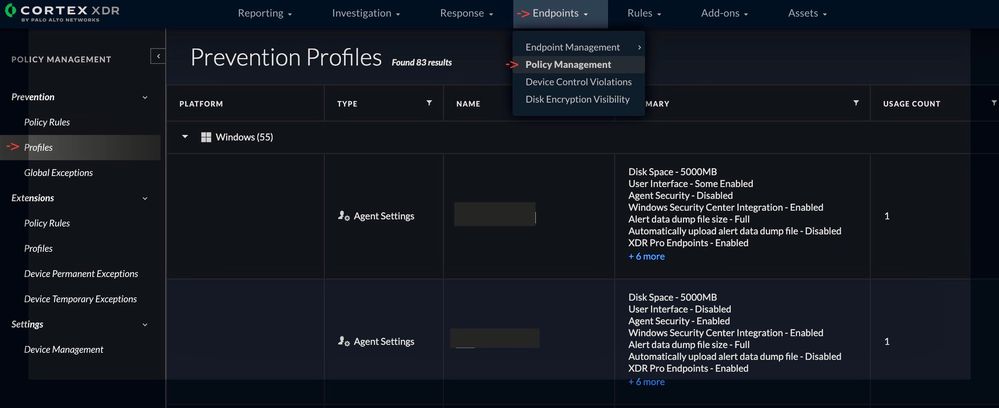- Access exclusive content
- Connect with peers
- Share your expertise
- Find support resources
Click Preferences to customize your cookie settings.
Unlock your full community experience!
Where to get to the agent profile
- LIVEcommunity
- Discussions
- Security Operations
- Cortex XDR Discussions
- Where to get to the agent profile
- Subscribe to RSS Feed
- Mark Topic as New
- Mark Topic as Read
- Float this Topic for Current User
- Printer Friendly Page
- Mark as New
- Subscribe to RSS Feed
- Permalink
06-28-2021 11:12 AM
Hello Everyone.
I just want to know where to get to the agent profile. Is that a portal? or an app? Possibly I need to contact someone?
Sorry I am new on this cortex XDR app but I do really appreciate your responses.
Just to provide more context. We have already installed Cortex XDR (XDR_Win_740_x64.exe) on some machines to test and now we want to uninstall it but cytool is asking for Supervisor password. We are completely lost a this point.
Accepted Solutions
- Mark as New
- Subscribe to RSS Feed
- Permalink
06-30-2021 04:21 PM - edited 06-30-2021 04:30 PM
@COGTeam wrote:Hello Everyone.
I just want to know where to get to the agent profile. Is that a portal? or an app? Possibly I need to contact someone?
Sorry I am new on this cortex XDR app but I do really appreciate your responses.
Just to provide more context. We have already installed Cortex XDR (XDR_Win_740_x64.exe) on some machines to test and now we want to uninstall it but cytool is asking for Supervisor password. We are completely lost a this point.
Hi @COGTeam ,
Just wanted to check in, I noticed the answer got liked but not marked as a solution. I am attaching a gif detailing the steps from login into the Cortex XDR tenant console to management of the agent settings profile and how to apply it using prevention policy rules. Please let us know if you are still having issues regarding policy management.
- Mark as New
- Subscribe to RSS Feed
- Permalink
06-28-2021 12:25 PM
Hi @COGTeam ,
Welcome to the wonderful world of Cortex XDR.
The XDR tenant already has default profiles assigned to a policy rule per platform. I would suggest reading the admin guide on how to configure your own profiles and assign them to endpoints. Please refer to this article about profiles and this other article on how to apply them.
I would also recommend reading about Endpoint Groups.
- Mark as New
- Subscribe to RSS Feed
- Permalink
06-28-2021 02:47 PM
Hello @COGTeam
You can find more information about the agent settings profile in the URL below (Step 7):
Additionally, agent settings profiles can be found under Endpoints > Policy Management > Prevention Profiles.
- Mark as New
- Subscribe to RSS Feed
- Permalink
06-30-2021 04:21 PM - edited 06-30-2021 04:30 PM
@COGTeam wrote:Hello Everyone.
I just want to know where to get to the agent profile. Is that a portal? or an app? Possibly I need to contact someone?
Sorry I am new on this cortex XDR app but I do really appreciate your responses.
Just to provide more context. We have already installed Cortex XDR (XDR_Win_740_x64.exe) on some machines to test and now we want to uninstall it but cytool is asking for Supervisor password. We are completely lost a this point.
Hi @COGTeam ,
Just wanted to check in, I noticed the answer got liked but not marked as a solution. I am attaching a gif detailing the steps from login into the Cortex XDR tenant console to management of the agent settings profile and how to apply it using prevention policy rules. Please let us know if you are still having issues regarding policy management.
- Mark as New
- Subscribe to RSS Feed
- Permalink
07-01-2021 06:02 AM
Thank you @yalonso! That really clarifies the process. Have a nice day!.
- 1 accepted solution
- 5749 Views
- 4 replies
- 0 Likes
Show your appreciation!
Click Accept as Solution to acknowledge that the answer to your question has been provided.
The button appears next to the replies on topics you’ve started. The member who gave the solution and all future visitors to this topic will appreciate it!
These simple actions take just seconds of your time, but go a long way in showing appreciation for community members and the LIVEcommunity as a whole!
The LIVEcommunity thanks you for your participation!
- While True Condigtional in Cortex XSOAR Discussions
- How to find the assets that do not have XDR agent installed in new Cortex 4.x version ? in Cortex XDR Discussions
- XDR Legacy Agent Exception's behavior in Cortex XDR Discussions
- Process injection into lsass in Cortex XDR Discussions
- Limit the use of memory of Cortex XDR pro agent in Cortex XSIAM Discussions