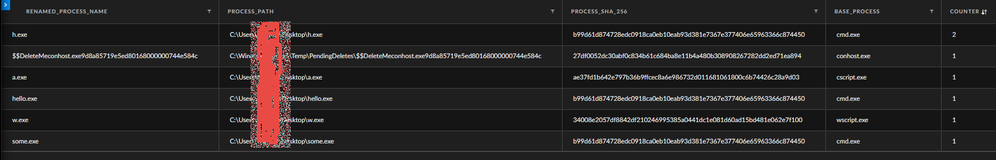- Access exclusive content
- Connect with peers
- Share your expertise
- Find support resources
Click Preferences to customize your cookie settings.
Unlock your full community experience!
XQL - Hunting Renamed LOLBINs Process Execution
- LIVEcommunity
- Discussions
- Security Operations
- Cortex XDR Discussions
- Re: XQL - Hunting Renamed LOLBINs Process Execution
- Subscribe to RSS Feed
- Mark Topic as New
- Mark Topic as Read
- Float this Topic for Current User
- Printer Friendly Page
XQL - Hunting Renamed LOLBINs Process Execution
- Mark as New
- Subscribe to RSS Feed
- Permalink
05-20-2022 03:40 AM
Reason for Query:
LOLBINs are used quite extensively in attacks, in some cases LOLBINs are renamed and then used to bypass behavior based detection rules. Hence, the query is built to hunt for renamed process execution eg; cmd.exe renamed to xyz.exe and then executed.
Short Explanation:
Before we being, we first base lined all the processes running in an environment and created a dataset using the below query:
config case_sensitive = false
| preset = xdr_process
| filter agent_os_type = ENUM.AGENT_OS_WINDOWS
| fields action_process_image_name as Process, action_process_image_sha256 as Proces_Sha256, action_process_image_path as Process_Path, action_process_signature_status as Process_Sig_Status, action_process_signature_vendor as Process_Sig_Vendor
| comp count(Process) as Counter by Process,Proces_Sha256,Process_Path,Process_Sig_Status,Process_Sig_Vendor
| fields Process,Proces_Sha256,Process_Path,Process_Sig_Status,Process_Sig_Vendor
| target type = lookup append = false Process_Lookup
Then we use lookup table "Process_Lookup" as our base data which we created above. Now, we will write query which will do the magic for us in hunting renamed LOLBINs across the data lake.
Please see below the query:
config case_sensitive = false
| preset = xdr_process
| filter action_process_image_name != null
| join (dataset = process_lookup ) as PL PL.Proces_Sha256 = action_process_image_sha256
| alter name_spoof = if(action_process_image_sha256 = Proces_Sha256 and action_process_image_name != Process,"Spoofed","Safe")
| alter Base_Process = Process
| filter name_spoof = "Spoofed"
| filter Base_Process in ("AppInstaller.exe","Aspnet_Compiler.exe","At.exe","Atbroker.exe","Bash.exe","Bitsadmin.exe","CertOC.exe","CertReq.exe","Certutil.exe","Cmd.exe","Cmdkey.exe","cmdl32.exe","Cmstp.exe","ConfigSecurityPolicy.exe","Conhost.exe","Control.exe","Csc.exe","Cscript.exe","DataSvcUtil.exe","Desktopimgdownldr.exe","Dfsvc.exe","Diantz.exe","Diskshadow.exe","Dllhost.exe","Dnscmd.exe","Esentutl.exe","Eventvwr.exe","Expand.exe","Explorer.exe","Extexport.exe","Extrac32.exe","Findstr.exe","Finger.exe","fltMC.exe","Forfiles.exe","Ftp.exe","GfxDownloadWrapper.exe","Gpscript.exe","Hh.exe","IMEWDBLD.exe","Ie4uinit.exe","Ieexec.exe","Ilasm.exe","Infdefaultinstall.exe","Installutil.exe","Jsc.exe","Makecab.exe","Mavinject.exe","Microsoft.Workflow.Compiler.exe","Mmc.exe","MpCmdRun.exe","Msbuild.exe","Msconfig.exe","Msdt.exe","Mshta.exe","Msiexec.exe","Netsh.exe","Odbcconf.exe","OfflineScannerShell.exe","OneDriveStandaloneUpdater.exe","Pcalua.exe","Pcwrun.exe","Pktmon.exe","Pnputil.exe","Presentationhost.exe","Print.exe","PrintBrm.exe","Psr.exe","Rasautou.exe","rdrleakdiag.exe","Reg.exe","Regasm.exe","Regedit.exe","Regini.exe","Register-cimprovider.exe","Regsvcs.exe","Regsvr32.exe","Replace.exe","Rpcping.exe","Rundll32.exe","Runonce.exe","Runscripthelper.exe","Sc.exe","Schtasks.exe","Scriptrunner.exe","SettingSyncHost.exe","Stordiag.exe","SyncAppvPublishingServer.exe","Ttdinject.exe","Tttracer.exe","vbc.exe","Verclsid.exe","Wab.exe","Wlrmdr.exe","Wmic.exe","WorkFolders.exe","Wscript.exe","Wsreset.exe","wuauclt.exe","Xwizard.exe","AccCheckConsole.exe","adplus.exe","AgentExecutor.exe","Appvlp.exe","Bginfo.exe","Cdb.exe","coregen.exe","csi.exe","DefaultPack.EXE","Devtoolslauncher.exe","dnx.exe","Dotnet.exe","Dump64.exe","Dxcap.exe","Excel.exe","Fsi.exe","FsiAnyCpu.exe","Mftrace.exe","Msdeploy.exe","msxsl.exe","ntdsutil.exe","Powerpnt.exe","Procdump(64).exe","rcsi.exe","Remote.exe","Sqldumper.exe","Sqlps.exe","SQLToolsPS.exe","Squirrel.exe","te.exe","Tracker.exe","Update.exe","VSIISExeLauncher.exe","VisualUiaVerifyNative.exe","vsjitdebugger.exe","Wfc.exe","Winword.exe","Wsl.exe","psexec.exe","procdump.exe","processhacker.exe")
| filter action_process_image_path not in ("*\Microsoft\Teams\Update.exe","*Microsoft\Teams\stage\Squirrel.exe","*\Microsoft\Teams\current\Squirrel.exe")
| fields action_process_image_name as Renamed_Process_Name, action_process_image_path as Process_Path, action_process_image_sha256 as Process_SHA_256, Base_Process, Process_Sig_Vendor
| comp count(Renamed_Process_Name) as Counter by Base_Process, Renamed_Process_Name, Process_Path, Process_SHA_256
| sort desc CounterThe query will produce some noise, I would recommend to filter out noise based on your environment.
A quick run of the query gives the below output:
Please let me know, if it is useful and feel free to let us know of any suggestions.
Thank you.
KS
- Mark as New
- Subscribe to RSS Feed
- Permalink
05-23-2022 05:55 AM
@rtsedaka Welcome.
KS
- 5500 Views
- 3 replies
- 3 Likes
Show your appreciation!
Click Accept as Solution to acknowledge that the answer to your question has been provided.
The button appears next to the replies on topics you’ve started. The member who gave the solution and all future visitors to this topic will appreciate it!
These simple actions take just seconds of your time, but go a long way in showing appreciation for community members and the LIVEcommunity as a whole!
The LIVEcommunity thanks you for your participation!
- Why do the same Windows Server data collected using XDRC and WEC agents show different statuses in the following fields? in Cortex XSIAM Discussions
- identify for MS Office processes that write an executable file with BIOC or XQL in Cortex XDR Discussions
- How to run a specific file or process on an endpoint using Run Endpoint Script in Cortex XDR Discussions
- Process Explorer Triggering Cortex XDR Alert – Clarification Needed in Cortex XDR Discussions
- Blocking PowerShell While Allowing Certain Powershell Scripts in Cortex XDR Discussions