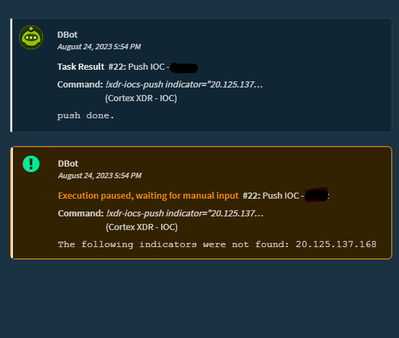- Access exclusive content
- Connect with peers
- Share your expertise
- Find support resources
Click Preferences to customize your cookie settings.
Unlock your full community experience!
Creating a Playbook to Upload Indicators to Various XDR Tenants
- LIVEcommunity
- Discussions
- Security Operations
- Cortex XSOAR Discussions
- Re: Creating a Playbook to Upload Indicators to Various XDR Tenants
- Subscribe to RSS Feed
- Mark Topic as New
- Mark Topic as Read
- Float this Topic for Current User
- Printer Friendly Page
Creating a Playbook to Upload Indicators to Various XDR Tenants
- Mark as New
- Subscribe to RSS Feed
- Permalink
08-24-2023 07:59 AM
Hello all,
I am currently building a playbook that can pull indicators from an external MISP system and then publish them to various tenants of Cortex XDR. I have seen that there was a similar post in the past yet the solution suggested in 2022 does not appear to work as expected. In regards to available automation scripts I am using the task called XDR Push Indicators and I receive the following error.
Take note that I want to configure and push the indicators that I receive in a job and not from the threat intel indicators that are based on the XSOAR platform. For almost every XDR/EDR system there is a way to publish indicators. I don't see any task that allows me to push and indicator and choose what Severity or comment should be. What am I missing here ?
Thanks in advance.
- Mark as New
- Subscribe to RSS Feed
- Permalink
08-25-2023 02:35 AM
Hi @michaelsysec242 ,
I see that there are two commands run and one of them was successful. What is the difference between those two commands or do you have two different integration instances enabled which caused the command to run two times?
- Mark as New
- Subscribe to RSS Feed
- Permalink
08-28-2023 03:53 AM
Hello @gyldz ,
I am working with a few different Integrations including XDR IR, IOC and XQL. In the image I have sent I am only running it on a specific instance under the IOC integration. I cannot see any result of success from this method. Can you suggest a solution for this ?
If not ill head over to the support to escalate this.
Thanks
- Mark as New
- Subscribe to RSS Feed
- Permalink
08-29-2023 11:54 PM
Hi @michaelsysec242 ,
Unfortunately, I could not reproduce this in my environment. Could you please proceed with the support ticket?
- Mark as New
- Subscribe to RSS Feed
- Permalink
07-04-2024 03:08 AM
Hello,
TRY on below order !
The following indicators were not found : 20.125.137.168
1. We need to enable the indicator
!xdr-iocs-enable indicator="20.125.137.168"
2. search the indicator whether its was listed
!SearchIndicator query="20.125.137.168"
3.Push the indicator
!xdr-iocs-push inidcator="20.125.137.168"
Regards,
Chiranjeevi
- 2643 Views
- 4 replies
- 0 Likes
Show your appreciation!
Click Accept as Solution to acknowledge that the answer to your question has been provided.
The button appears next to the replies on topics you’ve started. The member who gave the solution and all future visitors to this topic will appreciate it!
These simple actions take just seconds of your time, but go a long way in showing appreciation for community members and the LIVEcommunity as a whole!
The LIVEcommunity thanks you for your participation!
- AI Created SOC SOP's Base on Detection/Playbook Title in Cortex XSIAM Discussions
- How can i trigger playbook once Indicator has beed added? in Cortex XSOAR Discussions
- Editing custom content via XSOAR UI and local PC in Cortex XSOAR Discussions
- Special characters are replaced by Unicode or completely wiped out of text field. in Cortex XSOAR Discussions
- CSV Feed Same Indicators in Cortex XSOAR Discussions