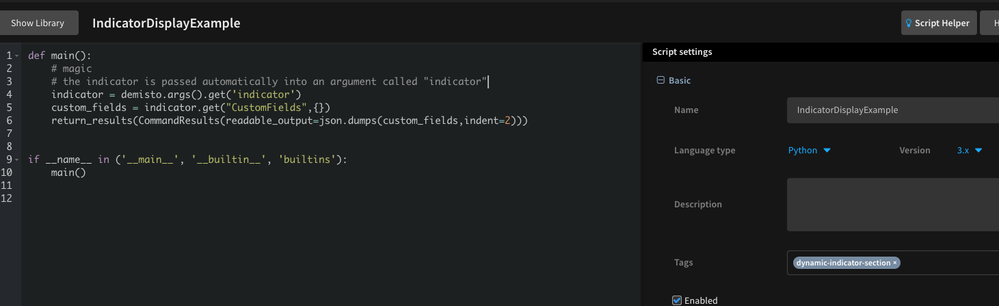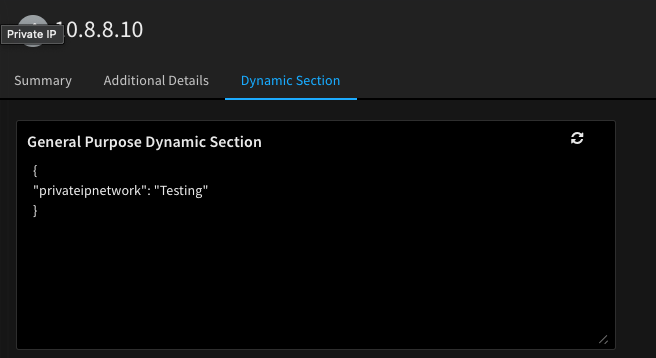- Access exclusive content
- Connect with peers
- Share your expertise
- Find support resources
Click Preferences to customize your cookie settings.
Unlock your full community experience!
indicator extract data
- LIVEcommunity
- Discussions
- Security Operations
- Cortex XSOAR Discussions
- Re: indicator extract data
- Subscribe to RSS Feed
- Mark Topic as New
- Mark Topic as Read
- Float this Topic for Current User
- Printer Friendly Page
- Mark as New
- Subscribe to RSS Feed
- Permalink
05-05-2023 12:06 AM
im working on a project with xsoar indicators, we want to add a extra field to the layout that describes what the analist have to look for when certain indicators are present, now that problem that im running into is im trying to make a dynamic section script to call the extra data from our api but i need the tags we have given the indicator, but the tags are gathered using the custom field to be loaded in and as such i can't seem to gather the data i need in the script to dynamically get the right data from our api. is there anyway i could gather the data thats present in the indicator with my script using demisto-sdk?
Accepted Solutions
- Mark as New
- Subscribe to RSS Feed
- Permalink
05-05-2023 07:59 AM - edited 05-05-2023 08:00 AM
If you're using an XSOAR automation that is tagged as a "dynamic-indicator-section", then the indicator including it's fields are passed into automatically as an argument called "indicator"
def main():
# magic
# the indicator is passed automatically into an argument called "indicator"
indicator = demisto.args().get('indicator')
custom_fields = indicator.get("CustomFields",{})
return_results(CommandResults(readable_output=json.dumps(custom_fields,indent=2)))
if __name__ in ('__main__', '__builtin__', 'builtins'):
main()
Basically create your automation, tag it with dynamic-indicator-section, and add it to an Indicator Layout:
- Mark as New
- Subscribe to RSS Feed
- Permalink
05-05-2023 07:59 AM - edited 05-05-2023 08:00 AM
If you're using an XSOAR automation that is tagged as a "dynamic-indicator-section", then the indicator including it's fields are passed into automatically as an argument called "indicator"
def main():
# magic
# the indicator is passed automatically into an argument called "indicator"
indicator = demisto.args().get('indicator')
custom_fields = indicator.get("CustomFields",{})
return_results(CommandResults(readable_output=json.dumps(custom_fields,indent=2)))
if __name__ in ('__main__', '__builtin__', 'builtins'):
main()
Basically create your automation, tag it with dynamic-indicator-section, and add it to an Indicator Layout:
- Mark as New
- Subscribe to RSS Feed
- Permalink
05-07-2023 11:30 PM
thank you for helping me with this 🙂
- 1 accepted solution
- 2336 Views
- 2 replies
- 0 Likes
Show your appreciation!
Click Accept as Solution to acknowledge that the answer to your question has been provided.
The button appears next to the replies on topics you’ve started. The member who gave the solution and all future visitors to this topic will appreciate it!
These simple actions take just seconds of your time, but go a long way in showing appreciation for community members and the LIVEcommunity as a whole!
The LIVEcommunity thanks you for your participation!
- XSIAM XQL Query help needed in Cortex XSIAM Discussions
- Toutrial: Detecting Tor Traffic in XSIAM in Cortex XDR Discussions
- Extract Incident context data using 'set' script in Cortex XSIAM Discussions
- How to Export JSON of a Specific QRadar Offense for XSOAR Use in Cortex XSOAR Discussions
- Missing context in indicator preview. I executed an NVD reputation command on CVE via a custom script. in Cortex XSOAR Discussions