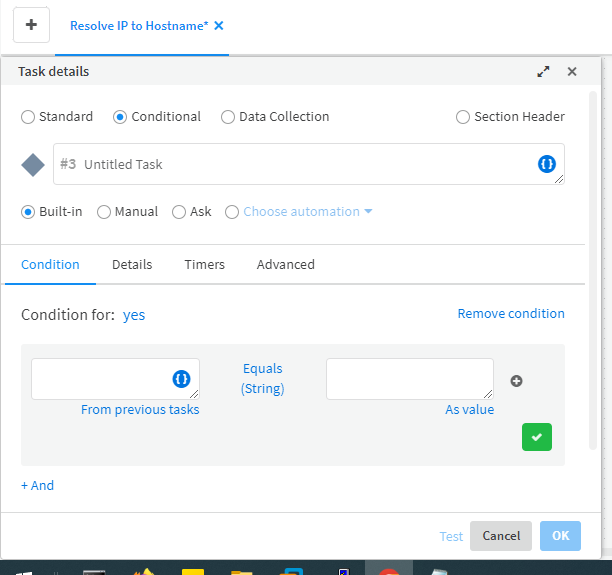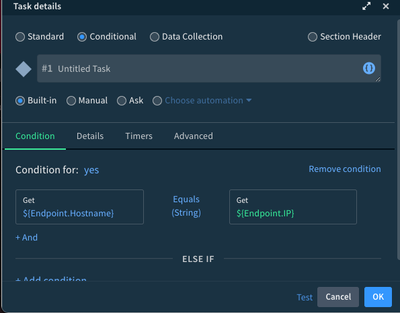- Access exclusive content
- Connect with peers
- Share your expertise
- Find support resources
Click Preferences to customize your cookie settings.
Unlock your full community experience!
"OK" button is greyed out when the default option "Built-in" select (Playbook Task)
- LIVEcommunity
- Discussions
- Security Operations
- Cortex XSOAR Discussions
- Re: "OK" button is greyed out when the default option "Built-in" select (Playbook Task)
- Subscribe to RSS Feed
- Mark Topic as New
- Mark Topic as Read
- Float this Topic for Current User
- Printer Friendly Page
- Mark as New
- Subscribe to RSS Feed
- Permalink
05-26-2022 04:57 AM
Hi Team,
I am creating a Playbook task by referring "cortex-xsoar-deployment-guide"
"OK" button is greyed out when the default option "Built-in" is select and this option is my requirement.
Pls help team.
#Chinmaya
- Mark as New
- Subscribe to RSS Feed
- Permalink
05-26-2022 04:59 AM
Fill out the condition Left Side Equals Right Side. click the Green Check mark and the Ok button should become available.
- Mark as New
- Subscribe to RSS Feed
- Permalink
05-26-2022 05:07 AM
HI @cstone
Thanks for the update but issue remain same which I already tested.
Pls find the below details
- Mark as New
- Subscribe to RSS Feed
- Permalink
05-26-2022 05:08 AM
Are you not able to hit the green check box?
- Mark as New
- Subscribe to RSS Feed
- Permalink
05-26-2022 05:11 AM
So it should look something like this:
- Mark as New
- Subscribe to RSS Feed
- Permalink
05-26-2022 05:15 AM
HI @cstone
Thank you so much for the quick help.
Great its working fine as per your suggestion.
@Chinmaya
- 1 accepted solution
- 4014 Views
- 5 replies
- 0 Likes
Show your appreciation!
Click Accept as Solution to acknowledge that the answer to your question has been provided.
The button appears next to the replies on topics you’ve started. The member who gave the solution and all future visitors to this topic will appreciate it!
These simple actions take just seconds of your time, but go a long way in showing appreciation for community members and the LIVEcommunity as a whole!
The LIVEcommunity thanks you for your participation!
- map incident data in Cortex XSOAR Discussions
- Defining a Known User Object List for Automated Playbook Logic in XSOAR in Cortex XSOAR Discussions
- Playbook to enrich dataset data into alert context in Cortex XDR Discussions
- Enriching context data with info from datasets in Cortex XSOAR Discussions
- How do you handle Low Severity alerts/issues? in Cortex XSIAM Discussions