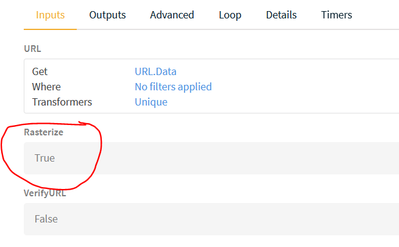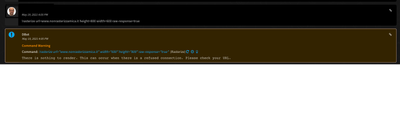- Access exclusive content
- Connect with peers
- Share your expertise
- Find support resources
Click Preferences to customize your cookie settings.
Unlock your full community experience!
[XSOAR] rasterize output during playbook
- LIVEcommunity
- Discussions
- Security Operations
- Cortex XSOAR Discussions
- Re: [XSOAR] rasterize output during playbook
- Subscribe to RSS Feed
- Mark Topic as New
- Mark Topic as Read
- Float this Topic for Current User
- Printer Friendly Page
- Mark as New
- Subscribe to RSS Feed
- Permalink
05-18-2021 06:28 AM
Hi all,
I'm new in using XSOAR,
in a playbook I'm using the rasterize of a URL
now I'd like to put a conditional step where I check if the rasterize is not successful (e.g. the url does not exist)
How can I check that?
Accepted Solutions
- Mark as New
- Subscribe to RSS Feed
- Permalink
05-18-2021 11:58 PM
You have 2 options to do that:
1. Rasterize url returns file - check if File exists with name url.png in the context - if not then rasterize was not successful
2. Use extend-context to return the message from rasterize command to the context. If the rasterize will fail you will see in the context message like There is nothing to render. This can occur when there is a refused connection. Please check your URL.
- Mark as New
- Subscribe to RSS Feed
- Permalink
05-18-2021 11:58 PM
You have 2 options to do that:
1. Rasterize url returns file - check if File exists with name url.png in the context - if not then rasterize was not successful
2. Use extend-context to return the message from rasterize command to the context. If the rasterize will fail you will see in the context message like There is nothing to render. This can occur when there is a refused connection. Please check your URL.
- Mark as New
- Subscribe to RSS Feed
- Permalink
05-19-2021 08:09 AM
I can see it in the room
but i'm not able to get it in the context, could tell me the path?
- Mark as New
- Subscribe to RSS Feed
- Permalink
05-19-2021 02:20 PM
You forgot to add extend-context.
To your command add append extend-context=foo=.
- 1 accepted solution
- 5061 Views
- 3 replies
- 0 Likes
Show your appreciation!
Click Accept as Solution to acknowledge that the answer to your question has been provided.
The button appears next to the replies on topics you’ve started. The member who gave the solution and all future visitors to this topic will appreciate it!
These simple actions take just seconds of your time, but go a long way in showing appreciation for community members and the LIVEcommunity as a whole!
The LIVEcommunity thanks you for your participation!
- XSOAR Packs compatible with XSIAM in Cortex XSIAM Discussions
- Cortex XSIAM XQL: How to find incidents where playbook failed / errored? in Cortex XSIAM Discussions
- Playbook Task - Filters and Transformers help needed in Cortex XSOAR Discussions
- specific playbooks in Cortex XSOAR Discussions
- map incident data in Cortex XSOAR Discussions