- Access exclusive content
- Connect with peers
- Share your expertise
- Find support resources
Click Preferences to customize your cookie settings.
Unlock your full community experience!
Explore the Expedition Dashboard
- LIVEcommunity
- Tools
- Expedition
- Expedition Articles
- Explore the Expedition Dashboard
- Subscribe to RSS Feed
- Mark as New
- Mark as Read
- Printer Friendly Page
- Mark as New
- Subscribe to RSS Feed
- Permalink
on 05-17-2018 08:52 AM - edited on 10-07-2019 09:07 AM by Retired Member
Explore the Expedition Dashboard
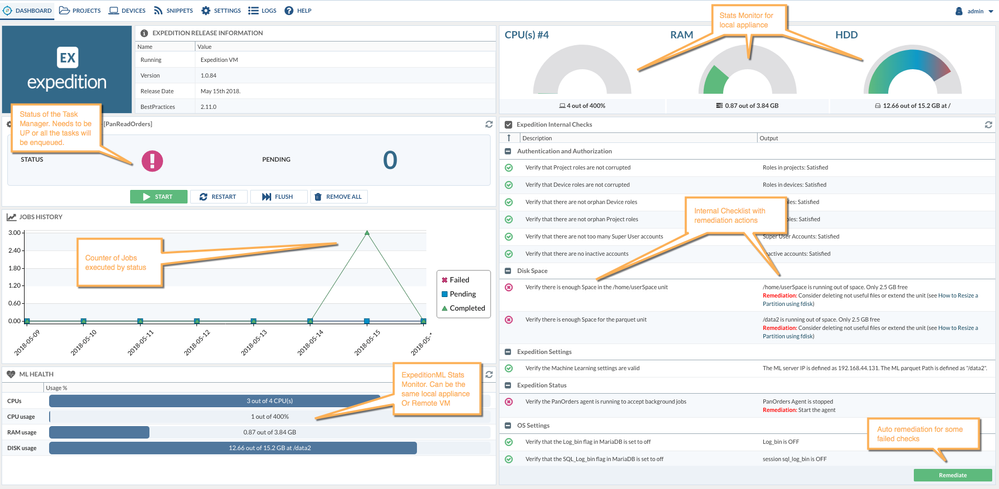
There are 2 parts related to the VM Stats, one controls the stats for the local VM running the GUI and the ML Health in case is running on another VM shows the stats from the remote Expedition VM.
That means you can setup 2 Expedition VMs and use one for the GUI and another with more CPU and RAM to run the data analysis and machine learning. If this is your case just go to SETTINGS -> M. Learning and setup the IP address where your Expedition with more resources is running and click on SAVE.
The Task Manager must be always UP and controls all the backend jobs requested from the GUI like to retrieve contents from a device using the API keys.
Expedition comes with a self-check list to at least show you if there is something that can be improved in the system or if some dependencies or required functions are working properly or missing.
Close to the logo you can find the version and the released day plus what version of the Best Practices Assessment Tool is running.
- 9317 Views
- 0 comments
- 0 Likes
- No security policies showing in Expedition project in Expedition Discussions
- Expedition 1.2.89 Hotfix Information in Expedition Release Notes
- Import PAN managed by Panorama not showing Policy and other data in Expedition Discussions
- Forcepoint Migration issues in import phase in Expedition Discussions
- Expedition Dashboard chart for disk usage in Expedition Discussions
-
address to ip address
1 -
addressgroups
1 -
Administrator's Guide
1 -
App-ID
1 -
attach device
1 -
Authentication
1 -
Best Practice Assessment
1 -
best practices
1 -
BPA
1 -
caveats
1 -
checkpoint R80
1 -
connection
1 -
CVE-2021-44790
1 -
Dashboard
1 -
database
1 -
devices
1 -
DNS
1 -
documentation
1 -
edit
1 -
Expedition
32 -
export
1 -
Filtering
1 -
filters
1 -
Gaia
1 -
Google Chrome
1 -
How to
1 -
import
3 -
installer
1 -
Iron Skillet
1 -
IronSkillet
1 -
LDAP
1 -
Logs
1 -
Machine Learning
2 -
migrate
1 -
Migration
2 -
Migration Tool
3 -
Objects & Security Profiles
1 -
one member
1 -
optimization
3 -
panreadorders
1 -
permissions
1 -
php
1 -
policies
1 -
policy
1 -
predefined filters
1 -
project
1 -
queue
1 -
rbac
1 -
roles
1 -
Rule
1 -
search and replace
1 -
settings
2 -
sharing
1 -
srx
1 -
task manager
2 -
Tools
1 -
Ubuntu 16.04 LTS
1 -
Ubuntu 20.04
1 -
users
1 -
Zones
1
- Previous
- Next




