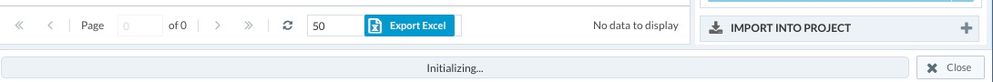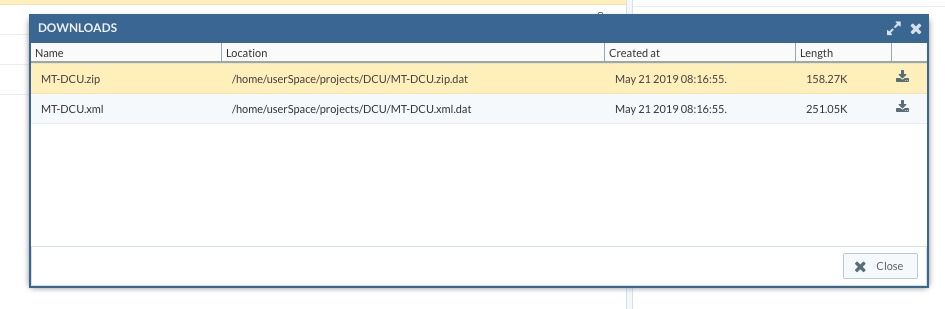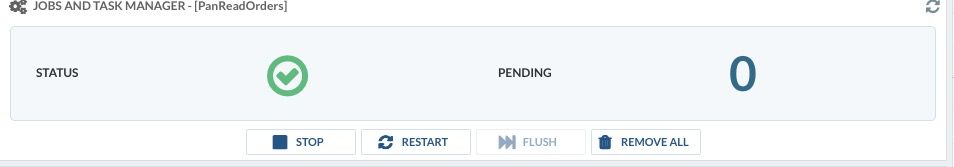- Access exclusive content
- Connect with peers
- Share your expertise
- Find support resources
Click Preferences to customize your cookie settings.
Unlock your full community experience!
BUG: ML and RE discovery stuck at Initializing...
- LIVEcommunity
- Tools
- Expedition
- Expedition Discussions
- BUG: ML and RE discovery stuck at Initializing...
- Subscribe to RSS Feed
- Mark Topic as New
- Mark Topic as Read
- Float this Topic for Current User
- Printer Friendly Page
BUG: ML and RE discovery stuck at Initializing...
- Mark as New
- Subscribe to RSS Feed
- Permalink
05-20-2019 04:00 AM - edited 05-20-2019 04:02 AM
ML and RE discovery stuck at Initializing... when i set new base config
To reproduce
1) Update config at Device
2) Import into project
3) Set new base config
4) Start ML or RE discovery for any rule
Everything works well if you create new project(workaround)
- Mark as New
- Subscribe to RSS Feed
- Permalink
05-20-2019 11:27 PM
It successfully generates any of them.
- Mark as New
- Subscribe to RSS Feed
- Permalink
05-21-2019 08:21 AM
ok, can you you also check if there is an 'Active' log connector plugin chosen (PLUGINS --> Active)? If there is no active log conector plugin select the plugin to use and try running the ML analysis again.
- Mark as New
- Subscribe to RSS Feed
- Permalink
05-21-2019 08:22 AM
you can also check the Dashboard for any pending jobs. If there are pending jobs remove them and try the ML analysis again.
- Mark as New
- Subscribe to RSS Feed
- Permalink
05-21-2019 10:54 AM - edited 05-21-2019 10:58 AM
no pending jobs, nothing to remove
- Mark as New
- Subscribe to RSS Feed
- Permalink
05-22-2019 11:04 AM
Have you verified there is an active log connector plugin chosen?
- Mark as New
- Subscribe to RSS Feed
- Permalink
05-22-2019 11:30 AM
Seems You've pointed me in the right direction.
Somehow log plugin was missing.
I see the same behaviour in other projects i created.
For now i found it has to do something with deleting old configs
- Mark as New
- Subscribe to RSS Feed
- Permalink
05-22-2019 11:22 PM
So yeah.
my guess is log plugin somehow bound to config and when new base is set, no log plugin is bound to it.
Deleting old config deletes log plugin connector.
Will this be addressed ?
- Mark as New
- Subscribe to RSS Feed
- Permalink
05-28-2019 04:12 AM
any updates on this bug ?
- Mark as New
- Subscribe to RSS Feed
- Permalink
05-29-2019 03:04 AM
Have you tried to create the plugin again?
The plugin is tied to the configuration that you have imported (which would map a config and its rules to a device that may report traffic through those rules).
If you delete the config, it is normal that the plugin would not be valid, as the mapping is not valid anymore. You need to recreate the plugin again.
- Mark as New
- Subscribe to RSS Feed
- Permalink
05-30-2019 10:20 AM
Yes this works, but i need to delete all config-s first. Because GUI does not allow to choose subsystem when creating log for newly imported config.
Config file name must be in format without date.
- 8461 Views
- 11 replies
- 0 Likes
Show your appreciation!
Click Accept as Solution to acknowledge that the answer to your question has been provided.
The button appears next to the replies on topics you’ve started. The member who gave the solution and all future visitors to this topic will appreciate it!
These simple actions take just seconds of your time, but go a long way in showing appreciation for community members and the LIVEcommunity as a whole!
The LIVEcommunity thanks you for your participation!
- Import of Cisco ASA not working stuck Initializing in Expedition Discussions
- Using Expedition without a direct connection to Firewall in Expedition Discussions
- Issues with ML with Logs Forward from Panorama in Expedition Discussions
- ML Learning Discovery: Connectors stuck on loading in Expedition Discussions
- Expedition Release Notes for Hotfixes in Expedition Release Notes