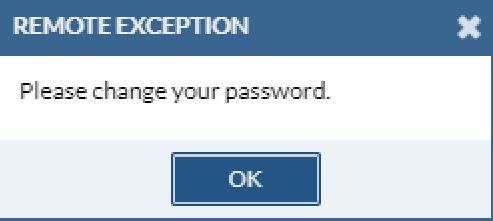- Access exclusive content
- Connect with peers
- Share your expertise
- Find support resources
Click Preferences to customize your cookie settings.
Unlock your full community experience!
Devices | Panorama | Add User (in API key section) issue
- LIVEcommunity
- Tools
- Expedition
- Expedition Discussions
- Re: Devices | Panorama | Add User (in API key section) issue
- Subscribe to RSS Feed
- Mark Topic as New
- Mark Topic as Read
- Float this Topic for Current User
- Printer Friendly Page
- Mark as New
- Subscribe to RSS Feed
- Permalink
10-09-2021 04:11 PM
Install details below, but I haven't used my Expedition install in a while and I went to start another migration, but the Panorama user I was using wasn't working. The account locked so I just changed the password to avoid any issues there (new password meets all complexity requirements as defined in Panorama | Setup | Management tab).
When I try to add it as an auth type username & password, I get an error:
Remote Exception
Please change your password.
I've changed it several times but it still throws that error.
Ubuntu 16.04
Expedition v1.1.68
Any ideas?
Thanks!
Accepted Solutions
- Mark as New
- Subscribe to RSS Feed
- Permalink
10-12-2021 09:25 AM
That failed (invalid credentials), however it then occurred to me to try to login to the GUI as mt_admin. So, all this time I had been changing the password (even deleting & re-creating the username in Panorama with commits in between). Well, I login to the GUI and it says I need to change the password (60-day expiry). Apparently, it was stuck as an expired account.
Thanks for all of your suggestions!
- Mark as New
- Subscribe to RSS Feed
- Permalink
10-11-2021 08:20 AM
Hello @justamoment
Go ahead and try upgrading your expedition client and see if you still have an issue. The current version is 1.1.113.
- Mark as New
- Subscribe to RSS Feed
- Permalink
10-11-2021 07:56 PM
Unfortunately, that didn't work - same error.
- Mark as New
- Subscribe to RSS Feed
- Permalink
10-12-2021 08:58 AM
Hello @justamoment
Can you share a screenshot of what you're seeing? This is coming from the expedition server? If for some reason the username/password isn't working you can always add in the API key but I would like to see the screenshot I think it will be helpful.
- Mark as New
- Subscribe to RSS Feed
- Permalink
10-12-2021 09:10 AM - edited 10-12-2021 09:13 AM
Yes, on Expedition within the Panorama device, in the Authentication API Keys section where you add mt_user etc. as a user.
- Mark as New
- Subscribe to RSS Feed
- Permalink
10-12-2021 09:14 AM
Also, how would I get the API key?
- Mark as New
- Subscribe to RSS Feed
- Permalink
10-12-2021 09:25 AM
That failed (invalid credentials), however it then occurred to me to try to login to the GUI as mt_admin. So, all this time I had been changing the password (even deleting & re-creating the username in Panorama with commits in between). Well, I login to the GUI and it says I need to change the password (60-day expiry). Apparently, it was stuck as an expired account.
Thanks for all of your suggestions!
- 1 accepted solution
- 6639 Views
- 8 replies
- 0 Likes
Show your appreciation!
Click Accept as Solution to acknowledge that the answer to your question has been provided.
The button appears next to the replies on topics you’ve started. The member who gave the solution and all future visitors to this topic will appreciate it!
These simple actions take just seconds of your time, but go a long way in showing appreciation for community members and the LIVEcommunity as a whole!
The LIVEcommunity thanks you for your participation!
- Expedition not showing Panorama Device groups in API Output manager in Expedition Discussions
- Migrating PA-3050 to PA-1420 in Expedition Discussions
- Expedition 'Panorama Devices' Tab greyed out inside Panorama Device in Expedition Discussions
- I need to add a vsys to migrating configuration in expedition in Expedition Discussions
- Managed Firewalls Don't Appear In Devices Library After Panorama Has Been Added to Expedition in Expedition Discussions