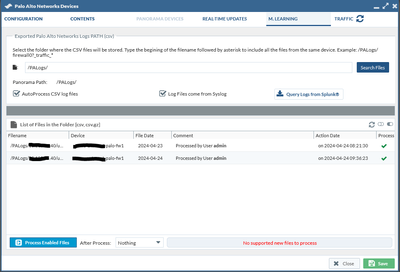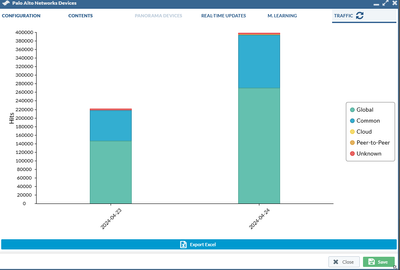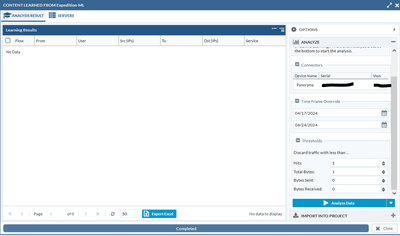- Access exclusive content
- Connect with peers
- Share your expertise
- Find support resources
Click Preferences to customize your cookie settings.
Unlock your full community experience!
M.Learning Analysis results empty
- LIVEcommunity
- Tools
- Expedition
- Expedition Discussions
- M.Learning Analysis results empty
- Subscribe to RSS Feed
- Mark Topic as New
- Mark Topic as Read
- Float this Topic for Current User
- Printer Friendly Page
- Mark as New
- Subscribe to RSS Feed
- Permalink
04-24-2024 01:53 PM - edited 04-24-2024 02:14 PM
Currently I have a Panorama managed firewall, I have added Panorama to Expedition (Running v1.2.86), and I am sending syslogs from the firewall to Expedition. Logs are showing up and are being processed:
I have a project created, Panorama configuration imported, I can see the ruleset for the firewall in question. I have the log connector set to Panorama and the device group for the firewall selected.
In the policy, I have enabled ML on the rules I am interested in. However, when I run the analysis, I get an empty result:
Can anyone chime in on how to resolve this issue?
Thanks,
Chris
Accepted Solutions
- Mark as New
- Subscribe to RSS Feed
- Permalink
04-25-2024 02:05 AM
Hi @chris.weakland I guess your issue is related to what @sanandh mentions regarding the FW serials matching. So besides his comments, please do below:
1) Edit your Panorama and set it up as "vm-panorama".
2) Open your project again, go to plugins and create a new log connector, in this case you should be able to select the device, the source file and the DG but also selecting the FWs. See attached screenshot for reference.
Hope this helps,
David
- Mark as New
- Subscribe to RSS Feed
- Permalink
04-24-2024 03:33 PM
There are couple of things to double check:
- Verify the logs have the serial number matching the serial used to initiate the ML analysis. In case of HA pairs, the logs could be using a different serial.
- Verify there are logs for the rule you are analyzing . If there are no matching logs, the analysis result will be empty
- Mark as New
- Subscribe to RSS Feed
- Permalink
04-25-2024 02:05 AM
Hi @chris.weakland I guess your issue is related to what @sanandh mentions regarding the FW serials matching. So besides his comments, please do below:
1) Edit your Panorama and set it up as "vm-panorama".
2) Open your project again, go to plugins and create a new log connector, in this case you should be able to select the device, the source file and the DG but also selecting the FWs. See attached screenshot for reference.
Hope this helps,
David
- Mark as New
- Subscribe to RSS Feed
- Permalink
04-25-2024 06:38 AM
Thank you David, that did the trick!
- 1 accepted solution
- 4688 Views
- 3 replies
- 0 Likes
Show your appreciation!
Click Accept as Solution to acknowledge that the answer to your question has been provided.
The button appears next to the replies on topics you’ve started. The member who gave the solution and all future visitors to this topic will appreciate it!
These simple actions take just seconds of your time, but go a long way in showing appreciation for community members and the LIVEcommunity as a whole!
The LIVEcommunity thanks you for your participation!