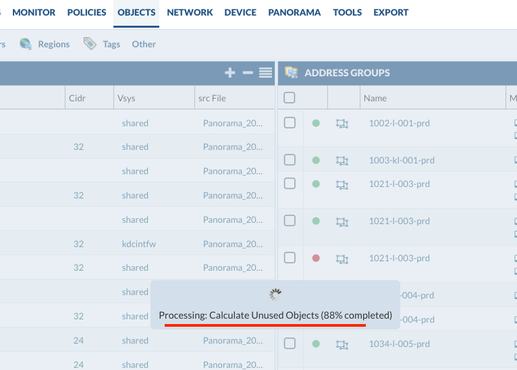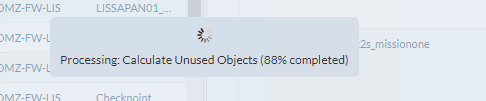- Access exclusive content
- Connect with peers
- Share your expertise
- Find support resources
Click Preferences to customize your cookie settings.
Unlock your full community experience!
Expedition 1.2.29 Hotfix Information
- LIVEcommunity
- Tools
- Expedition
- Expedition Release Notes
- Expedition 1.2.29 Hotfix Information
- Subscribe to RSS Feed
- Mark as New
- Mark as Read
- Printer Friendly Page
Version 1.2.29 (Date July 18, 2022)
PACKAGE DOWNLOAD
| INFORMATION | |
|
Link |
https://conversionupdates.paloaltonetworks.com/expedition-updates/expedition_1.2.29.all.deb |
|
sha1sum |
a6830e1984b6cbe59868d7812888391283574e36 |
| apt update |
sudo apt-get update; sudo apt-get install expedition-beta |
| manual update | cd /tmp; wget https://conversionupdates.paloaltonetworks.com/expedition-updates/expedition_1.2.29.all.deb; sudo dpkg -i expedition_1.2.29.all.deb; |
CHANGELOG
Bug
Hi @dpuigdomenec, Thanks for fixing the earlier bug related to tcp-udp cisco service not being recognized. I can confirm that it is fixed but now we are running in to another issue.
Expeditions is stuck in: "Processing: Calculate Unused objects(88% completed)" I tried couple things recommended here: https://live.paloaltonetworks.com/t5/expedition-discussions/stuck-processing-calculate-unused-object...
Including updating custom params to increase memory, creating brand new project, rebooting VM etc. Nothing seem to resolve the errors.
I can confirm the same issue as Idris_tuna started apparently with 1.2.28 and also present in 1.2.29
Hi @COsterbrink-LIS , @idris_tuna
Later I will release a quick fix fixing for this. I replicated it on my environment also.
Sorry for the inconveniences,
Best
David
Hi @COsterbrink-LIS @idris_tuna please update to 1.2.30. https://live.paloaltonetworks.com/t5/expedition-release-notes/expedition-1-2-30-hotfix-information/t...
Thanks,
David
David; thanks for the quick fix. I updated and rebooted the VM, then re-opened the project and when jumping to objects it still says
anythhing else I need to do?
thx,
Chris
@dpuigdomenec seems to have recovered over night, works again today, thanks for your quick action!
Thanks for feedback @COsterbrink-LIS
The task "Calculate Unused Objects" was not finished due to the issue introduced on version 1.2.29 and that was the reason it continues after the update to version 1.2.30. Once it's finished the popup disappears.
Let me know if you have any other issue.
Best,
@dpuigdomenec two days ago when the task "Calculate Unused Objects" was finished I was able to work without any problems. Today I re-opened this project and it starts again with the task "Calculate Unused Objects" hanging at 88% - is the issue not resolved or do I have to wait everytime I open the project to have the task finished again?
BR
Hi @COsterbrink-LIS, that message it's only expected to appear the first time, as the task is not complete, after the fixing the task should be available to finish properly.
Please let the process finish and login again to the project. If the message appears again please send an email to fwmigrate@paloaltonetworks.com so we could give you more instructions or schedule a quick session to delete the pending task from the db.
Thanks!
@dpuigdomenec Issue also persits with a completely new project - I reached out to fwmigrate@paloaltonetworks.com
BR
Chris
@COsterbrink-LIS, this is resolved for me when I open an incognito browser and created new project. Make sure that you are deleted your old project. If you open your old project errors comes back.
Thanks @idris_tuna for your message. @COsterbrink-LIS had a memory error and that provoked the task didn't finish properly.
We went over it increasing resources for the VM and cleaning pending tasks.
Thanks!
- 8335 Views
- 12 comments
- 0 Likes
- Panorama exported firewall logs 'PANOS Ver. Unsupported' in Expedition Discussions
- Expedition 1.2.102 Hotfix Information in Expedition Release Notes
- Expedition 1.2.101 Hotfix Information in Expedition Release Notes
- Expedition 1.2.100 Hotfix Information in Expedition Release Notes
- Expedition 1.2.99 Hotfix Information in Expedition Release Notes
-
changelog
124 -
CVE-2021-44228
1 -
Expedition
125 -
hotfix
124 -
Release Notes
1 -
release notes expedition
1