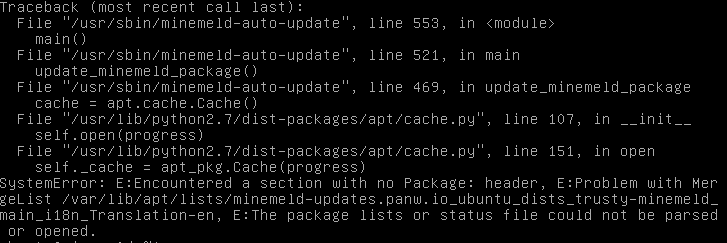- Access exclusive content
- Connect with peers
- Share your expertise
- Find support resources
Click Preferences to customize your cookie settings.
Unlock your full community experience!
Updating MineMeld
- LIVEcommunity
- Articles
- General Articles
- Updating MineMeld
- Subscribe to RSS Feed
- Mark as New
- Mark as Read
- Printer Friendly Page
By default the MineMeld loader installs in the VM a scheduled job inside the VM to automatically check and install the latest version of the MineMeld packages. The scheduled auto update job runs once per day.
To force a an update just run the minemeld-auto-update utility:
$ /usr/sbin/minemeld-auto-update
To disable the auto update job check the article Disabling MineMeld auto update.
Hi Luigi,
Trying to auto update but its telling me that i require Superuser priveledges.
Larry
I got "[invalid image]" ? See below
minemeld@minemeld:~$ sudo /usr/sbin/minemeld-auto-update [sudo] password for minemeld: 2016-12-05 11:00:51,381 INFO:0.9.7 Current status: 2016-12-05 11:00:51,381 INFO:0.9.7 minemeld-engine: current: 0.9.30 latest: 0.9.30 2016-12-05 11:00:51,381 INFO:0.9.7 minemeld-webui: current: 0.9.30 latest: 0.9.30 2016-12-05 11:00:51,381 INFO:0.9.7 minemeld-prototypes: current: 0.9.30 latest: 0.9.30 2016-12-05 11:00:51,568 DEBUG:0.9.7 curl output: 2016-12-05 11:00:51,612 DEBUG:0.9.7 curl output: 2016-12-05 11:00:51,612 DEBUG:0.9.7 gpgv: /usr/bin/gpgv --ignore-time-conflict --keyring /etc/apt/trusted.gpg /tmp/mmaupackagesgpgfGU_ps /tmp/mmaupackagesVCmHPn 2016-12-05 11:00:51,625 INFO:0.9.7 gpgv output: gpgv: Signature made Fri 02 Dec 2016 09:54:48 AM EST using RSA key ID 7B630999 gpgv: Good signature from "Palo Alto Networks, MineMeld Team <minemeld@paloaltonetworks.com>" gpgv: aka "[invalid image]" 2016-12-05 11:00:51,628 INFO:0.9.7 No package to deploy, exit
@niuk you are already at the latest MM version (currently 0.9.30). Invalid image is a message from GPG not being to visualize the image embedded in MM gpg signature key, nothing to be worry about. The imporant thing is that gpgv is able to verify the manifest signature.
Hi Luigi,
My updates were working but they broke about a month ago. I am getting an error with the update script or apt (see below). Have tried clearing the apt-cache and a few other things. Have confirmed access to the update locations is working through my proxy. Any suggestions?
Thanks
Chad
Hi @FJU-ITCS,
0.9.18 introduced a new update mechanism. To upgrade to the latest release follow instructions in the 0.9.18 RNs: https://live.paloaltonetworks.com/t5/MineMeld-Discussions/What-s-new-in-MineMeld-0-9-18/m-p/98409/hi...
Forgive me if I'm being ignorant but I've searched the forum and couldn't find anything on it.
I've installed minemeld on Ubuntu LTS 16 using minemeld-ansible (development version instead of the stable). But for some reason, I could not find the auto update command below:
/usr/sbin/minemeld-auto-update
How do I update MineMeld development branch? Should I re-run the minemeld-ansible again to update?
P/s: I'm still new to minemeld..
Can not upgrade to 0.9.50
/opt/minemeld/log# sudo /usr/sbin/minemeld-auto-update
2018-10-17 12:04:28,873 INFO:0.9.11 Current status:
2018-10-17 12:04:28,873 INFO:0.9.11 minemeld-engine: current: 0.9.44 latest: 0.9.44
2018-10-17 12:04:28,874 INFO:0.9.11 minemeld-webui: current: 0.9.44 latest: 0.9.44
2018-10-17 12:04:28,874 INFO:0.9.11 minemeld-prototypes: current: 0.9.44 latest: 0.9.44
2018-10-17 12:04:29,023 DEBUG:0.9.11 curl output:
2018-10-17 12:04:29,113 DEBUG:0.9.11 curl output:
2018-10-17 12:04:29,113 DEBUG:0.9.11 gpgv: /usr/bin/gpgv --ignore-time-conflict --keyring /etc/apt/trusted.gpg --keyring /etc/apt/trusted.gpg.d/minemeld.gpg /tmp/mmaupackagesgpgUlquCA /tmp/mmaupackagesLFlVWK
2018-10-17 12:04:29,123 INFO:0.9.11 gpgv output: gpgv: Signature made Fri 27 Jul 2018 09:20:38 PM ICT using RSA key ID 7B630999
gpgv: Good signature from "Palo Alto Networks, MineMeld Team <minemeld@paloaltonetworks.com>"
gpgv: aka "[invalid image]"
2018-10-17 12:04:29,136 INFO:0.9.11 Marking minemeld-engine 0.9.50.post1 for deployment
2018-10-17 12:04:29,136 INFO:0.9.11 Marking minemeld-webui 0.9.50 for deployment
2018-10-17 12:04:29,137 INFO:0.9.11 Marking minemeld-prototypes 0.9.50 for deployment
2018-10-17 12:04:29,137 INFO:0.9.11 Space available on /opt/minemeld device: 8287468KB
2018-10-17 12:04:29,137 INFO:0.9.11 Downloading package minemeld-engine version 0.9.50.post1 from http://minemeld-updates.panw.io/stage2/0_9/minemeld-core-0.9.50.post1-linux-x86_64.tar.gz
2018-10-17 12:04:29,928 DEBUG:0.9.11 curl output:
2018-10-17 12:04:29,928 INFO:0.9.11 Package minemeld-engine version 0.9.50.post1 downloaded in /tmp/minemeld-engineJ6W1bg
2018-10-17 12:04:30,828 INFO:0.9.11 New extensions frigidaire created
Setting up virtualenv
New python executable in /opt/minemeld/engine/0.9.50.post1/bin/python
Installing setuptools, pip, wheel...
Complete output from command /opt/minemeld/engine/0.9.50.post1/bin/python - setuptools pip wheel:
Looking in links: /tmp/minemeld-engine0AUDIZ/data
Collecting setuptools
/tmp/minemeld-engine0AUDIZ/data/pip-18.0-py2.py3-none-any.whl/pip/_vendor/urllib3/util/ssl_.py:369: SNIMissingWarning: An HTTPS request has been made, but the SNI (Server Name Indication) extension to TLS is not available on this platform. This may cause the server to present an incorrect TLS certificate, which can cause validation failures. You can upgrade to a newer version of Python to solve this. For more information, see https://urllib3.readthedocs.io/en/latest/advanced-usage.html#ssl-warnings
/tmp/minemeld-engine0AUDIZ/data/pip-18.0-py2.py3-none-any.whl/pip/_vendor/urllib3/util/ssl_.py:160: InsecurePlatformWarning: A true SSLContext object is not available. This prevents urllib3 from configuring SSL appropriately and may cause certain SSL connections to fail. You can upgrade to a newer version of Python to solve this. For more information, see https://urllib3.readthedocs.io/en/latest/advanced-usage.html#ssl-warnings
/tmp/minemeld-engine0AUDIZ/data/pip-18.0-py2.py3-none-any.whl/pip/_vendor/urllib3/util/ssl_.py:160: InsecurePlatformWarning: A true SSLContext object is not available. This prevents urllib3 from configuring SSL appropriately and may cause certain SSL connections to fail. You can upgrade to a newer version of Python to solve this. For more information, see https://urllib3.readthedocs.io/en/latest/advanced-usage.html#ssl-warnings
Retrying (Retry(total=4, connect=None, read=None, redirect=None, status=None)) after connection broken by 'ProtocolError('Connection aborted.', error(104, 'Connection reset by peer'))': /packages/96/06/c8ee69628191285ddddffb277bd5abdf769166e7a14b867c2a172f0175b1/setuptools-40.4.3-py2.py3-none-any.whl
/tmp/minemeld-engine0AUDIZ/data/pip-18.0-py2.py3-none-any.whl/pip/_vendor/urllib3/util/ssl_.py:160: InsecurePlatformWarning: A true SSLContext object is not available. This prevents urllib3 from configuring SSL appropriately and may cause certain SSL connections to fail. You can upgrade to a newer version of Python to solve this. For more information, see https://urllib3.readthedocs.io/en/latest/advanced-usage.html#ssl-warnings
Retrying (Retry(total=3, connect=None, read=None, redirect=None, status=None)) after connection broken by 'ProtocolError('Connection aborted.', error(104, 'Connection reset by peer'))': /packages/96/06/c8ee69628191285ddddffb277bd5abdf769166e7a14b867c2a172f0175b1/setuptools-40.4.3-py2.py3-none-any.whl
/tmp/minemeld-engine0AUDIZ/data/pip-18.0-py2.py3-none-any.whl/pip/_vendor/urllib3/util/ssl_.py:160: InsecurePlatformWarning: A true SSLContext object is not available. This prevents urllib3 from configuring SSL appropriately and may cause certain SSL connections to fail. You can upgrade to a newer version of Python to solve this. For more information, see https://urllib3.readthedocs.io/en/latest/advanced-usage.html#ssl-warnings
Retrying (Retry(total=2, connect=None, read=None, redirect=None, status=None)) after connection broken by 'ProtocolError('Connection aborted.', error(104, 'Connection reset by peer'))': /packages/96/06/c8ee69628191285ddddffb277bd5abdf769166e7a14b867c2a172f0175b1/setuptools-40.4.3-py2.py3-none-any.whl
/tmp/minemeld-engine0AUDIZ/data/pip-18.0-py2.py3-none-any.whl/pip/_vendor/urllib3/util/ssl_.py:160: InsecurePlatformWarning: A true SSLContext object is not available. This prevents urllib3 from configuring SSL appropriately and may cause certain SSL connections to fail. You can upgrade to a newer version of Python to solve this. For more information, see https://urllib3.readthedocs.io/en/latest/advanced-usage.html#ssl-warnings
Retrying (Retry(total=1, connect=None, read=None, redirect=None, status=None)) after connection broken by 'ProtocolError('Connection aborted.', error(104, 'Connection reset by peer'))': /packages/96/06/c8ee69628191285ddddffb277bd5abdf769166e7a14b867c2a172f0175b1/setuptools-40.4.3-py2.py3-none-any.whl
/tmp/minemeld-engine0AUDIZ/data/pip-18.0-py2.py3-none-any.whl/pip/_vendor/urllib3/util/ssl_.py:160: InsecurePlatformWarning: A true SSLContext object is not available. This prevents urllib3 from configuring SSL appropriately and may cause certain SSL connections to fail. You can upgrade to a newer version of Python to solve this. For more information, see https://urllib3.readthedocs.io/en/latest/advanced-usage.html#ssl-warnings
Retrying (Retry(total=0, connect=None, read=None, redirect=None, status=None)) after connection broken by 'ProtocolError('Connection aborted.', error(104, 'Connection reset by peer'))': /packages/96/06/c8ee69628191285ddddffb277bd5abdf769166e7a14b867c2a172f0175b1/setuptools-40.4.3-py2.py3-none-any.whl
/tmp/minemeld-engine0AUDIZ/data/pip-18.0-py2.py3-none-any.whl/pip/_vendor/urllib3/util/ssl_.py:160: InsecurePlatformWarning: A true SSLContext object is not available. This prevents urllib3 from configuring SSL appropriately and may cause certain SSL connections to fail. You can upgrade to a newer version of Python to solve this. For more information, see https://urllib3.readthedocs.io/en/latest/advanced-usage.html#ssl-warnings
Could not install packages due to an EnvironmentError: HTTPSConnectionPool(host='files.pythonhosted.org', port=443): Max retries exceeded with url: /packages/96/06/c8ee69628191285ddddffb277bd5abdf769166e7a14b867c2a172f0175b1/setuptools-40.4.3-py2.py3-none-any.whl (Caused by ProtocolError('Connection aborted.', error(104, 'Connection reset by peer')))
----------------------------------------
...Installing setuptools, pip, wheel...done.
Traceback (most recent call last):
File "/tmp/minemeld-engine0AUDIZ/data/virtualenv.py", line 2343, in <module>
main()
File "/tmp/minemeld-engine0AUDIZ/data/virtualenv.py", line 712, in main
symlink=options.symlink)
File "/tmp/minemeld-engine0AUDIZ/data/virtualenv.py", line 947, in create_environment
download=download,
File "/tmp/minemeld-engine0AUDIZ/data/virtualenv.py", line 904, in install_wheel
call_subprocess(cmd, show_stdout=False, extra_env=env, stdin=SCRIPT)
File "/tmp/minemeld-engine0AUDIZ/data/virtualenv.py", line 796, in call_subprocess
% (cmd_desc, proc.returncode))
OSError: Command /opt/minemeld/engine/0.9.50.post1/bin/python - setuptools pip wheel failed with error code 1
2018-10-17 12:04:40,946 ERROR:0.9.11 Exception deploying version 0.9.50.post1 of package minemeld-engine
Traceback (most recent call last):
File "/usr/sbin/minemeld-auto-update", line 534, in deploy_package
targetdir
File "/usr/sbin/minemeld-auto-update", line 207, in engine_deployer
raise RuntimeError('Error deploying package %s' % pname)
RuntimeError: Error deploying package minemeld-engine
2018-10-17 12:04:41,004 INFO:0.9.11 Downloading package minemeld-webui version 0.9.50 from http://minemeld-updates.panw.io/stage2/0_9/minemeld-webui-0.9.50.tar.gz
2018-10-17 12:04:41,382 DEBUG:0.9.11 curl output:
2018-10-17 12:04:41,383 INFO:0.9.11 Package minemeld-webui version 0.9.50 downloaded in /tmp/minemeld-webuiIlwkyb
2018-10-17 12:04:41,590 INFO:0.9.11 Successfully deployed package minemeld-webui version 0.9.50
2018-10-17 12:04:41,602 INFO:0.9.11 Downloading package minemeld-prototypes version 0.9.50 from http://minemeld-updates.panw.io/stage2/0_9/minemeld-prototypes-0.9.50.tar.gz
2018-10-17 12:04:41,707 DEBUG:0.9.11 curl output:
2018-10-17 12:04:41,707 INFO:0.9.11 Package minemeld-prototypes version 0.9.50 downloaded in /tmp/minemeld-prototypesqqkiYG
2018-10-17 12:04:41,800 INFO:0.9.11 Successfully deployed package minemeld-prototypes version 0.9.50
2018-10-17 12:04:41,967 CRITICAL:0.9.11 One of the packages had errors, abort
2018-10-17 12:04:41,968 INFO:0.9.11 Removing stale version 0.9.50.post1 of package minemeld-engine
2018-10-17 12:04:42,200 INFO:0.9.11 Removing stale version 0.9.50 of package minemeld-webui
2018-10-17 12:04:42,330 INFO:0.9.11 Removing stale version 0.9.50 of package minemeld-prototypes
- 36473 Views
- 11 comments
- 0 Likes
- Nominated Discussion: Update Multiple Categories Within All Security Profiles W/ the CLI in General Articles
- Nominated Discussion: Dynamically Update Microsoft Office URLs and IPs in General Articles
- Running MineMeld using Docker in General Articles
- Send IOCs to Microsoft Graph API With MineMeld in General Articles
- Manually Install MineMeld on Ubuntu 16.04 in General Articles
-
"Address Objects"
1 -
10.0
2 -
10.1
2 -
10.2
3 -
8.1
1 -
9.0
1 -
9.1
1 -
Active-Passive
1 -
AD
1 -
address objects
1 -
admin roles
1 -
administration
6 -
Administrator Profile
1 -
Advanced URL Filtering
2 -
Alibaba
2 -
Alibaba Cloud
3 -
Ansible
1 -
antivirus
1 -
API
2 -
applications
1 -
Asset Management
1 -
Authentication
6 -
Authentication Profile
1 -
Authentication Sequence
1 -
automatically acquire commit lock
1 -
Automation
3 -
AWS
6 -
Azure
1 -
Basic Configuration
4 -
Beacon
2 -
Beacon2020
1 -
Best Practices
2 -
Block List
1 -
categories
1 -
certificates
1 -
Certification
1 -
Certifications
1 -
Certifications & Exams
1 -
Chrome Search Extension
1 -
CLI
4 -
CLI command
3 -
Cloud Automation
1 -
Cloud Identity Engine
1 -
Cloud NGFW
1 -
Cloud Security
1 -
Commit Process
1 -
Community News
1 -
Configuration
9 -
Configure Next Generation Firewall
1 -
console
1 -
Cortex
1 -
Cortex Data Lake
2 -
Cortex XDR
4 -
COVID-19
1 -
cyber elite
1 -
Cyberelite
11 -
dag
2 -
Debug
1 -
debugging
1 -
Default Policy
1 -
Deployment
1 -
discussions
1 -
EDL
3 -
Education
2 -
Education and Training
2 -
Education Services
2 -
Educational Services
1 -
Effective Routing
1 -
Endpoint
1 -
ESXi
1 -
events
1 -
expedition
1 -
export
1 -
failover
1 -
FAQ
1 -
Filtering
2 -
Firewall
2 -
Firewall VM-Series
2 -
gateway
1 -
Gateway Load Balancer
3 -
Gateway Loadbalancer
2 -
GCP
5 -
GCP Firewall
1 -
geolocation
1 -
Getting Started
1 -
Github
1 -
Global Protect
1 -
Global Protect Cookies
1 -
GlobalProtect
8 -
GlobalProtect App
1 -
globalprotect gateway
1 -
GlobalProtect Portal
2 -
google
2 -
Google Cloud
3 -
google cloud platform
4 -
GWLB
3 -
Hardware
2 -
hash
1 -
Header Insertion
1 -
High Availability
1 -
How to
1 -
HTTP
1 -
https
1 -
Hybrid Cloud
1 -
ike
3 -
import
1 -
Installation & Upgrade
1 -
IoT
2 -
IoT Security
1 -
IPSec
3 -
kerberos
1 -
Kubernetes
1 -
Layer 2
2 -
Layer 3
1 -
Learning
1 -
licenses
1 -
local user
3 -
log forwarding
1 -
Log4Shell
1 -
Logging
1 -
login
1 -
Logs
2 -
Malware
1 -
Management
8 -
Management & Administration
5 -
MFA
1 -
microsoft
2 -
Microsoft 365
1 -
minemeld
25 -
multi factor authentication
1 -
multi-factor authentication
1 -
multi-vsys
1 -
Network Security
37 -
network-security
1 -
Networking
1 -
New Apps
1 -
News
1 -
next-generation firewall
42 -
next-generation firewall. network security
1 -
Next-Generation Firewall. NGFW
4 -
NGFW
21 -
NGFW Configuration
10 -
Objects
2 -
Oracle Cloud
1 -
Oracle Cloud Infrastructure
1 -
OTP
1 -
PA-3200 Series
1 -
PA-400
1 -
pa-440
2 -
PA-5400 series
1 -
PA-800 Series
1 -
pa-820 firewall
1 -
Packet Buffer
1 -
packet debug
1 -
packet diag
1 -
PAN-OS
17 -
PAN-OS 10.2
1 -
PAN-OS 11.0
1 -
PAN-OS 9.1
1 -
Panorama
7 -
Panorama 8.1
1 -
Panorama 9.1
1 -
Panorama Configuration
2 -
Panorama HA
1 -
PBF
1 -
PCNSA
2 -
PCNSE
2 -
policies
2 -
policy
3 -
Policy Based Forwarding
1 -
Prisma
1 -
Prisma Access
5 -
Prisma SD-WAN
1 -
QRadar
1 -
Radius
1 -
Ransomware
1 -
region
1 -
Registration
1 -
Release Notes
1 -
reporting and logging
1 -
Routing
1 -
SAML
1 -
SASE
2 -
script
2 -
SD WAN
1 -
SD-WAN
1 -
SDWAN
1 -
Search
2 -
Security Advisory
1 -
Security automation
1 -
security policy
4 -
security profile
1 -
Security Profiles
2 -
Session Packet
1 -
Setup & Administration
7 -
Site-to-Site VPN
1 -
Split Tunneling
1 -
SSL
1 -
SSL Decryption
2 -
SSL Forward Proxy
1 -
SSO
1 -
Strata Logging Service
2 -
Support Guidance
1 -
syslog
1 -
Tag
2 -
Tags
2 -
Terraform
2 -
TGW
3 -
threat log
1 -
threat prevention
2 -
Threat Prevention License
1 -
Threat Prevention Services
1 -
Tips & Tricks
2 -
tls
1 -
traffic_log
1 -
Transit Gateway
1 -
Traps
1 -
Troubleshoot
2 -
Troubleshooting
4 -
tunnel
1 -
Tutorial
2 -
Ubuntu 16.04
1 -
Unified Monitoring
1 -
upgrade
2 -
upgrade-downgrade
3 -
url categories
1 -
URL Filtering
2 -
URL-Filtering
1 -
User ID Probing
1 -
User-ID
1 -
User-ID & Authentication
1 -
User-ID mapping
1 -
userid
1 -
VM Series
1 -
VM-Series
15 -
VM-Series on AWS
6 -
VM-Series on GCP
2 -
VPC Flow logs
1 -
VPN
2 -
VPNs
4 -
Webinar
1 -
WildFire
2 -
wmi
1 -
XDR
1 -
xml
2 -
XML API
2
- Previous
- Next