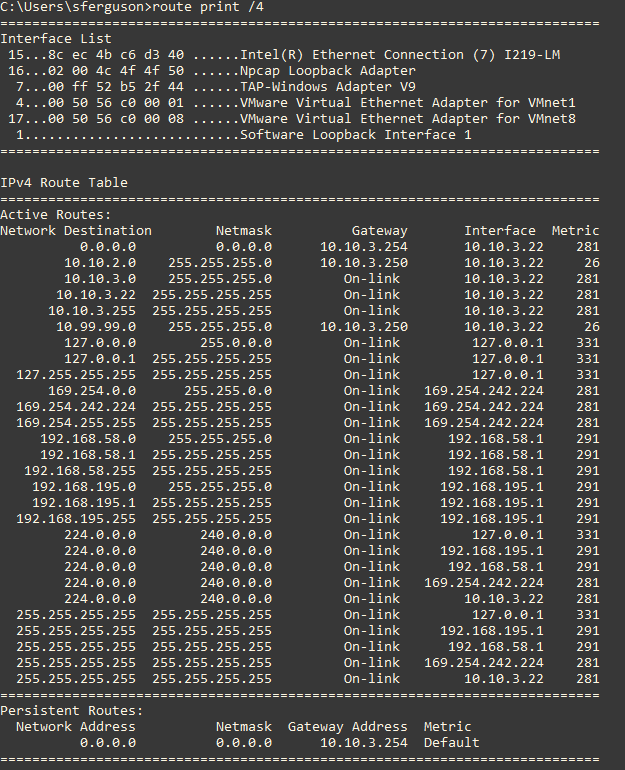- Access exclusive content
- Connect with peers
- Share your expertise
- Find support resources
Click Preferences to customize your cookie settings.
Unlock your full community experience!
Adding Routes via Windows
- LIVEcommunity
- Discussions
- General Topics
- Adding Routes via Windows
- Subscribe to RSS Feed
- Mark Topic as New
- Mark Topic as Read
- Float this Topic for Current User
- Printer Friendly Page
- Mark as New
- Subscribe to RSS Feed
- Permalink
07-27-2020 10:15 AM
Hello, I'm attempting to add routes via cmd using the 'route' command but I'm encountering issues, none of my traffic is being passed by the gateway.
My intent is for a host (10.10.3.22 in this example) to egress out of R1 (10.10.3.250) to another network on 10.10.2.0. Checking my firewalls logs at R1 (10.10.3.250), I see no traffic even being taken by R1, from the time I changed my interfaces gateway from R1, to R2.
My gateway on my host (10.10.3.22) is set to R2 (10.10.3.254) and was statically assigned rather than by DHCP.
Is there a reason why R1 is not taking my traffic? Is it a AD security issue, or something else I may have overlooked?
Accepted Solutions
- Mark as New
- Subscribe to RSS Feed
- Permalink
07-28-2020 04:34 AM
Thanks for replying everyone, this is embarrassing to admit but after sitting down today, it was user error on my part. I had been using the management interface IP in my hurry and not the Gateway's IP address. Woops.
Thanks again for taking the time to try to diagnose this.
- Mark as New
- Subscribe to RSS Feed
- Permalink
07-27-2020 10:21 AM
Hello @snferguson
What does "route print /4" show (when run on the windows PC)?
- Mark as New
- Subscribe to RSS Feed
- Permalink
07-27-2020 02:35 PM
Hello,
Is R1 your PAN? If yes make sure your policies are set to log traffic and check the logs as to why the traffic is getting blocked. It could be just Security policies blocking you.
Regards,
- Mark as New
- Subscribe to RSS Feed
- Permalink
07-28-2020 04:34 AM
Thanks for replying everyone, this is embarrassing to admit but after sitting down today, it was user error on my part. I had been using the management interface IP in my hurry and not the Gateway's IP address. Woops.
Thanks again for taking the time to try to diagnose this.
- Mark as New
- Subscribe to RSS Feed
- Permalink
07-28-2020 07:17 AM
Hello,
Great that you figured it out! It happens to all of us.
Cheers!
- 1 accepted solution
- 4973 Views
- 5 replies
- 0 Likes
Show your appreciation!
Click Accept as Solution to acknowledge that the answer to your question has been provided.
The button appears next to the replies on topics you’ve started. The member who gave the solution and all future visitors to this topic will appreciate it!
These simple actions take just seconds of your time, but go a long way in showing appreciation for community members and the LIVEcommunity as a whole!
The LIVEcommunity thanks you for your participation!
- Does adding legit windows binary hash to the allow list increase load on the XDR agent? in Cortex XDR Discussions
- Split tunnel is not working for Linux/IOS devices in General Topics
- Linux/Iphone devices not working splitunneling in General Topics
- Azure "az" command and decryption in Next-Generation Firewall Discussions
- Clientless VPN and Remote Desktop in Next-Generation Firewall Discussions