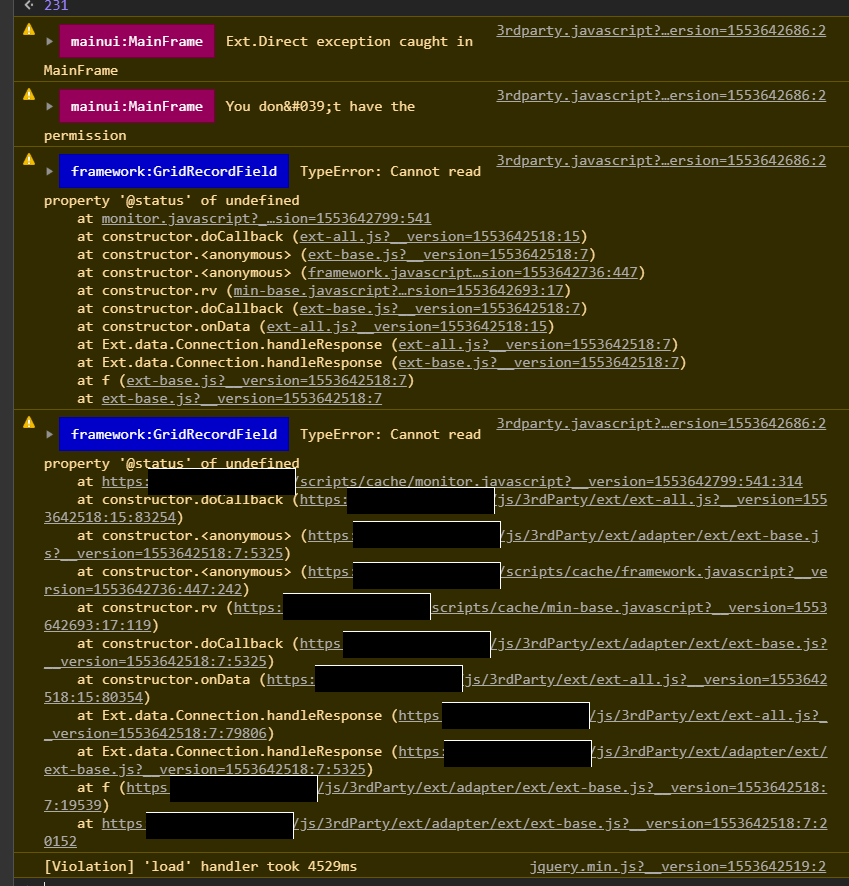- Access exclusive content
- Connect with peers
- Share your expertise
- Find support resources
Click Preferences to customize your cookie settings.
Unlock your full community experience!
Admin roles and Detailed Log View (spyglass)
- LIVEcommunity
- Discussions
- General Topics
- Admin roles and Detailed Log View (spyglass)
- Subscribe to RSS Feed
- Mark Topic as New
- Mark Topic as Read
- Float this Topic for Current User
- Printer Friendly Page
Admin roles and Detailed Log View (spyglass)
- Mark as New
- Subscribe to RSS Feed
- Permalink
06-17-2019 04:29 AM
Hello Community!
I'm trying to create an admin role that gives a user access to the Monitoring functionality.
But with full access to Monitoring only, they are not able to open the details for each log entry - Detailed Log View.
I've granted Privacy access too, but that didn't help.
Anyone know what specific access is needed to be able to click on the spyglass for all log entries?
Thanks!
- Mark as New
- Subscribe to RSS Feed
- Permalink
06-17-2019 07:56 PM
The only access you need to grant for detailed log entry within the logs is enabling access to the logs you wish the user to access, if you turn everything else off the account still has access to detailed log view. The XML would look like the following for the admin-role:
<entry name="test">
<role>
<device>
<webui>
<monitor>
<logs>
<traffic>enable</traffic>
<threat>enable</threat>
</logs>
</monitor>
</webui>
<xmlapi/>
</device>
</role>
</entry>
- Mark as New
- Subscribe to RSS Feed
- Permalink
06-18-2019 01:53 AM - edited 06-18-2019 01:54 AM
webui {
974
webui {
973
monitor {
975
monitor {
974
logs {
976
logs {
975
traffic enable;
977
traffic enable;
976
threat enable;This is what I have for the admin role when doing a config audit. Am I missing something here?
The user is not able to get the detailed logs.
This is what devconsole is outputting when clicking a spyglass:
- Mark as New
- Subscribe to RSS Feed
- Permalink
08-28-2020 08:33 AM
I had the exact same issue. After trial and error for a couple of hours (and double digits of commits), the solution was enabling Read-Only on Device->Setup->Content-ID (everything else under Setup is still disabled). I don't see the logic in this, but it works 🙂
- 4679 Views
- 3 replies
- 0 Likes
Show your appreciation!
Click Accept as Solution to acknowledge that the answer to your question has been provided.
The button appears next to the replies on topics you’ve started. The member who gave the solution and all future visitors to this topic will appreciate it!
These simple actions take just seconds of your time, but go a long way in showing appreciation for community members and the LIVEcommunity as a whole!
The LIVEcommunity thanks you for your participation!