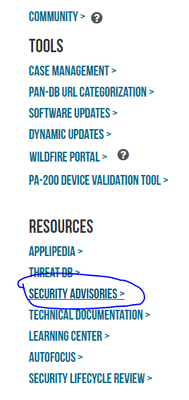- Access exclusive content
- Connect with peers
- Share your expertise
- Find support resources
Click Preferences to customize your cookie settings.
Unlock your full community experience!
Bug Search Tool
- LIVEcommunity
- Discussions
- General Topics
- Re: Bug Search Tool
- Subscribe to RSS Feed
- Mark Topic as New
- Mark Topic as Read
- Float this Topic for Current User
- Printer Friendly Page
Bug Search Tool
- Mark as New
- Subscribe to RSS Feed
- Permalink
06-21-2017 03:15 PM
I'm new to the PA product and website (I have active support contracts and a valid login to the support website)
Where can I find the bug search tool on the Palo Alto customer support website?
I'm trying to find the text of a specific bug and what release it was addressed, or what the target fix release will be.
(PAN-62675)
Thank You,
Eric Davis
- Mark as New
- Subscribe to RSS Feed
- Permalink
06-21-2017 03:35 PM - edited 06-21-2017 03:40 PM
The best way is to refer to the release notes of the OS you want to see the issue description. For example. If you have an issue with PAN-OS 7.1.1, look at the release note for the next OS i.e PAN-OS 7.1.2 and look for the addressed issues at the Issue ID column. https://www.paloaltonetworks.com/documentation/71/pan-os/pan-os-release-notes
Unfortunately, Palo Alto does not have a centralized public website with all the Issue IDs, where you can simply search through it.
You can also use the Security Advisories website: https://securityadvisories.paloaltonetworks.com/Home/Index/1 but this is only for security issues impacting PAN-OS, such as vulnerabilities.
You can also access this link by logging in to your support account via: https://support.paloaltonetworks.com and it will be available.
Also, please refer to the following discussion I have published a few days ago: https://live.paloaltonetworks.com/t5/General-Topics/Palo-Alto-Networks-Free-Online-Resources/m-p/161...
I hope this helps.
- Mark as New
- Subscribe to RSS Feed
- Permalink
06-21-2017 04:03 PM - edited 06-21-2017 04:07 PM
😉
The upper link will lead to to another bug ID because your ID so far does not appear anywhere in existing release notes. If you have this bug ID from support because of an active case you probably want to ask the support engineer about the release of the fix. You could also reach out to your SE to ask for information.
- Mark as New
- Subscribe to RSS Feed
- Permalink
06-22-2017 12:44 PM
Thank you all for your feedback!
~Eric Davis
- Mark as New
- Subscribe to RSS Feed
- Permalink
10-08-2024 04:49 AM
You can use my tool: https://live.paloaltonetworks.com/t5/general-topics/bug-search-tool/m-p/575387
- 17432 Views
- 4 replies
- 1 Likes
Show your appreciation!
Click Accept as Solution to acknowledge that the answer to your question has been provided.
The button appears next to the replies on topics you’ve started. The member who gave the solution and all future visitors to this topic will appreciate it!
These simple actions take just seconds of your time, but go a long way in showing appreciation for community members and the LIVEcommunity as a whole!
The LIVEcommunity thanks you for your participation!
- Vulnerability Assessment in XSIAM 3.3 in Cortex XSIAM Discussions
- [Cortex XSIAM ] XDR Collector Collect Windows Security Log。XDR Collectors Administration Status display "Error". in Cortex XSIAM Discussions
- Want to use Cortex XDR Agent Cleaner but cant log support as licenses expired in Cortex XDR Discussions
- Blocking Google in General Topics
- ChatGPT User-ID, AD and IP mapping issue in Next-Generation Firewall Discussions