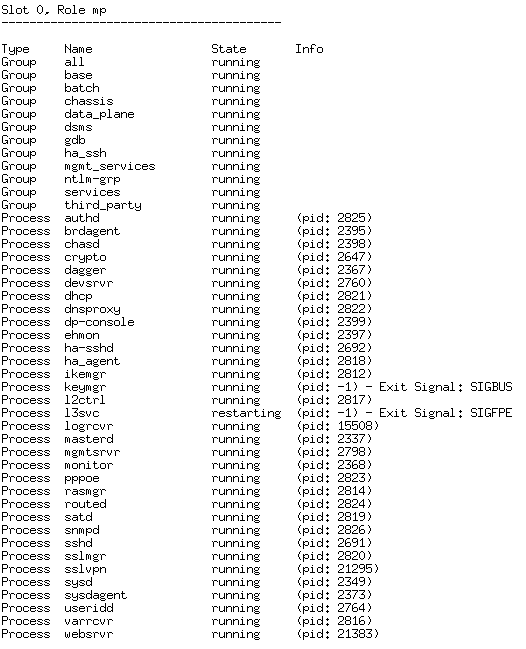- Access exclusive content
- Connect with peers
- Share your expertise
- Find support resources
Click Preferences to customize your cookie settings.
Unlock your full community experience!
Captive-Portal Error with MP Software Process 'keymgr' and 'l3svc' Problem
- LIVEcommunity
- Discussions
- General Topics
- Re: Captive-Portal Error with MP Software Process 'keymgr' and 'l3svc' Problem
- Subscribe to RSS Feed
- Mark Topic as New
- Mark Topic as Read
- Float this Topic for Current User
- Printer Friendly Page
- Mark as New
- Subscribe to RSS Feed
- Permalink
04-13-2018 04:46 AM - edited 04-13-2018 04:54 AM
Model : PA-500
OS: 6.1.13
Captive-Portal/GlobalProtect are used
Hi. I've got some issue from my customer about Captive Portal Issue.
The customer said, the Captive-Portal authentication screen, couldn't be seen for few days,
even if portal page open, like google, or other starting web-page, they couldn't access to other link with errors.
So I'd tried to access FW WebUI, but the web page couldn't load it.
Thankfully, SSH was accessable, so I checked the status of hardware, and software.
When I typed
> show system software status
The result is shown as below
Among the all the mp process, I could find some issue at 'keymgr' and 'l3svc' process.
So, when I talked with customer, and I tried to restart that process, using two commands.
> debug software restart l3-service
> debug software restart management-server
After I'd typed these commands, I checked the software status again, but the result was the same.
I'd opened a case already, and I'm going to restart device a couple of days later, but
before I do that I wanna know is there somethings that I could check about this issue.
Like, what made this issue has been occured, is there any other better solution, instead of reboot device, etc.
I want to hear some opinions.
Thx. 😄
Accepted Solutions
- Mark as New
- Subscribe to RSS Feed
- Permalink
05-19-2018 11:59 PM
Device had been restarted, so I've done OS upgrade.
And there were another problem, this device was using IPSec VPN, and the SPI key was not cleared,
so the number of SPI keys which were not cleared over 20,000.
So I suspected that was the problem for that issue. I coulnd't find the exact problem, though.
- Mark as New
- Subscribe to RSS Feed
- Permalink
05-19-2018 11:59 PM
Device had been restarted, so I've done OS upgrade.
And there were another problem, this device was using IPSec VPN, and the SPI key was not cleared,
so the number of SPI keys which were not cleared over 20,000.
So I suspected that was the problem for that issue. I coulnd't find the exact problem, though.
- 1 accepted solution
- 3165 Views
- 1 replies
- 0 Likes
Show your appreciation!
Click Accept as Solution to acknowledge that the answer to your question has been provided.
The button appears next to the replies on topics you’ve started. The member who gave the solution and all future visitors to this topic will appreciate it!
These simple actions take just seconds of your time, but go a long way in showing appreciation for community members and the LIVEcommunity as a whole!
The LIVEcommunity thanks you for your participation!
- Cortex XDR triggers Code 10 on USB Audio despite exception - Vendor not selectable, need per-device allow without vendor or something in Cortex XDR Discussions
- Cortex XDR-Agent failed to generate support File - Error 13 - Error 109 in Cortex XDR Discussions
- HA Active‑Passive 3420 Both Nodes Stuck – Suspecting LACP Issue in Next-Generation Firewall Discussions
- Failed to validate client certificate, thread : 0, 1-0! in General Topics
- New admin accounts could not login in web gui in Next-Generation Firewall Discussions