- Access exclusive content
- Connect with peers
- Share your expertise
- Find support resources
Click Preferences to customize your cookie settings.
Unlock your full community experience!
Custom signature for unknown tcp
- LIVEcommunity
- Discussions
- General Topics
- Custom signature for unknown tcp
- Subscribe to RSS Feed
- Mark Topic as New
- Mark Topic as Read
- Float this Topic for Current User
- Printer Friendly Page
Custom signature for unknown tcp
- Mark as New
- Subscribe to RSS Feed
- Permalink
03-05-2018 07:14 AM
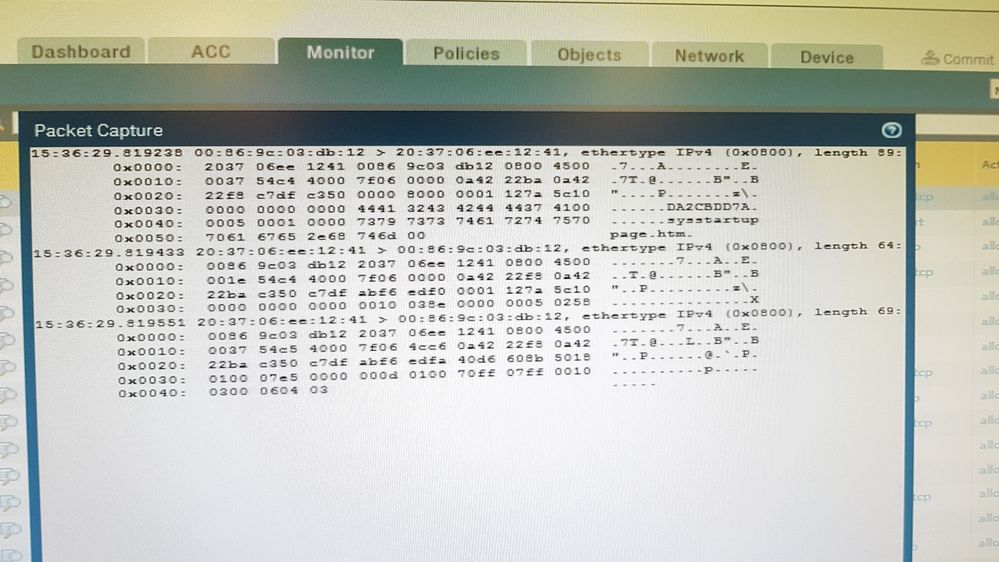
i want to make a custom app id because in my log it say my application is an unknown-TCP application
how can i get the signature from the digits (image) ?
can someone thell me or give me tips how i should make a custom app id from a packet capture
thanks!
- Mark as New
- Subscribe to RSS Feed
- Permalink
03-05-2018 07:23 AM
Coulds you share PCAPs of this application, preferrably from a few different sessions? That would make it much easier to create a custom signature.
Another option is to create an "empty" AppID (essentially an AppID without a Layer-7 signature). Then you can create an App-Override policy that maps traffic to your custom application server (using both IP Address & TCP Port #) to your newly-created AppID.
- Mark as New
- Subscribe to RSS Feed
- Permalink
03-05-2018 07:40 AM
As @jvalentine pointed out you'll need to provide PCAPs of the traffic to help build the signature or you can create a custom application. WIthin the application you would simply give it any Properties that you actually want it to have, set the default ports if desired, and then leave the actual 'Signature' section empty.
You can then build an application override policy that lets you specify a wide range of information. If you know that an internal source reaching out to a specific destination server over tcp 41794-41795 is going to be your custom application you can build a policy for that and it will simply map that traffic to the custom application ID that you created.
- Mark as New
- Subscribe to RSS Feed
- Permalink
03-05-2018 11:52 PM - edited 03-06-2018 03:49 AM
@BPry @jvalentine
Thank you both for the fast reply this morning i 've solved the problem by picking the right hexa digits
- 3165 Views
- 3 replies
- 0 Likes
Show your appreciation!
Click Accept as Solution to acknowledge that the answer to your question has been provided.
The button appears next to the replies on topics you’ve started. The member who gave the solution and all future visitors to this topic will appreciate it!
These simple actions take just seconds of your time, but go a long way in showing appreciation for community members and the LIVEcommunity as a whole!
The LIVEcommunity thanks you for your participation!
- Whatsapp (IOS) Traffic not recognized in PaloAlto Firewall in General Topics
- DNS req/res does not work with "transaction" scope in Custom Signatures
- How to specify multiple conditions for the "test custom-signature-perf" command in Custom Signatures
- Microsoft WNS App ID in Next-Generation Firewall Discussions
- Can Copilot help with writting of custom application or vunrability signatures on NGFW or Prisma Access? in Strata Copilot Discussions



