- Access exclusive content
- Connect with peers
- Share your expertise
- Find support resources
Click Preferences to customize your cookie settings.
Unlock your full community experience!
cutom report: session/IP
- LIVEcommunity
- Discussions
- General Topics
- cutom report: session/IP
- Subscribe to RSS Feed
- Mark Topic as New
- Mark Topic as Read
- Float this Topic for Current User
- Printer Friendly Page
cutom report: session/IP
- Mark as New
- Subscribe to RSS Feed
- Permalink
03-20-2013 07:36 AM
Hi
Recently I discoverred that on my device amount of session rised from ~500 to ~1000, Id like to know which IPs are generating most of this sessions.
I try to make custom report but there I cant find "sessions" counter, only "session ID"
Is it possible to make such report or check it from the CLI?
Regards
SLawek
- Labels:
-
Management
-
Troubleshooting
- Mark as New
- Subscribe to RSS Feed
- Permalink
03-20-2013 07:42 AM
When creating custom reports choose Traffic summary (not the slow databese) , you will see session columns there.
- Mark as New
- Subscribe to RSS Feed
- Permalink
03-20-2013 12:37 PM
thats I know...
I'd like to get report that will show me, ie:
if dashboard shows current session: 150 I'd like to make report that show me which IP genrated this 150 sessions (like on Minotor>Sesion browser) but counted per IP. ID like to know wchich IP generated most sessions (ie TOP 10).
REgards
SLawek
- Mark as New
- Subscribe to RSS Feed
- Permalink
03-20-2013 01:22 PM
Custom report can be customized per source user or group and filtered session should be able to point out the source IP address that is generating these sessions.
- Mark as New
- Subscribe to RSS Feed
- Permalink
03-21-2013 12:33 AM
if you want a report for real time, I do not know a feature like that.if this is not the thing you want
then wait for another answer may help you.
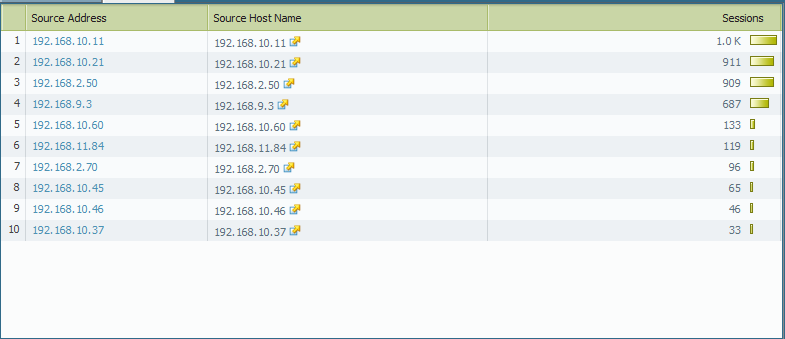
- Mark as New
- Subscribe to RSS Feed
- Permalink
03-21-2013 01:13 AM
I need report for real time. I have 5.0.3 PAN - maybe in this "new" release is a new feature to get such data from PAN (maybe from CLI?)
REgards
SLaweke
- Mark as New
- Subscribe to RSS Feed
- Permalink
03-21-2013 02:41 AM
You may find a way maybe using API or something
with cli using command
show session all filter state active source 192.168.10.11 count yes
gives active session for that ip.Maybe there is a way pulling a data for all subnet and give it to Excel, and put them in an order there.
- 4041 Views
- 6 replies
- 0 Likes
Show your appreciation!
Click Accept as Solution to acknowledge that the answer to your question has been provided.
The button appears next to the replies on topics you’ve started. The member who gave the solution and all future visitors to this topic will appreciate it!
These simple actions take just seconds of your time, but go a long way in showing appreciation for community members and the LIVEcommunity as a whole!
The LIVEcommunity thanks you for your participation!
- False positive (generic.ml): HelpDesk Viewer in VirusTotal
- False Positive request for RemotePC HelpDesk Viewer in VirusTotal
- Local Analysis Malware and WildFire Malware Alerts in Cortex XDR Discussions
- How to Configure XQL to detect logs not reporting rule in Cortex XSIAM Discussions
- False positive : HelpDesk Viewer in VirusTotal



