- Access exclusive content
- Connect with peers
- Share your expertise
- Find support resources
Click Preferences to customize your cookie settings.
Unlock your full community experience!
Disable Admin Accounts
- LIVEcommunity
- Discussions
- General Topics
- Re: Disable Admin Accounts
- Subscribe to RSS Feed
- Mark Topic as New
- Mark Topic as Read
- Float this Topic for Current User
- Printer Friendly Page
- Mark as New
- Subscribe to RSS Feed
- Permalink
06-06-2014 11:03 AM
Is there a way to disable FW admin accounts? Let's say we have a situation where we have consultants who come on site and we only want to enable their access for certain periods of time and then disable them after the engagement is complete. Is this possible?
I tried creating a custom role with no access, but it wouldn't let me commit.
PANOS 5.0.x
Thanks!
- Labels:
-
Management
Accepted Solutions
- Mark as New
- Subscribe to RSS Feed
- Permalink
06-09-2014 05:36 AM
There's also a third option if you don't want to create an account in AD for your contractor.
Create a local user on the FW (see screenshot) and add that local user to the Administrators list with the role you want them to have. When the contractor's engagement is complete, just uncheck the Enable box under the local user account (see screenshot).
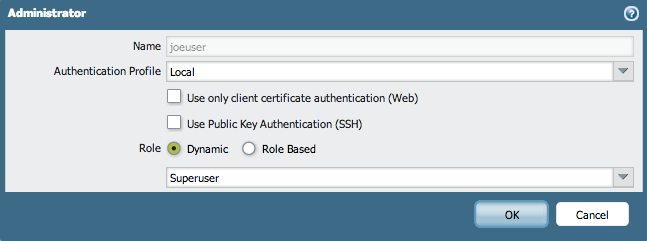
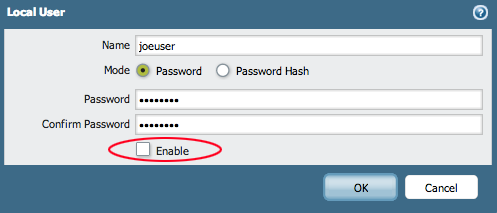
- Mark as New
- Subscribe to RSS Feed
- Permalink
06-06-2014 11:26 AM
A couple of options as its not possible to disable an account on the PA itself
- Change the password on the account after the consultants leave
- Configure either Kerberos or LDAP authentication for the account and disable the account there
I typically recommend number two since it does not require a commit on the firewall to change the password.
- Mark as New
- Subscribe to RSS Feed
- Permalink
06-06-2014 12:39 PM
Meant to include the link to this article in my prior response
Using LDAP to Authenticate to the WebUI
RADIUS can also be used for WebUI authentication
Configuring Read-only Admin Access with RADIUS Running on Win2008 and Cisco ACS 5.2
Configuring Administrator Authentication with Windows 2008 RADIUS Server (NPS/IAS)
- Mark as New
- Subscribe to RSS Feed
- Permalink
06-09-2014 05:36 AM
There's also a third option if you don't want to create an account in AD for your contractor.
Create a local user on the FW (see screenshot) and add that local user to the Administrators list with the role you want them to have. When the contractor's engagement is complete, just uncheck the Enable box under the local user account (see screenshot).
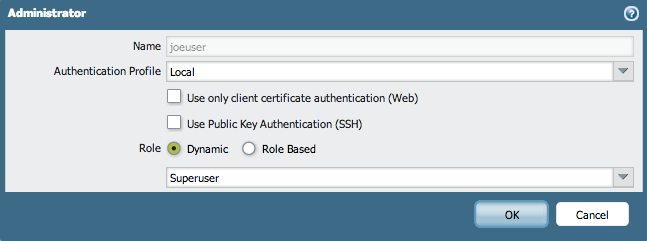
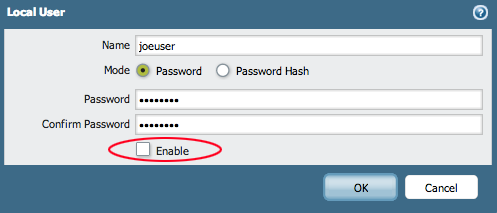
- Mark as New
- Subscribe to RSS Feed
- Permalink
06-09-2014 06:29 AM
That still requires a commit on the Palo Alto to disable the account
- 1 accepted solution
- 7994 Views
- 4 replies
- 0 Likes
Show your appreciation!
Click Accept as Solution to acknowledge that the answer to your question has been provided.
The button appears next to the replies on topics you’ve started. The member who gave the solution and all future visitors to this topic will appreciate it!
These simple actions take just seconds of your time, but go a long way in showing appreciation for community members and the LIVEcommunity as a whole!
The LIVEcommunity thanks you for your participation!
- NGFW admin account is locked. What should I do? in Next-Generation Firewall Discussions
- PA has only one admin account with "device administrator" Role in Next-Generation Firewall Discussions
- Active Directory Query - Wrong info when null provided in Cortex XSOAR Discussions
- Join RQL query throwing Failed to execute RQL search . Illegal Argument in General Topics
- New admin accounts could not login in web gui in Next-Generation Firewall Discussions



