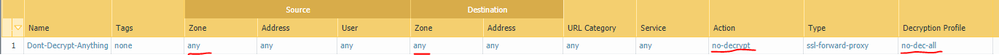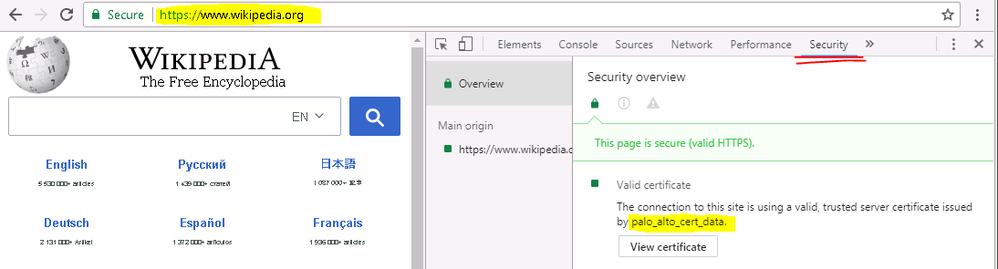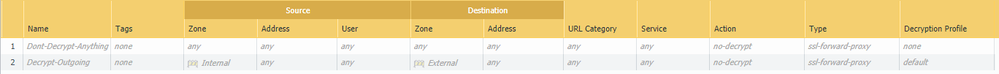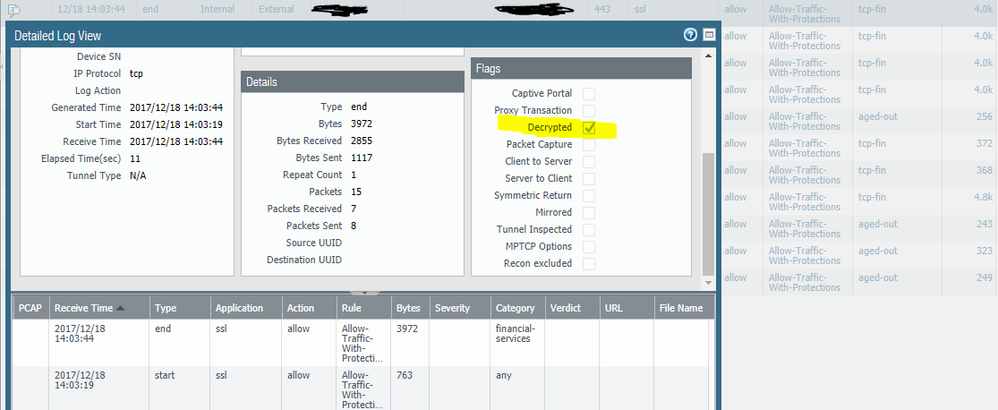- Access exclusive content
- Connect with peers
- Share your expertise
- Find support resources
Click Preferences to customize your cookie settings.
Unlock your full community experience!
Disabling SSL Decryption not working
- LIVEcommunity
- Discussions
- General Topics
- Re: Disabling SSL Decryption not working
- Subscribe to RSS Feed
- Mark Topic as New
- Mark Topic as Read
- Float this Topic for Current User
- Printer Friendly Page
- Mark as New
- Subscribe to RSS Feed
- Permalink
12-18-2017 03:28 AM
Hey everybody!
After watching all tutorials and reading all PAN's walkthroughts, I still fail to disable the SSL Inspection (decryption) on all of the outgoing (or any..) traffic.
This is my decryption profile:
*Rest tabs are default.
This is my Decryption Policy:
*My Security Policy is just any,any,allow (nothing special) and my traffic is never blocked - as I expect.
At this point, I expect every https request of any website to be not inspected. Meaning, now if I open up my Chrome and go to (lets say) https://www.wikipedia.org/ and check the Security Overview (F12 -> Security) - I should see the 'real' Certificate of this website. Same result should apply to the alternative of using openssl command for requesting https websites instead of just browing via Browser Software like Chrome. (openssl s_client -connect wikipedia.org:443)
The issue:
While doing both of the described above, I still get the PAN's Certificate (*issued by PAN) where I try not to apply the decryption.
Capture:
using openssl:
I even explicitly excluded www.wikipedia.org and it did not help:
What am I missing? Yhelp 😄
J.
Accepted Solutions
- Mark as New
- Subscribe to RSS Feed
- Permalink
12-18-2017 04:17 AM
This may be a silly question, but did you commit your changes and clear all ssl sessions?
Disabling decryption does not immediately stop all decryption as it only applies to new sessions created after the commit went through, but old sessions will keep being decrypted until they end
it's perfectly possible for some sessions to remain that are being decrypted minutes or possibly hours (as tcp sessions could live up to 24 hours) after committing
bypassing some categories will not decrypt them, but they will still be handed off to the proxy as long as they match a rule in the decryption policy so you will still see the certificate, but the proxy service will simply not look inside
also, try closing your browser and opening the page fresh to esure the browser hasn't cached the certificate somehow
PANgurus - Strata & Prisma Access specialist
- Mark as New
- Subscribe to RSS Feed
- Permalink
12-18-2017 03:49 AM - edited 12-18-2017 03:57 AM
Hi @JohnSysAd
SSL decryption enables a proxy service, you can tell that proxy service to decrypt inbound or outbound, or not decrypt
But since your policy still matches a proxy rule, the session will still be handed off to the proxy: so if you don't want ssl decryption, don't create a decryption policy
If you want to bypass decryption on some url categories (finance may not be allowed by law depending on your sector for example) while stil ldecryption everything else, you can create a no-decrypt policy to not inspect those sessions
hope this helps
PANgurus - Strata & Prisma Access specialist
- Mark as New
- Subscribe to RSS Feed
- Permalink
12-18-2017 04:10 AM
hey reaper and thanks for the reply.
First, your second suggestion (bypassing specific urls) did not work, i've tried it earlier. That was the reason I generally tried to bypass everything in order to troubleshoot the issue..
Second, I disabled all Decryption Policies and still getting decrypted for some reason.
Cap:
and ofcourse I can still see PAN's Certificate using the F12 on browser / openssl requests for connection on all websites.
In addition, I think I didn't quite understand what u were saying with the proxy service tunneling, and even so, I just did what you suggested.
Did I miss anything again? Do you have another idea?
Thanks again.
J.
- Mark as New
- Subscribe to RSS Feed
- Permalink
12-18-2017 04:17 AM
This may be a silly question, but did you commit your changes and clear all ssl sessions?
Disabling decryption does not immediately stop all decryption as it only applies to new sessions created after the commit went through, but old sessions will keep being decrypted until they end
it's perfectly possible for some sessions to remain that are being decrypted minutes or possibly hours (as tcp sessions could live up to 24 hours) after committing
bypassing some categories will not decrypt them, but they will still be handed off to the proxy as long as they match a rule in the decryption policy so you will still see the certificate, but the proxy service will simply not look inside
also, try closing your browser and opening the page fresh to esure the browser hasn't cached the certificate somehow
PANgurus - Strata & Prisma Access specialist
- 1 accepted solution
- 4654 Views
- 3 replies
- 0 Likes
Show your appreciation!
Click Accept as Solution to acknowledge that the answer to your question has been provided.
The button appears next to the replies on topics you’ve started. The member who gave the solution and all future visitors to this topic will appreciate it!
These simple actions take just seconds of your time, but go a long way in showing appreciation for community members and the LIVEcommunity as a whole!
The LIVEcommunity thanks you for your participation!
- Not able to log XFF (Actual Client IP) in PaloAlto Logs even when we enable XFF and URL filtering profile in Palo's in Next-Generation Firewall Discussions
- URL citrix.rsieh.com is inaccessible through firewall in General Topics
- Azure "az" command and decryption in Next-Generation Firewall Discussions
- Data plane cpu 100% (pa-3410) in Next-Generation Firewall Discussions
- decryption error with Anydesk in General Topics