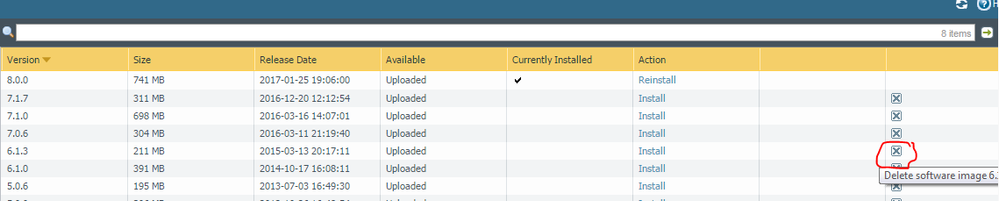- Access exclusive content
- Connect with peers
- Share your expertise
- Find support resources
Click Preferences to customize your cookie settings.
Unlock your full community experience!
Disk usage for / exceeds limit, 99 percent in use, cleaning filesystem
- LIVEcommunity
- Discussions
- General Topics
- Re: Disk usage for / exceeds limit, 99 percent in use, cleaning filesystem
- Subscribe to RSS Feed
- Mark Topic as New
- Mark Topic as Read
- Float this Topic for Current User
- Printer Friendly Page
- Mark as New
- Subscribe to RSS Feed
- Permalink
07-15-2016 04:26 AM
Hi Guys,
We have a setup where our main front end Firewall is a PA2020 with PA200 setup to IPSEC tunnel into it to add remote branches onto our network.
All of the PA200's are on 7.0.1 and I have noticed that they all seem to be suffereing from the Disk usage for / exceeds limit, 99 percent in use, cleaning filesystem. The only posts I can see on this seem to be from around 2014 have their been any fixes for this or will I need to contact PaloAlto support to resolve this?
Many thanks in advance.
Eddie
Accepted Solutions
- Mark as New
- Subscribe to RSS Feed
- Permalink
07-15-2016 04:58 AM - edited 07-15-2016 05:07 AM
Hi,
Correct. For the root folder, only TAC engineers have access.
Please post the output of the following command:
> show system disk-space
Also this post might help you:
https://live.paloaltonetworks.com/t5/Featured-Articles/DotW-Disk-space-issue-on-root/ta-p/71914
Thanks
- Mark as New
- Subscribe to RSS Feed
- Permalink
07-15-2016 04:58 AM - edited 07-15-2016 05:07 AM
Hi,
Correct. For the root folder, only TAC engineers have access.
Please post the output of the following command:
> show system disk-space
Also this post might help you:
https://live.paloaltonetworks.com/t5/Featured-Articles/DotW-Disk-space-issue-on-root/ta-p/71914
Thanks
- Mark as New
- Subscribe to RSS Feed
- Permalink
07-15-2016 05:11 AM
That's great, Thanks for taking the time to reply Transporter.
- Mark as New
- Subscribe to RSS Feed
- Permalink
08-04-2016 08:18 AM
I play with same problems - You should upgrade to latest release - it has fixes for PA200 and such problem.
Regards
Slawek
- Mark as New
- Subscribe to RSS Feed
- Permalink
04-04-2017 09:21 PM
Hi Transporter,
I too facing the same problem with a critical messages like "Disk usage for / exceeds limit, 95 percent in use, cleaning filesystem".
And we are having PA-5020 in our network. Can you please help me with your suggestions on this
> show system disk-space
output is:
Filesystem Size Used Avail Use% Mounted on
/dev/md2 3.8G 3.3G 302M 92% /
/dev/md5 7.6G 4.4G 2.8G 62% /opt/pancfg
/dev/md6 3.8G 2.3G 1.4G 63% /opt/panrepo
tmpfs 2.0G 116M 1.9G 6% /dev/shm
cgroup_root 2.0G 0 2.0G 0% /cgroup
/dev/md8 88G 77G 6.3G 93% /opt/panlogs
- Mark as New
- Subscribe to RSS Feed
- Permalink
04-05-2017 01:21 AM - edited 04-05-2017 01:22 AM
Hello,
Please follow the article below:
https://live.paloaltonetworks.com/t5/Featured-Articles/DotW-Disk-space-issue-on-root/ta-p/71914
/opt/panlogs can be cleared by removing old logs from the device.
/dev/md2 root partition most of the times require a TAC involvement. Make sure you do not have an unwanted PAN-OS release downloaded and sitting on the device. Remove them with the "x"
- Mark as New
- Subscribe to RSS Feed
- Permalink
04-05-2017 01:41 AM
We tried to upgrade to a later OS but were unable to do so. Not sure which version you are on, but I think there is a nenory leak that causes the issue.
In the end we backed the Palo up and reset it, by using the serial cable and rebooting it into maintenance mode and then you are able to reset to factory settings. Once we had done that we were able to update to the right OS and reset it up.
If in doubt I would contact Palo Alto support to help you though.
HTH
- Mark as New
- Subscribe to RSS Feed
- Permalink
05-17-2018 10:33 PM
Sorry to revive an old thread but I am having this issue with multiple PA-200's.
Logged call with TAC and they cleared the partitions only to be filled up again in a matter of weaks.
I also followed this but have to do it every other day:
Any perminant fix for this?
I am running varients of software. 8.0.5/8.0.6h3/8.0.9
- Mark as New
- Subscribe to RSS Feed
- Permalink
05-17-2018 11:29 PM
Hi,
Are you even having the problem with the units that have 8.09 on?
We have upgraded all of our units to 8.09 and have not experienced the issue since.
If you can, I would try to make sure that all of your Palo's are on the same firmware revision i.e. 8.09.
Hope this helps, good luck!
- Mark as New
- Subscribe to RSS Feed
- Permalink
05-19-2018 09:15 AM
Hi,
Yes they were upgraded to 8.0.9 and were fine for around 2 weeks.
Now the alerts have started again.
- Mark as New
- Subscribe to RSS Feed
- Permalink
05-23-2018 09:05 AM
Hi,
Got same issue with several PA200 units.
With PANOS 8.0 PaloAlto has introduced a new cleaning command for PA200 models.
TAC engineer has used the following CLI command: debug software disk-usage aggressive-cleaning enable
No idea about what the system really does but the engineer told me that an *advanced* cleaning is automaticly performed when disk usage reaches 95%
Issue didn't occured from 2 mounths...
Hope that can help.
Cheers.
- Mark as New
- Subscribe to RSS Feed
- Permalink
12-05-2018 11:21 PM
Hi,
8.1.3 and up fixes this issue.
- Mark as New
- Subscribe to RSS Feed
- Permalink
12-05-2018 11:22 PM
Also 8.0.11
- 1 accepted solution
- 20956 Views
- 12 replies
- 0 Likes
Show your appreciation!
Click Accept as Solution to acknowledge that the answer to your question has been provided.
The button appears next to the replies on topics you’ve started. The member who gave the solution and all future visitors to this topic will appreciate it!
These simple actions take just seconds of your time, but go a long way in showing appreciation for community members and the LIVEcommunity as a whole!
The LIVEcommunity thanks you for your participation!
- High Disk Space Usage on / root partition of Panorama in Panorama Discussions
- Disk usage for /opt/pancfg exceeds limit, 100 percent in use in General Topics
- SYSTEM ALERT : critical : High root partition usage; going to state Non-Functional in Panorama Discussions
- Palo alto 220 Disk issue in General Topics
- Log : disk usage for / exceeds limit, 95 percent in use, cleaning filesystem in General Topics