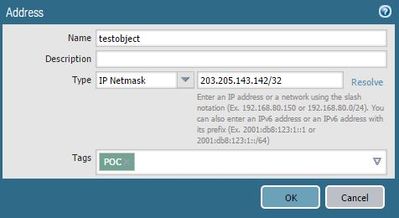- Access exclusive content
- Connect with peers
- Share your expertise
- Find support resources
Click Preferences to customize your cookie settings.
Unlock your full community experience!
Dispaying object name in traffic monitoring
- LIVEcommunity
- Discussions
- General Topics
- Re: Dispaying object name in traffic monitoring
- Subscribe to RSS Feed
- Mark Topic as New
- Mark Topic as Read
- Float this Topic for Current User
- Printer Friendly Page
Dispaying object name in traffic monitoring
- Mark as New
- Subscribe to RSS Feed
- Permalink
12-14-2016 06:36 AM
Hi,
I would like to know if it's possible to display object name associated to each address in traffic logs. I cant find it in any columns but i'm wondering if there is another way to do it. In fact, we want to organise the logs to have a better visibility.
Thank you
- Mark as New
- Subscribe to RSS Feed
- Permalink
12-14-2016 07:41 AM
Directly what you're asking for...No.
You can select the "resolve hostname" checkbox at the bottom of the monitor page, but that obfuscates the IP of the object.
- Mark as New
- Subscribe to RSS Feed
- Permalink
12-15-2016 01:18 AM
I think what @Brandon_Wertz is suggesting is actually what is being asked for
by default the logs will display IP addresses, with the 'resolve hostnames' checkbox checked, the logs will display object names instead (and FQDN's for anything that can be resolved)
PANgurus - Strata specialist; config reviews, policy optimization
- Mark as New
- Subscribe to RSS Feed
- Permalink
12-15-2016 02:05 AM
When i select the 'resolve hostnames' it doesnt display the object name of any address object that i created. i thought the hostname match only with FQDN.
- Mark as New
- Subscribe to RSS Feed
- Permalink
12-15-2016 02:46 AM
you are using single ip addresses, right, not subnets ?
the ip needs to match exactly to the object, it will not match subnets

PANgurus - Strata specialist; config reviews, policy optimization
- Mark as New
- Subscribe to RSS Feed
- Permalink
12-15-2016 05:35 AM
Yes it's a single ip address, i create an object with a /32 address, the type i choose is IP Netmask, i wonder if there is an option to choose what to display when the 'resolve hostname' is selected. For information, the firewall is in a Tap Mode but i think it has nothing to do with it.
- Mark as New
- Subscribe to RSS Feed
- Permalink
12-15-2016 06:58 AM
it's because you added /32 which is redundant
try removing the subnetmask

PANgurus - Strata specialist; config reviews, policy optimization
- Mark as New
- Subscribe to RSS Feed
- Permalink
12-15-2016 07:18 AM
I did it but it's not working as well
- Mark as New
- Subscribe to RSS Feed
- Permalink
05-01-2024 11:28 AM
It looks like this was never resolved.
- Mark as New
- Subscribe to RSS Feed
- Permalink
05-07-2024 10:20 PM
Hi @Warron_F ,
The firewall does not support viewing object names in the monitor traffic. At best, we can resolve hostnames for anything that can be resolved.
Stay Secure,
Jay
Don't forget to Like items if a post is helpful to you!
Please help out other users and “Accept as Solution” if a post helps solve your problem !
Read more about how and why to accept solutions.
- 6217 Views
- 9 replies
- 0 Likes
Show your appreciation!
Click Accept as Solution to acknowledge that the answer to your question has been provided.
The button appears next to the replies on topics you’ve started. The member who gave the solution and all future visitors to this topic will appreciate it!
These simple actions take just seconds of your time, but go a long way in showing appreciation for community members and the LIVEcommunity as a whole!
The LIVEcommunity thanks you for your participation!
- Newsletter: Cloud Delivered Security Services, Oct-2025 in Advanced Threat Prevention Discussions
- Site to Site VPNs HA in General Topics
- Unable to Ping Palo Alto Interface – Connectivity Appears One-Sided in Next-Generation Firewall Discussions
- IPSec HA Failover - Feature Request NSFR-I-26043 in General Topics
- Zscaler IPSec tunnel over Palo alto SD WAN in Advanced SD-WAN for NGFW Discussions