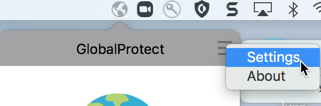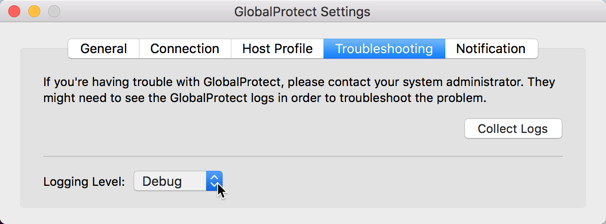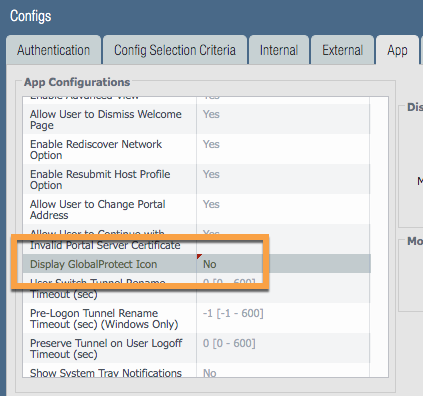- Access exclusive content
- Connect with peers
- Share your expertise
- Find support resources
Click Preferences to customize your cookie settings.
Unlock your full community experience!
Error: 'cannot start tunnel'
- LIVEcommunity
- Discussions
- General Topics
- Error: 'cannot start tunnel'
- Subscribe to RSS Feed
- Mark Topic as New
- Mark Topic as Read
- Float this Topic for Current User
- Printer Friendly Page
Error: 'cannot start tunnel'
- Mark as New
- Subscribe to RSS Feed
- Permalink
01-31-2020 06:19 AM
my Name is Mario from Germany, i new here, sorry for my english, i hope you can understand me.
i have a Problem with globalprotect .
Download / Installation / Setup: ok
Norton IS is running - Firewall GpVpnApp= accept
- Mark as New
- Subscribe to RSS Feed
- Permalink
01-31-2020 06:43 AM - edited 01-31-2020 06:44 AM
Hi @MBOTHGE ,
GP 5.1.0 is a new feature release. Support generally prefers 5.0 unless new features are required. Any particular reason why you opted for this version ?
Check here for recommended release versions:
As for debugging, I would check the detailed debug logs from the GP client to get more information as to why it's failing.
Or start by following the troubleshooting approach explained in this document to get more information :
Cheers !
-Kiwi.
Cheers,
Kiwi
Please help out other users and “Accept as Solution” if a post helps solve your problem !
Read more about how and why to accept solutions.
- Mark as New
- Subscribe to RSS Feed
- Permalink
01-31-2020 07:05 AM
I loaded the app, normal via the MS Store, this is the current version.
- Mark as New
- Subscribe to RSS Feed
- Permalink
01-31-2020 08:34 AM
Hi @MBOTHGE ,
Here you go:
https://knowledgebase.paloaltonetworks.com/KCSArticleDetail?id=kA10g000000ClaLCAS
Cheers !
-Kiwi.
Cheers,
Kiwi
Please help out other users and “Accept as Solution” if a post helps solve your problem !
Read more about how and why to accept solutions.
- Mark as New
- Subscribe to RSS Feed
- Permalink
01-31-2020 08:47 AM
Thanks.
This is for Version 4.1 i have Version 5.1 - here is no buttun for Settings (see Picture) - in this app is no Setting available.
- Mark as New
- Subscribe to RSS Feed
- Permalink
02-01-2020 01:24 AM
Doesn't anyone have a solution for me?
I have now uninstalled Norten IS.
- Mark as New
- Subscribe to RSS Feed
- Permalink
02-03-2020 01:57 AM
Hi @MBOTHGE ,
You really should check the debug logs for more details.
I can't speak about the Windows version but the OSX version of GP 5.1 app has the settings option. I doubt it's not available in Windows.
Do you see the icon in the task bar ? If so try right clicking it ... settings menu should be there in my opinion.
On my mac ... GP version 5.1 :
If you don't see the icon then the admin has likely disabled the view on the firewall configuration:
Hope this helps.
-Kiwi.
Cheers,
Kiwi
Please help out other users and “Accept as Solution” if a post helps solve your problem !
Read more about how and why to accept solutions.
- 5891 Views
- 6 replies
- 0 Likes
Show your appreciation!
Click Accept as Solution to acknowledge that the answer to your question has been provided.
The button appears next to the replies on topics you’ve started. The member who gave the solution and all future visitors to this topic will appreciate it!
These simple actions take just seconds of your time, but go a long way in showing appreciation for community members and the LIVEcommunity as a whole!
The LIVEcommunity thanks you for your participation!
- False positive (generic.ml): HelpDesk Viewer in VirusTotal
- GRPC status UNAVAILABLE in intelligent offload in VM-Series in the Private Cloud
- Connectivity with Panorama in VM-Series in the Public Cloud
- Global Protect, same IP pool with 2 gateways on a firewall in GlobalProtect Discussions
- Rapid connecting/disconnecting after some time in GlobalProtect Discussions