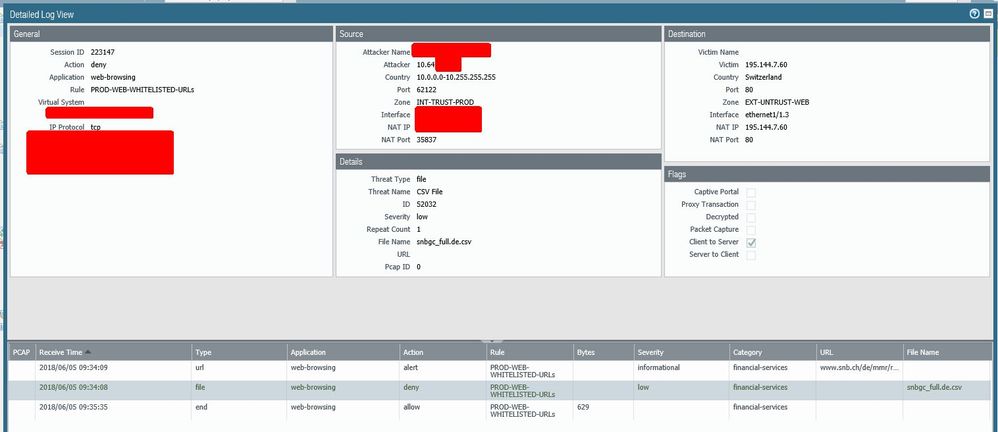- Access exclusive content
- Connect with peers
- Share your expertise
- Find support resources
Click Preferences to customize your cookie settings.
Unlock your full community experience!
Exception for threat type "file"?
- LIVEcommunity
- Discussions
- General Topics
- Exception for threat type "file"?
- Subscribe to RSS Feed
- Mark Topic as New
- Mark Topic as Read
- Float this Topic for Current User
- Printer Friendly Page
Exception for threat type "file"?
- Mark as New
- Subscribe to RSS Feed
- Permalink
06-05-2018 10:12 AM
Hi,
I have following in my logs:
Threat tpye: file
Threat name: CSV file
ID: 52032
Severity: low
File Name: xyz.csv
For Vulnerability Protection and Anti-Spyware I know how to easily create exceptions for specific IPs/URLs. Is there a way to easily create exceptions the same way for "file threats"?
Furthermore I'm not aware that my file blocking profile says "CSV" or "any" for downloading files...
This worked fine some days ago afaik.
How would I unblock this?
Best Regards,
Denis
- Mark as New
- Subscribe to RSS Feed
- Permalink
06-05-2018 10:44 AM
You shouldn't be getting these unless you have a File Blocking profile configured and assigned to this traffic. Can you verify that someone hasn't made any modifications to the profile and isn't alerting/blocking the traffic in any way?
- Mark as New
- Subscribe to RSS Feed
- Permalink
06-06-2018 05:06 AM - edited 06-06-2018 05:06 AM
@BPry,
The matching security rule is "PROD-WEB-WHITELISTED-URLs" (see screenshot) and from there I've followed the path to the file blocking profile:
security rule "PROD-WEB-WHITELISTED-URLs" -> security profile group "ZUR-MITIGATION-NO-URL-FILTER" -> file blocking profile "ZUR-FILE-BLOCK-DEFAULT"
ZUR-FILE-BLOCK-DEFAULT contains 3 rules:
1)
Name: DOWNLOAD-ALERT-DEFAULT
Apps: any
File Types: any
Direction: download
Action: alert
2)
Name: DOWNLOAD-BLOCK-DEFAULT
Apps: any
File Types: bat, cmd, cpl, dll, dmg, exe, gzip, iso, lnk, mp3, msi, ocx, pif, powershell, tar, vbe, wmf
Direction: download
Action: alert
3)
Name: UPLOAD-BLOCK-DEFAULT
Apps: any
File Types: any
Direction: upload
Action: block
I cannot find anything in this file blocking profile that would block a CSV.
Once again: afaik this file blocking profile hasn't change lately but the CSV download worked before with it. Maybe a bug with one of the latest "Applications and Threats" updates?
I've found following list but I don't understand where exactly the file type IDs are used?
https://live.paloaltonetworks.com/t5/Configuration-Articles/FileType-list-with-the-Threat-ID-number/...
Best Regards,
Denis
- Mark as New
- Subscribe to RSS Feed
- Permalink
06-06-2018 06:50 AM
I would open a TAC case for this and allow support to take a look at this. It doesn't look like this should actively be blocking anything but there may be something within your configuration that is overriding what you have selected.
- 4014 Views
- 3 replies
- 0 Likes
Show your appreciation!
Click Accept as Solution to acknowledge that the answer to your question has been provided.
The button appears next to the replies on topics you’ve started. The member who gave the solution and all future visitors to this topic will appreciate it!
These simple actions take just seconds of your time, but go a long way in showing appreciation for community members and the LIVEcommunity as a whole!
The LIVEcommunity thanks you for your participation!
- Multiple High/Critical Alert Detected via Port 18264 | Possible FP in General Topics
- Multiple High/Critical Alert Detected via Port 18264 | Possible FP in VirusTotal
- Name: Virus/Win32.WGeneric.esxxcl Unique Threat ID: 752597582 in Next-Generation Firewall Discussions
- MANDATORY ACTION REQUIRED: Device Certificate Enforcement affects PA-440 in General Topics
- Cortex XDR – Unable to Assign Read/Write Permissions for Mobile Device (Detected as CD-ROM) in Permanent Exceptions in Cortex XDR Discussions