- Access exclusive content
- Connect with peers
- Share your expertise
- Find support resources
Click Preferences to customize your cookie settings.
Unlock your full community experience!
Export Custom Report Templates
- LIVEcommunity
- Discussions
- General Topics
- Re: Export Custom Report Templates
- Subscribe to RSS Feed
- Mark Topic as New
- Mark Topic as Read
- Float this Topic for Current User
- Printer Friendly Page
- Mark as New
- Subscribe to RSS Feed
- Permalink
06-14-2014 05:41 AM
Is there a way to export Custom Report Templates from the PA FW config?
Thanks,
Jeff
Accepted Solutions
- Mark as New
- Subscribe to RSS Feed
- Permalink
06-15-2014 02:40 PM
Hello jwolach,
Once the template is created and configuration is committed (to make sure that configuration is pushed to dataplane), you can execute the following command:
# show shared reports
1.) Customer report created -- 'Kunal'
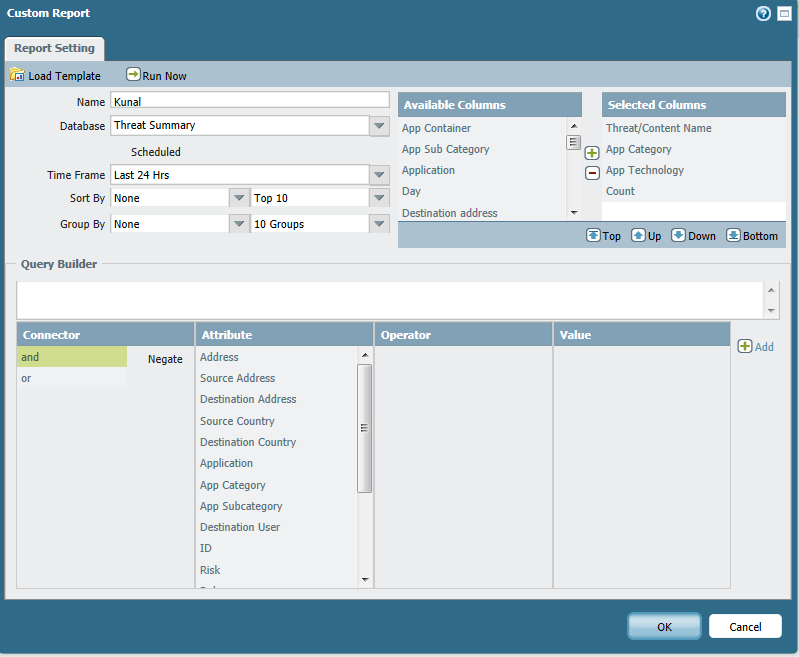
Make sure that the configuration is committed.
2.) Through CLI:
> set cli config-output-format set
> configure
# show shared reports
set shared reports Kunal type thsum aggregate-by [ threatid category-of-app technology-of-
app ]
set shared reports Kunal type thsum values count
set shared reports Kunal period last-24-hrs
set shared reports Kunal topn 10
set shared reports Kunal topm 10
set shared reports Kunal caption Kunal
3.) You can copy-paste the above commands and use it on other firewalls.
Hope that helps!
Thanks and regards,
Kunal Adak
- Mark as New
- Subscribe to RSS Feed
- Permalink
06-15-2014 02:40 PM
Hello jwolach,
Once the template is created and configuration is committed (to make sure that configuration is pushed to dataplane), you can execute the following command:
# show shared reports
1.) Customer report created -- 'Kunal'
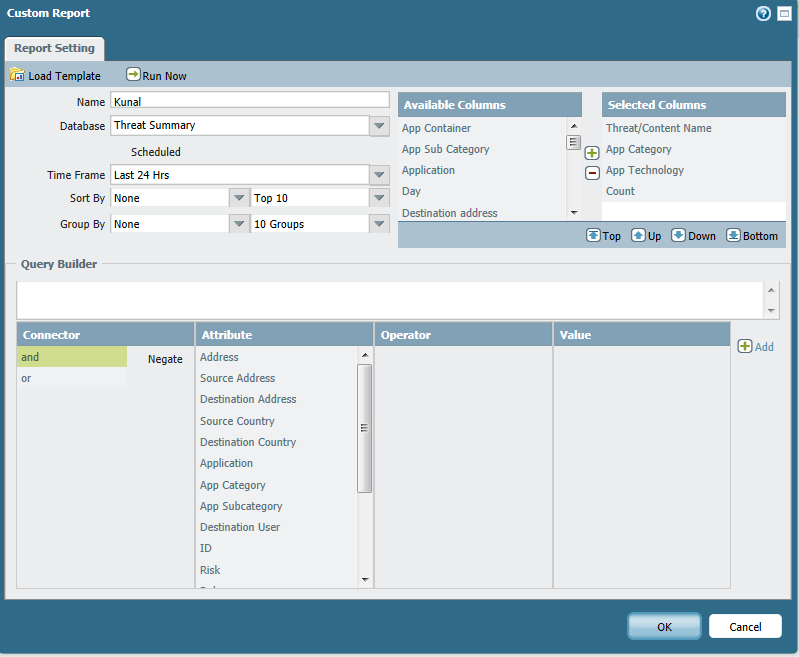
Make sure that the configuration is committed.
2.) Through CLI:
> set cli config-output-format set
> configure
# show shared reports
set shared reports Kunal type thsum aggregate-by [ threatid category-of-app technology-of-
app ]
set shared reports Kunal type thsum values count
set shared reports Kunal period last-24-hrs
set shared reports Kunal topn 10
set shared reports Kunal topm 10
set shared reports Kunal caption Kunal
3.) You can copy-paste the above commands and use it on other firewalls.
Hope that helps!
Thanks and regards,
Kunal Adak
- 1 accepted solution
- 2593 Views
- 1 replies
- 0 Likes
Show your appreciation!
Click Accept as Solution to acknowledge that the answer to your question has been provided.
The button appears next to the replies on topics you’ve started. The member who gave the solution and all future visitors to this topic will appreciate it!
These simple actions take just seconds of your time, but go a long way in showing appreciation for community members and the LIVEcommunity as a whole!
The LIVEcommunity thanks you for your participation!
- New cert GP cert prompt for people testing Yubikeys for windows logon in GlobalProtect Discussions
- Is it possible to configure a custom report into graph or chart format, similar to the options available for predefined reports? in General Topics
- Can Strata Logging Service send data to Cortex XSIAM? in Strata Logging Service Discussions
- Cortex XDR triggers Code 10 on USB Audio despite exception - Vendor not selectable, need per-device allow without vendor or something in Cortex XDR Discussions
- Custom Report? in Strata Cloud Manager



