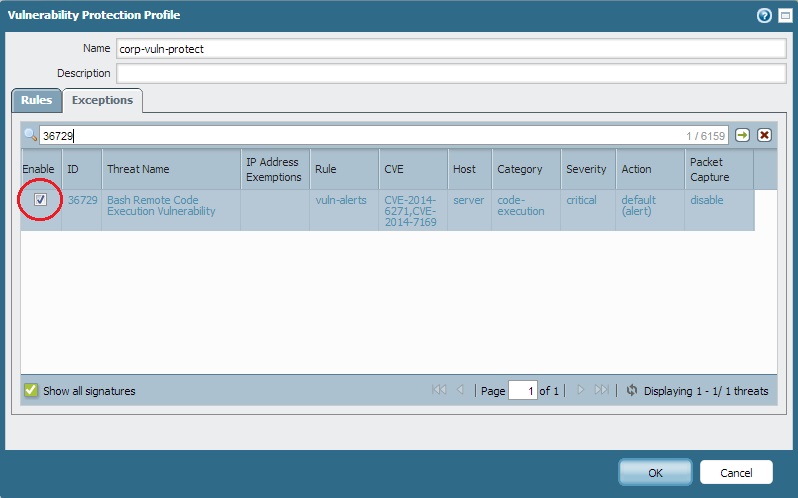- Access exclusive content
- Connect with peers
- Share your expertise
- Find support resources
Click Preferences to customize your cookie settings.
Unlock your full community experience!
Fail installing Apps and threats content
- LIVEcommunity
- Discussions
- General Topics
- Re: Fail installing Apps and threats content
- Subscribe to RSS Feed
- Mark Topic as New
- Mark Topic as Read
- Float this Topic for Current User
- Printer Friendly Page
- Mark as New
- Subscribe to RSS Feed
- Permalink
09-29-2014 07:50 AM
Hi,
I cant install the new content in my firewall PA. I have tried by WebUI and CLI and its not being installed. If i use WebUI the installation finished OK but its not installed. Using CLI i can see FAIL.
request content upgrade install file panupv2-all-contents-458-2380.tgz
2014/09/29 15:56:47 4595 Install FIN FAIL 15:57:04
2014/09/29 15:52:52 4594 Install FIN FAIL 15:53:16 ------>Using CLI, FAIL
2014/09/29 15:33:25 4593 FqdnRefresh FIN OK 15:44:44
2014/09/29 15:16:55 4592 Install FIN OK 15:44:16 ------>Using webUI is OK but the upgrade is not done its like a bug
2014/09/29 15:03:10 4591 FqdnRefresh FIN OK 15:07:33
2014/09/29 14:45:24 4590 Install FIN OK 15:07:20
- Labels:
-
Configuration
-
Content-ID
-
Troubleshooting
Accepted Solutions
- Mark as New
- Subscribe to RSS Feed
- Permalink
09-30-2014 08:27 AM
Hi,
sometimes it cannot be seen after installing the content.Please log out and log in again.Then check if the signature comes or not
- Mark as New
- Subscribe to RSS Feed
- Permalink
09-29-2014 07:59 AM
could you please write the output of the fail job
show jobs id 4594
- Mark as New
- Subscribe to RSS Feed
- Permalink
09-29-2014 08:03 AM
telindus@fw1orgt(active)> show jobs id 4595
Enqueued ID Type Status Result Completed
--------------------------------------------------------------------------
2014/09/29 15:56:47 4595 Install FIN FAIL 15:57:04
Warnings:
Details:content update failed with the following messages:
Image File Authentication Error
Failed to extract rpm file /opt/pancfg/mgmt/content-images/tmp/panupv2-all-cont
ents-458-2380.tgz
- Mark as New
- Subscribe to RSS Feed
- Permalink
09-29-2014 08:08 AM
telindus@fw1orgt(active)> tail mp-log paninstaller_content.log
Mon Sep 29 16:23:31 CEST 2014
***********************************************
******** old dir copy end time ***********************
******** copy end time ***********************
Mon Sep 29 16:27:07 CEST 2014
***********************************************
removing panupv2-all-contents-456-2370
******** extract start time *********************** /opt/pancfg/mgmt/content-images/panupv2-all-contents-458-2380.tgz
Mon Sep 29 17:07:19 CEST 2014
***********************************************
- Mark as New
- Subscribe to RSS Feed
- Permalink
09-29-2014 09:08 AM
Hi COS,
Re-install PAN-OS and reboot the device. That should resolve issue.
For more information refer following document.
Dynamic Update Fails with "Image File Authentication Error" Message
Regards,
Hardik Shah
- Mark as New
- Subscribe to RSS Feed
- Permalink
09-29-2014 09:43 AM
Sometimes it's just because Threat licence is not installed on the device (Refresh licences on the device and see)
- Mark as New
- Subscribe to RSS Feed
- Permalink
09-29-2014 12:19 PM
well if your licenses are correctly retreived then check https://live.paloaltonetworks.com/docs/DOC-3129
- Mark as New
- Subscribe to RSS Feed
- Permalink
09-29-2014 11:40 PM
Try deleting not only the existing version of content but also the previous version of content. Once you have confirmed it is all deleted the "Check Now" to update. Then only download and install the latest version.
If that doesn't work follow the steps previously except use this command at the CLI prior to re downloading everything
> delete license key ?
Find the key and delete the key
Then retrieve licenses and after that download and install the newest content. Hope that helps.
- Mark as New
- Subscribe to RSS Feed
- Permalink
09-30-2014 07:12 AM
I deleted all the content apps and threats, i checked, and i installed the last content and it worked but the problem now is that i cant find the threat in my vulnerability profile. i try to look for 36729 or bash and i cant find anything....im following these steps
- Mark as New
- Subscribe to RSS Feed
- Permalink
09-30-2014 07:13 AM
Hi COS,
Did you try following doc.
Dynamic Update Fails with "Image File Authentication Error" Message
Regards,
Hardik Shah
- Mark as New
- Subscribe to RSS Feed
- Permalink
09-30-2014 07:17 AM
i got installed the last content version deleting all the content and refreshing and installing the last one. Now the problem is different.
I prefer try other things before talking to my customer in order to reinstall the software and restart the device.
- Mark as New
- Subscribe to RSS Feed
- Permalink
09-30-2014 08:27 AM
Hi,
sometimes it cannot be seen after installing the content.Please log out and log in again.Then check if the signature comes or not
- Mark as New
- Subscribe to RSS Feed
- Permalink
09-30-2014 08:37 AM
I did it and i cant still find it. In other PA with another firmware i can find the threat 36729 but i cant chane the action from alert to drop. the change is not saved
- Mark as New
- Subscribe to RSS Feed
- Permalink
09-30-2014 08:40 AM
if you change the action with selecting Enable box, it should apply.
- Mark as New
- Subscribe to RSS Feed
- Permalink
09-30-2014 08:50 AM
Yes, Panos you were right. Its weird not enought selecting Drop and OK. thanks
- 1 accepted solution
- 12243 Views
- 14 replies
- 0 Likes
Show your appreciation!
Click Accept as Solution to acknowledge that the answer to your question has been provided.
The button appears next to the replies on topics you’ve started. The member who gave the solution and all future visitors to this topic will appreciate it!
These simple actions take just seconds of your time, but go a long way in showing appreciation for community members and the LIVEcommunity as a whole!
The LIVEcommunity thanks you for your participation!
- web file blocking in Next-Generation Firewall Discussions
- Newsletter: Cloud Delivered Security Services, Oct-2025 in Advanced Threat Prevention Discussions
- Newsletter: Cloud Delivered Security Services, Aug-Sep, 2025 in Advanced WildFire Discussions
- Finding IP of threat blocked via DNS Proxy in Next-Generation Firewall Discussions
- CVE-2025-0133 threat 510003 and 510004 detection testing ? in GlobalProtect Discussions