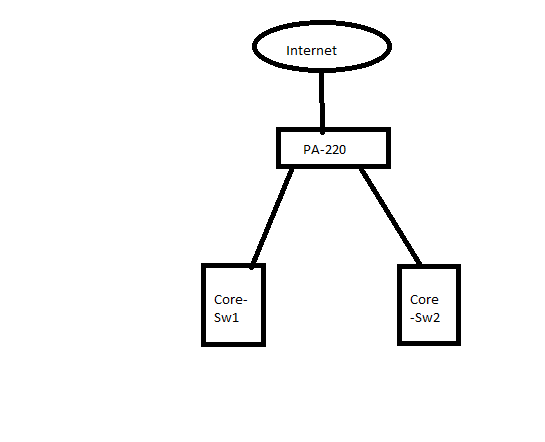- Access exclusive content
- Connect with peers
- Share your expertise
- Find support resources
Click Preferences to customize your cookie settings.
Unlock your full community experience!
Firewall - Interface High availablity
- LIVEcommunity
- Discussions
- General Topics
- Firewall - Interface High availablity
- Subscribe to RSS Feed
- Mark Topic as New
- Mark Topic as Read
- Float this Topic for Current User
- Printer Friendly Page
- Mark as New
- Subscribe to RSS Feed
- Permalink
11-29-2018 12:08 AM
Hi All,
In my scenario, i have single PA-220 for guest access. In trusted zone i would like to keep the interface lelvel (active/standby) high availablity.Interface type as L2. I couldn't do aggregate interface since it's connected to two seperate switches.
How we can achieve this.??
Thanks in Advance..
Accepted Solutions
- Mark as New
- Subscribe to RSS Feed
- Permalink
11-29-2018 06:41 AM
@Raido_Rattameister wrote:You could set up Palo interfaces in Layer 2 mode.
But check spanning tree settings so that it would block link between switches that goes through Palo and not between core switches 🙂
I did this exact setup for a 220 HA pair. With a 3750 stack. I actually ended up using port-channels though on the internal and external interfaces. This got me device redundancy on both the firewall and switch side.
But like @Raido_Rattameister mentioned. an access vlan config to each switch should work just fine.
- Mark as New
- Subscribe to RSS Feed
- Permalink
11-29-2018 06:20 AM - edited 11-29-2018 06:21 AM
You could set up Palo interfaces in Layer 2 mode.
But check spanning tree settings so that it would block link between switches that goes through Palo and not between core switches 🙂
Palo Alto Networks certified from 2011
- Mark as New
- Subscribe to RSS Feed
- Permalink
11-29-2018 06:41 AM
@Raido_Rattameister wrote:You could set up Palo interfaces in Layer 2 mode.
But check spanning tree settings so that it would block link between switches that goes through Palo and not between core switches 🙂
I did this exact setup for a 220 HA pair. With a 3750 stack. I actually ended up using port-channels though on the internal and external interfaces. This got me device redundancy on both the firewall and switch side.
But like @Raido_Rattameister mentioned. an access vlan config to each switch should work just fine.
- 1 accepted solution
- 2502 Views
- 2 replies
- 0 Likes
Show your appreciation!
Click Accept as Solution to acknowledge that the answer to your question has been provided.
The button appears next to the replies on topics you’ve started. The member who gave the solution and all future visitors to this topic will appreciate it!
These simple actions take just seconds of your time, but go a long way in showing appreciation for community members and the LIVEcommunity as a whole!
The LIVEcommunity thanks you for your participation!
- Question on PA-440 Failover in General Topics
- IPSEC VPN for the FW MGMT in Next-Generation Firewall Discussions
- I have concern in SDWAN, Kindly help out this. in Advanced SD-WAN for NGFW Discussions
- PA-415-5G not working with fresh T-Mobile SIM in General Topics
- GloablProtect + Explicit Proxy blocks WSL traffic. in Prisma Access Discussions