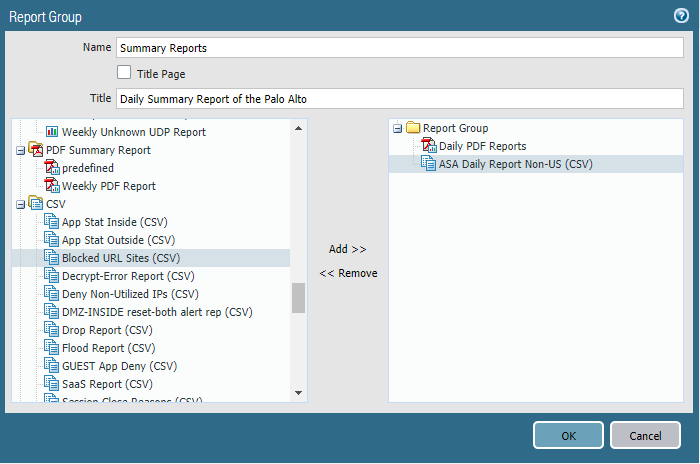- Access exclusive content
- Connect with peers
- Share your expertise
- Find support resources
Click Preferences to customize your cookie settings.
Unlock your full community experience!
Generating automating reports through the API
- LIVEcommunity
- Discussions
- General Topics
- Re: Generating automating reports through the API
- Subscribe to RSS Feed
- Mark Topic as New
- Mark Topic as Read
- Float this Topic for Current User
- Printer Friendly Page
Generating automating reports through the API
- Mark as New
- Subscribe to RSS Feed
- Permalink
06-05-2018 08:14 AM - edited 06-05-2018 08:17 AM
Is there a way I can generate automatic reports through the API on a weekly basis? I know there is a way with GUI, but is there a way for the API to generate automatic reports?
- Mark as New
- Subscribe to RSS Feed
- Permalink
06-05-2018 11:03 AM
Yes. You can find the full documentation HERE which breaks it down to how you would request different kinds of reports such as the Custom report. Keep in mind that the request is simply going to respond with the Job ID and you then have to use that Job ID to get the report. It isn't the cleanest solution but it can be easily scripted.
- Mark as New
- Subscribe to RSS Feed
- Permalink
06-05-2018 01:33 PM
Hey you know how the email scheduled delivery are in pdf format.Is there any way to turn those in a csv format. I know Palo Alto limits it, but is there any script or code that needs to be implemented in order to turn those pdf files into csv files?
- Mark as New
- Subscribe to RSS Feed
- Permalink
06-05-2018 01:51 PM
Within the Report Group you should be able to select CSV format reports if you scroll through the list of available reports.
- Mark as New
- Subscribe to RSS Feed
- Permalink
06-06-2018 05:51 AM
So will this send an email to the people as a csv file then by this way?
- Mark as New
- Subscribe to RSS Feed
- Permalink
06-06-2018 10:11 AM
and those will be exactly the same as pdf right? but only in csv format
- Mark as New
- Subscribe to RSS Feed
- Permalink
06-06-2018 11:11 AM
Yes the report will display the same information; it'll simply be in CSV format instead of a nice PDF.
- Mark as New
- Subscribe to RSS Feed
- Permalink
06-06-2018 11:13 AM
But am having problems generating csv reports I don't know why, like I have a predefined report called top attackers, and i do not see that in the csv section. What can I do?
- Mark as New
- Subscribe to RSS Feed
- Permalink
06-07-2018 11:26 AM
Predefined reports are different, you'll only ever be offered those in PDF format.
- Mark as New
- Subscribe to RSS Feed
- Permalink
06-07-2018 12:05 PM
- Mark as New
- Subscribe to RSS Feed
- Permalink
06-07-2018 12:44 PM
No; the predefined reports aren't accessible in CSV format at all. You could rebuild the report as a 'custom report' and then you could schedule it as needed, but that's about as good as you are going to get.
- 5703 Views
- 11 replies
- 0 Likes
Show your appreciation!
Click Accept as Solution to acknowledge that the answer to your question has been provided.
The button appears next to the replies on topics you’ve started. The member who gave the solution and all future visitors to this topic will appreciate it!
These simple actions take just seconds of your time, but go a long way in showing appreciation for community members and the LIVEcommunity as a whole!
The LIVEcommunity thanks you for your participation!
- Create a IOC without incident in Cortex XDR Discussions
- AI for FW management in Next-Generation Firewall Discussions
- Palo Alto Networks PA- 450 Next‑Generation Firewall to maintain uninterrupted BSNL SIP trunk services in the event of a primary internet link failure. in Next-Generation Firewall Discussions
- How to Patch Vulnerability - Plugin 43160 (CGI Generic SQL Injection) on GlobalProtect in Next-Generation Firewall Discussions
- Defining a Known User Object List for Automated Playbook Logic in XSOAR in Cortex XSOAR Discussions