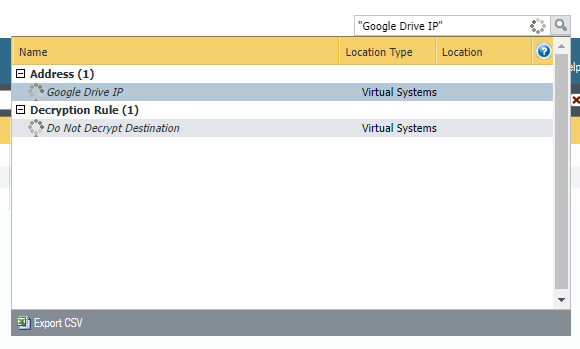- Access exclusive content
- Connect with peers
- Share your expertise
- Find support resources
Click Preferences to customize your cookie settings.
Unlock your full community experience!
Global Find search results show spinning wheel, unable to expand results after PAN-OS upgrade to 9.1.16
- LIVEcommunity
- Discussions
- General Topics
- Re: Global Find search results show spinning wheel, unable to expand results after PAN-OS upgrade to 9.1.16
- Subscribe to RSS Feed
- Mark Topic as New
- Mark Topic as Read
- Float this Topic for Current User
- Printer Friendly Page
Global Find search results show spinning wheel, unable to expand results after PAN-OS upgrade to 9.1.16
- Mark as New
- Subscribe to RSS Feed
- Permalink
07-21-2023 09:40 AM
Does anyone know if there is a CLI command to restart, or way to rebuild, the search database? After upgrading to 9.1.16 I am unable to expand search result details for attached objects/policies, instead it hangs with a spinning wheel. Additionally, I can no long view Change Summary before committing changes (nothing happens when pressing the button).
I found this issue immediately after the upgrade and was hoping the search database would rebuild itself automatically, but after 24+ hours the issue remains. There are no hung processes showing on the PA and my searches of the Community forums, Release Notes, and Knowledge base have so far not turned up anything relevant.
- Mark as New
- Subscribe to RSS Feed
- Permalink
07-21-2023 01:01 PM
I'm not even sure that Global Find users any sort of index or database that you could rebuild to be honest. To the best of my knowledge it's just doing some additional parsing on the candidate-config, I don't believe it's really doing any indexing or database building. Could be very wrong on that though.
This is why you'll see "initializing Global Find" if you login and immediately attempt to utilize the feature; it's just part of the actual web interface and has to rebuild every time
Unfortunately due to the way that it's built, I don't think this will even show in the debug console if you attempt to utilize that functionality. I can't personally think off-hand how you'd even troubleshoot this one.
- Mark as New
- Subscribe to RSS Feed
- Permalink
07-21-2023 01:21 PM
Yeah so far I have not found anything. There is a command to rebuild Elastic Search in Panorama, but nothing I can find for PAN-OS. Given how fast search normally is (once initialized) I expected it to be some sort of indexed database, maybe not. Best hope would seem to be restart the management server, but again I can't find anything specific to search functions there in the CLI or KB notes.
Both an HA pair and a standalone unit I upgraded to 9.1.16 are exhibiting this problem. I can run config audits between the candidate/past commits, and Preview Changes shows a config audit before committing, but Change Summary produces nothing. Given that both firewalls are doing the exact same thing I'm leaning towards a 9.1.16 problem with some specific config we have implemented, but at the moment I don't have anything to go on and I can't be randomly rebooting production firewalls for testing...
- Mark as New
- Subscribe to RSS Feed
- Permalink
08-01-2023 10:13 AM - edited 08-01-2023 01:02 PM
After discussing with PA support and waiting a bit:
- The Global Find spinning wheel is a known bug under PAN-202593 in PAN-OS 10.x and was fixed in 10.1.9 and 10.2.4. It was not known under PAN-OS 9.x and PAN-227389 has been opened with the engineering team to investigate 9.1 releases.
- The Change Summary button not working is a known bug under PAN-189182 and has been addressed in PAN-OS 10.1.6. It is targeted to be addressed in PAN-OS 9.1.17 (as of Aug 1 2023 only 9.1.16 is out).
- Mark as New
- Subscribe to RSS Feed
- Permalink
12-18-2023 11:01 AM
PAN-OS 9.1.17 OS fixed the PAN-189182 Change Summary issue (which is described as a Panorama appliance problem but occurred on a non-Panorama PA firewall). 9.1.17 has not fixed the Global Find issue for me.
- 2992 Views
- 4 replies
- 0 Likes
Show your appreciation!
Click Accept as Solution to acknowledge that the answer to your question has been provided.
The button appears next to the replies on topics you’ve started. The member who gave the solution and all future visitors to this topic will appreciate it!
These simple actions take just seconds of your time, but go a long way in showing appreciation for community members and the LIVEcommunity as a whole!
The LIVEcommunity thanks you for your participation!
- Could you please tell me about the Embedded Browser Framework Upgrade, an enhancement of GlobalProtect version 6.3? in Prisma Access Discussions
- Upgrade Panorama 11.1.0 to 11.2.x and PANOS in Panorama Discussions
- Upgrade PAN OS 10.2.7-8 to 11.2.x in Next-Generation Firewall Discussions
- XQL Query to find bugcheck (BSOD) entries in event logs in Cortex XDR Discussions
- Expedition not importing NAT or security policies from PA-3020s running PAN-OS 9.1 in General Topics