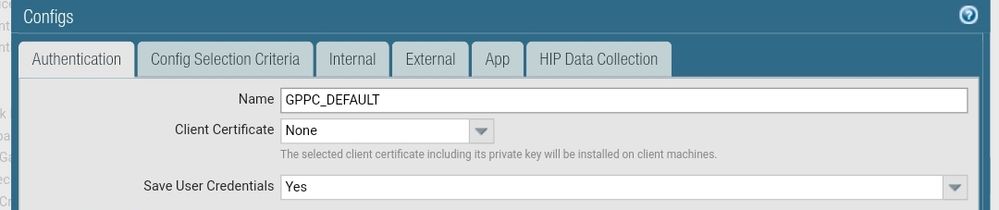- Access exclusive content
- Connect with peers
- Share your expertise
- Find support resources
Click Preferences to customize your cookie settings.
Unlock your full community experience!
Global Protect Portal Cached credentials
- LIVEcommunity
- Discussions
- General Topics
- Re: Global Protect Portal Cached credentials
- Subscribe to RSS Feed
- Mark Topic as New
- Mark Topic as Read
- Float this Topic for Current User
- Printer Friendly Page
- Mark as New
- Subscribe to RSS Feed
- Permalink
11-10-2018 08:45 AM - edited 11-10-2018 09:00 AM
Under Global potect client logs i see in PAN GPA logs
cached credential for the portal
does it mean it i using username and pw for only the portal connection?
if i do not want portal to use cached credential what config change i need to do?
Help the community: Like helpful comments and mark solutions.
Accepted Solutions
- Mark as New
- Subscribe to RSS Feed
- Permalink
11-10-2018 10:58 AM
If you don't want to use cached credentials you need to change "Save User Credentials" in the Portal>Agent>Authentication config to "no".
I thought if you enable cached credentials then thes - if possible - will be used for portal and gateway.
- Mark as New
- Subscribe to RSS Feed
- Permalink
11-10-2018 10:58 AM
If you don't want to use cached credentials you need to change "Save User Credentials" in the Portal>Agent>Authentication config to "no".
I thought if you enable cached credentials then thes - if possible - will be used for portal and gateway.
- Mark as New
- Subscribe to RSS Feed
- Permalink
11-11-2018 02:51 PM
I believe I hit a bug recently on 4.1.6. The initail config was "Save Username Only" and the client was saving the username, removing the domain that client has entered along with the username. We put "save user credentials" to none, cleared the credentials cache on the host, but still client was remembering the username without domain. So we put 4.0.8 as active version and downgrade the users
- Mark as New
- Subscribe to RSS Feed
- Permalink
11-12-2018 08:20 AM
there are some issues with 4.1.6
we are using 4.1.4 for now
Help the community: Like helpful comments and mark solutions.
- 1 accepted solution
- 17143 Views
- 3 replies
- 0 Likes
Show your appreciation!
Click Accept as Solution to acknowledge that the answer to your question has been provided.
The button appears next to the replies on topics you’ve started. The member who gave the solution and all future visitors to this topic will appreciate it!
These simple actions take just seconds of your time, but go a long way in showing appreciation for community members and the LIVEcommunity as a whole!
The LIVEcommunity thanks you for your participation!
- [SOLVED] - NGFW The Connection To Global Protect On The IPads Times Out!! in GlobalProtect Discussions
- Newsletter: Cloud Delivered Security Services, Oct-2025 in Advanced Threat Prevention Discussions
- Command to Disconnect Global Protect VPN in GlobalProtect Discussions
- Cannot log into global protect, testing configuration on EVE-NG in GlobalProtect Discussions
- Azure Virtual Desktops integration with Global Protect nightmare in GlobalProtect Discussions