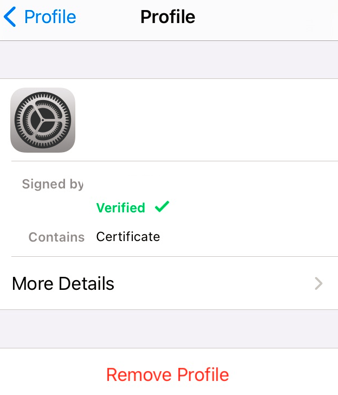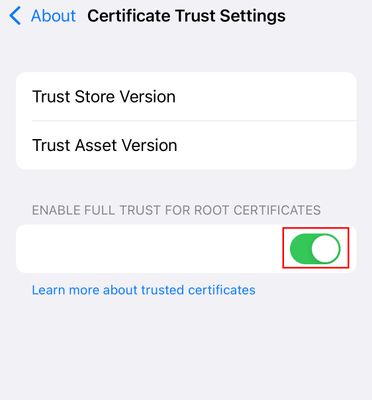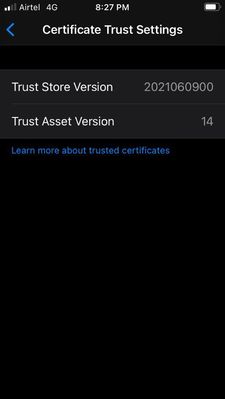- Access exclusive content
- Connect with peers
- Share your expertise
- Find support resources
Click Preferences to customize your cookie settings.
Unlock your full community experience!
GP issue with IOS device
- LIVEcommunity
- Discussions
- General Topics
- Re: GP issue with IOS device
- Subscribe to RSS Feed
- Mark Topic as New
- Mark Topic as Read
- Float this Topic for Current User
- Printer Friendly Page
GP issue with IOS device
- Mark as New
- Subscribe to RSS Feed
- Permalink
10-21-2021 06:02 AM - edited 10-21-2021 06:07 AM
We are facing issue with connectivity using GP in I Phone devices.
We are getting the below error.
gateway apple T the network connection is unreachable or the gateway is responsive check the network connection and reconnect
We tried installing new set of certificate with pkcs format on iPhone yet it is not working.
We checked the Monitor log where the portal login was successful but we got the above error.
What could be the issue with that. Current IOS is 14 and the GP is under 5.2.
This was working fine two days back after the certificate got expired we renewed the certificate but not able to connect to internal network.
Cheers.
- Mark as New
- Subscribe to RSS Feed
- Permalink
10-21-2021 05:44 PM
When you say you aren't able to connect to the internal network, are you saying that you can't connect to the VPN on these devices at all or that you aren't able to connect while on your LAN? Have you verified that the new certificate is actually considered valid by the device?
- Mark as New
- Subscribe to RSS Feed
- Permalink
10-21-2021 10:03 PM
Hi, We have checked the certificate under iphone settings where the profile is verified.
We are able to se the successful login message in the monitor global protect tab but we are getting below error after we provide our username and password.
Please find the details below.
10/21/2021 11:39:37:671 [Info ]: GlobalProtect service started (client version: 5.2.x, OS version: Apple iOS 14.x).
10/21/2021 11:39:40:800 [Info ]: Portal login completed with address x.x.x.x and conect method of on-demand.
10/21/2021 11:39:40:806 [Info ]: Network discovery started.
10/21/2021 11:39:41:483 [Error]: Gateway Apple T: The network connection is unreachable or the gateway is unresponsive. Check the network connection and reconnect.
The device is getting authenticated but not able to connect with internal network
- Mark as New
- Subscribe to RSS Feed
- Permalink
10-22-2021 12:36 AM
@Vijaygvasan make sure also that the certificate is fully trusted on IOS devices, under General>About> Certificate Trust settings.
- Mark as New
- Subscribe to RSS Feed
- Permalink
10-22-2021 02:03 AM
The Same certificate is working as expected in both Android device and windows machine. But when it comes to IPhone it is not working. Also above screenshot shows that the certificate is verified
- Mark as New
- Subscribe to RSS Feed
- Permalink
10-22-2021 02:51 AM - edited 10-22-2021 02:51 AM
@Vijaygvasan you will need to activat this also
- Mark as New
- Subscribe to RSS Feed
- Permalink
10-22-2021 04:31 AM - edited 10-22-2021 04:36 AM
Will this be inside more details tab?? Or can you guide me where i could find the above mentioned certificate trust setting
- Mark as New
- Subscribe to RSS Feed
- Permalink
10-22-2021 05:25 AM
under Settings>General>About> Certificate Trust settings.
- Mark as New
- Subscribe to RSS Feed
- Permalink
10-27-2021 01:14 AM - edited 10-27-2021 01:15 AM
I cannot find the particular detail in the place. Also the IOS is 14.8 the GP version is 5.2.x
May i know the requirements for creating the certificate for IOS in PA.
- Mark as New
- Subscribe to RSS Feed
- Permalink
10-27-2021 04:35 AM - edited 10-27-2021 04:43 AM
i would like to suggest that you look for the solution on IOS websites also,
this could be a good start point:
https://knowledgebase.paloaltonetworks.com/KCSArticleDetail?id=kA14u000000HB5rCAG
https://support.apple.com/en-us/HT204477
- Mark as New
- Subscribe to RSS Feed
- Permalink
03-22-2023 12:41 PM
@Vijaygvasan - Wondering what was the solution for this issue. We are encountering something very similar in our GP infrastructure as well
- Mark as New
- Subscribe to RSS Feed
- Permalink
03-30-2023 09:36 PM
I have the same symptoms now. If the problem is solved, please share the solution !! plz~
- 10884 Views
- 13 replies
- 0 Likes
Show your appreciation!
Click Accept as Solution to acknowledge that the answer to your question has been provided.
The button appears next to the replies on topics you’ve started. The member who gave the solution and all future visitors to this topic will appreciate it!
These simple actions take just seconds of your time, but go a long way in showing appreciation for community members and the LIVEcommunity as a whole!
The LIVEcommunity thanks you for your participation!
- XSIAM V3.4 upgrade - anyone having issues? in Cortex XSIAM Discussions
- Panorama scheduled export path in Panorama Discussions
- Regarding impoper tagging of node-tar vulnerability with alpine-tar package when using prisma scan tool in Prisma Cloud Discussions
- Custom BIOC Rule won't apply to Prevention Profile in Cortex XDR Discussions
- Tuning Panorama HA Timers to Stop False HA1 Alerts over MPLS in Panorama Discussions