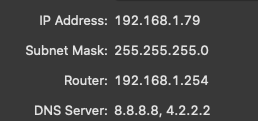- Access exclusive content
- Connect with peers
- Share your expertise
- Find support resources
Click Preferences to customize your cookie settings.
Unlock your full community experience!
GP Mac - No internet access
- LIVEcommunity
- Discussions
- General Topics
- GP Mac - No internet access
- Subscribe to RSS Feed
- Mark Topic as New
- Mark Topic as Read
- Float this Topic for Current User
- Printer Friendly Page
GP Mac - No internet access
- Mark as New
- Subscribe to RSS Feed
- Permalink
04-03-2020 03:54 AM - edited 04-21-2020 02:59 AM
I am not able to connect the internet after connecting to GP in Mac. In windows it works fine
Any ideas?
- Mark as New
- Subscribe to RSS Feed
- Permalink
04-06-2020 06:11 PM
Hello,
I'm sure you might have checked, but can you provide some additional details as to how your GP setup on the firewall is?
- different agent->client settings on the gateway?
- can you also check for the client settings as to if you have specific source groups (Windows) and OS: Windows ONLY is selected?
- when on vpn with your mac, can you trace and confirm if your traffic is going across the tunnel and what the road block is? (Can also check "netstat -rn -f inet" for route table).
-If traversing our tunnel, do you see traffic logs on the firewall and identify what's blocking?
Thank you.
- Mark as New
- Subscribe to RSS Feed
- Permalink
04-06-2020 06:45 PM
Hi,
I'm a user. I don't have access to the firewall configuration
Here's the route table
Routing tables
Internet:
Destination Gateway Flags Netif Expire
default 192.168.1.254 UGSc en1
10.13/16 10.13.90.80 UGSc gpd0
10.13.7.24 10.13.90.80 UGHS gpd0
10.13.8.30 10.13.90.80 UGHS gpd0
10.13.90.80/32 link#14 UC gpd0 !
10.13.90.80 2:50:41:0:1:1 UHLWIi lo0
10.18.98/24 10.13.90.80 UGSc gpd0
10.18.208/20 10.13.90.80 UGSc gpd0
10.18.210/24 10.13.90.80 UGSc gpd0
10.18.234/24 10.13.90.80 UGSc gpd0
10.134.28/24 10.13.90.80 UGSc gpd0
10.134.30/24 10.13.90.80 UGSc gpd0
10.202.16/24 10.13.90.80 UGSc gpd0
127 127.0.0.1 UCS lo0
127.0.0.1 127.0.0.1 UH lo0
169.254 link#9 UCS en1 !
192.168.1 link#9 UCS en1 !
192.168.1.73 f8:e9:4e:66:f7:85 UHLWIi en1 1199
192.168.1.88/32 link#9 UCS en1 !
192.168.1.88 0:26:bb:16:67:1e UHLWIi lo0
192.168.1.90 link#9 UHLWIi en1 !
192.168.1.254/32 link#9 UCS en1 !
192.168.1.254 c8:51:95:fb:d5:d6 UHLWIir en1 1196
201.174.22.122 192.168.1.254 UGHS en1
224.0.0/4 link#9 UmCS en1 !
224.0.0.251 1:0:5e:0:0:fb UHmLWI en1
255.255.255.255/32 link#9 UCS en1 !
- Mark as New
- Subscribe to RSS Feed
- Permalink
04-06-2020 06:57 PM
Here's some screenshots
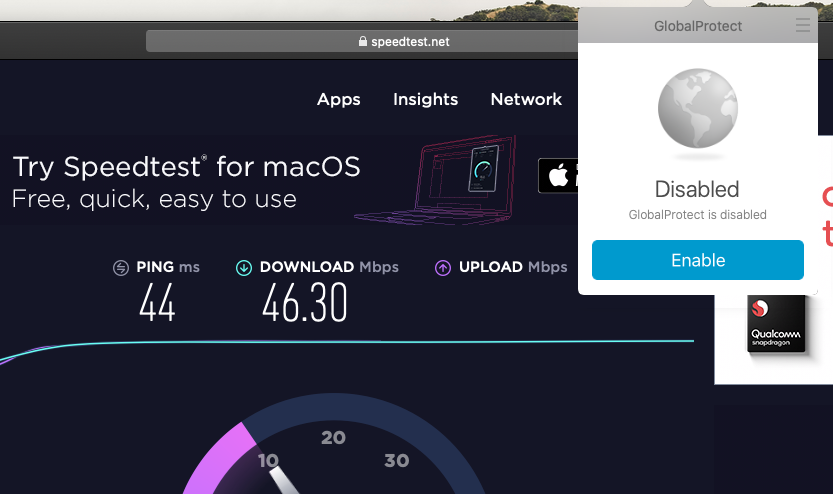
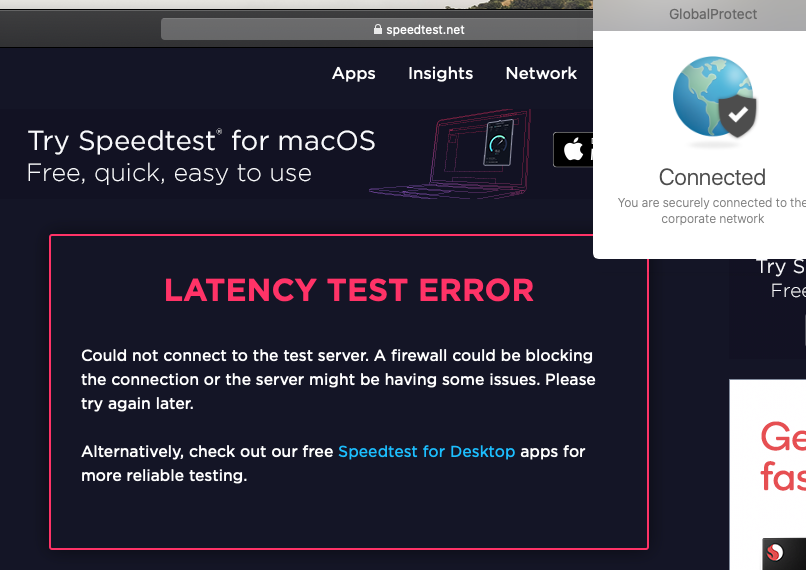
- Mark as New
- Subscribe to RSS Feed
- Permalink
04-06-2020 08:51 PM
This indicates that the administrator configured split-tunnel which means your internet traffic shall take your home/local network.
- Can you ping 8.8.8.8 and traceroute 8.8.8.8 to see where it's breaking?
- Possibly, can you provide any of your GPS and/or GPA logs?
- If this is a new installation on your machine, I would advise to check on the security feature enabled i.e., SystemPreference -> Security&Privacy -> General -> Enable ""App store and identified developers".
There could also be a possibility that there is a Group Policy that's blocking internet for you. Did you verify on that with your SysAdmin?
Thank you.
- Mark as New
- Subscribe to RSS Feed
- Permalink
04-06-2020 09:02 PM
PING 8.8.8.8 (8.8.8.8): 56 data bytes
64 bytes from 8.8.8.8: icmp_seq=0 ttl=55 time=32.253 ms
64 bytes from 8.8.8.8: icmp_seq=1 ttl=55 time=32.839 ms
64 bytes from 8.8.8.8: icmp_seq=2 ttl=55 time=32.697 ms
64 bytes from 8.8.8.8: icmp_seq=3 ttl=55 time=33.827 ms
64 bytes from 8.8.8.8: icmp_seq=4 ttl=55 time=33.091 ms
64 bytes from 8.8.8.8: icmp_seq=5 ttl=55 time=32.750 ms
64 bytes from 8.8.8.8: icmp_seq=6 ttl=55 time=32.655 ms
64 bytes from 8.8.8.8: icmp_seq=7 ttl=55 time=32.698 ms
64 bytes from 8.8.8.8: icmp_seq=8 ttl=55 time=32.946 ms
64 bytes from 8.8.8.8: icmp_seq=9 ttl=55 time=32.688 ms
64 bytes from 8.8.8.8: icmp_seq=10 ttl=55 time=32.816 ms
64 bytes from 8.8.8.8: icmp_seq=11 ttl=55 time=33.092 ms
64 bytes from 8.8.8.8: icmp_seq=12 ttl=55 time=32.702 ms
64 bytes from 8.8.8.8: icmp_seq=13 ttl=55 time=33.122 ms
64 bytes from 8.8.8.8: icmp_seq=14 ttl=55 time=32.896 ms
64 bytes from 8.8.8.8: icmp_seq=15 ttl=55 time=32.750 ms
64 bytes from 8.8.8.8: icmp_seq=16 ttl=55 time=33.756 ms
64 bytes from 8.8.8.8: icmp_seq=17 ttl=55 time=32.330 ms
64 bytes from 8.8.8.8: icmp_seq=18 ttl=55 time=32.976 ms
64 bytes from 8.8.8.8: icmp_seq=19 ttl=55 time=32.496 ms
64 bytes from 8.8.8.8: icmp_seq=20 ttl=55 time=32.963 ms
64 bytes from 8.8.8.8: icmp_seq=21 ttl=55 time=32.489 ms
64 bytes from 8.8.8.8: icmp_seq=22 ttl=55 time=32.969 ms
64 bytes from 8.8.8.8: icmp_seq=23 ttl=55 time=32.573 ms
64 bytes from 8.8.8.8: icmp_seq=24 ttl=55 time=32.543 ms
64 bytes from 8.8.8.8: icmp_seq=25 ttl=55 time=33.200 ms
64 bytes from 8.8.8.8: icmp_seq=26 ttl=55 time=33.764 ms
64 bytes from 8.8.8.8: icmp_seq=27 ttl=55 time=33.484 ms
64 bytes from 8.8.8.8: icmp_seq=28 ttl=55 time=32.410 ms
64 bytes from 8.8.8.8: icmp_seq=29 ttl=55 time=32.259 ms
64 bytes from 8.8.8.8: icmp_seq=30 ttl=55 time=32.659 ms
64 bytes from 8.8.8.8: icmp_seq=31 ttl=55 time=33.247 ms
64 bytes from 8.8.8.8: icmp_seq=32 ttl=55 time=32.797 ms
64 bytes from 8.8.8.8: icmp_seq=33 ttl=55 time=32.336 ms
64 bytes from 8.8.8.8: icmp_seq=34 ttl=55 time=33.009 ms
64 bytes from 8.8.8.8: icmp_seq=35 ttl=55 time=32.990 ms
64 bytes from 8.8.8.8: icmp_seq=36 ttl=55 time=33.065 ms
64 bytes from 8.8.8.8: icmp_seq=37 ttl=55 time=33.030 ms
64 bytes from 8.8.8.8: icmp_seq=38 ttl=55 time=32.431 ms
^C
--- 8.8.8.8 ping statistics ---
39 packets transmitted, 39 packets received, 0.0% packet loss
traceroute to 8.8.8.8 (8.8.8.8), 64 hops max, 52 byte packets
1 192.168.1.254 (192.168.1.254) 1.467 ms 0.955 ms 0.860 ms
2 200.38.193.226 (200.38.193.226) 17.004 ms 16.989 ms 16.918 ms
3 189.246.216.82 (189.246.216.82) 42.165 ms 39.132 ms 49.378 ms
4 62.115.162.26 (62.115.162.26) 43.049 ms 62.044 ms 32.744 ms
5 62.115.36.170 (62.115.36.170) 33.409 ms 33.032 ms 32.648 ms
6 108.170.247.161 (108.170.247.161) 32.784 ms
108.170.247.225 (108.170.247.225) 33.295 ms
108.170.247.129 (108.170.247.129) 33.592 ms
7 209.85.245.229 (209.85.245.229) 34.335 ms
108.170.234.215 (108.170.234.215) 32.886 ms
66.249.94.217 (66.249.94.217) 33.116 ms
8 8.8.8.8 (8.8.8.8) 33.387 ms 32.929 ms 32.697 ms
- Mark as New
- Subscribe to RSS Feed
- Permalink
04-06-2020 09:16 PM
So technically there is internet access for you. Have you performed any change or did the ping/trace work right away?
Can you telnet to anything on the internet on port 80 and 443?
Try one with IP and one with Hostname as:
telnet 8.8.8.8 443
telnet yahoo.com 80
This is to eliminate any DNS related issue.
Thanks.
- Mark as New
- Subscribe to RSS Feed
- Permalink
04-06-2020 09:32 PM
telnet 8.8.8.8 443
Trying 8.8.8.8...
Connected to 8.8.8.8.
Escape character is '^]'.
^CConnection closed by foreign host.
telnet yahoo.com 80
yahoo.com: nodename nor servname provided, or not known
- Mark as New
- Subscribe to RSS Feed
- Permalink
04-06-2020 09:49 PM
This clearly seems to be a DNS issue. Do this: System Preferences > Network > Advanced > TCP/IP > "Renew DHCP Lease" and try again.
Thank you.
- Mark as New
- Subscribe to RSS Feed
- Permalink
04-06-2020 09:56 PM
same issue no internet or what it seems as no internet
- Mark as New
- Subscribe to RSS Feed
- Permalink
04-06-2020 09:58 PM
Under same path as previously mentioned, what DNS servers do you currently see when on VPN?
- Mark as New
- Subscribe to RSS Feed
- Permalink
04-06-2020 10:08 PM
There is your problem. Remove that from the settings and add your ISP DNS servers (preferred) ? or any global dns 8.8.8.8/4.2.2.2? and try to access internet.
- Mark as New
- Subscribe to RSS Feed
- Permalink
04-06-2020 10:16 PM
Did not work

- 12069 Views
- 17 replies
- 0 Likes
Show your appreciation!
Click Accept as Solution to acknowledge that the answer to your question has been provided.
The button appears next to the replies on topics you’ve started. The member who gave the solution and all future visitors to this topic will appreciate it!
These simple actions take just seconds of your time, but go a long way in showing appreciation for community members and the LIVEcommunity as a whole!
The LIVEcommunity thanks you for your participation!
- GP connction failed in GlobalProtect Discussions
- Azure to OnPrem Connectivity issue in Next-Generation Firewall Discussions
- Global Protect Portal / Clientless VPN does not recognize SAML username after update to 10.1.14-h20 in GlobalProtect Discussions
- Issue after onboard Azure VM into SCM in Strata Cloud Manager
- zoom.com score experience shows in orange in GlobalProtect Discussions