- Access exclusive content
- Connect with peers
- Share your expertise
- Find support resources
Click Preferences to customize your cookie settings.
Unlock your full community experience!
GP - second gateway creation problem
- LIVEcommunity
- Discussions
- General Topics
- GP - second gateway creation problem
- Subscribe to RSS Feed
- Mark Topic as New
- Mark Topic as Read
- Float this Topic for Current User
- Printer Friendly Page
- Mark as New
- Subscribe to RSS Feed
- Permalink
06-08-2013 10:23 AM
Hi
I have PA200 with 5.0.5 with ateway and portal licence.
On untrust interface I have /26 network
To set up another gateway I added second IP to my untrust interface. X.X.X.141 with /32 mas - is it correct?
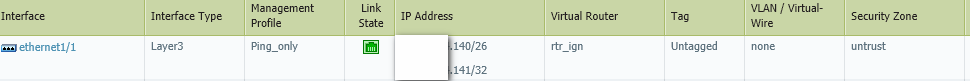
after commit I add new gateway profile and try to add client configuration.
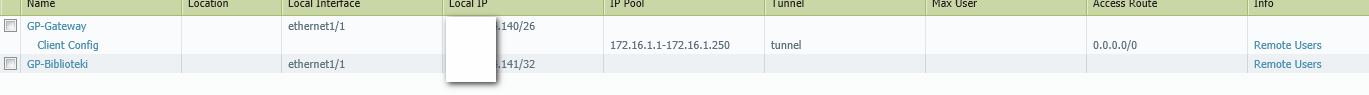
But I cant pick a checkbutton
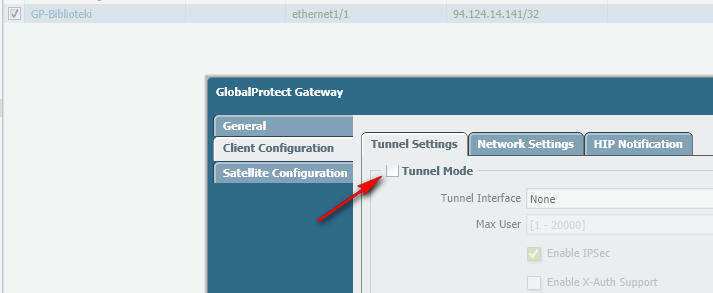
what I do wrong?
I need second getway because I have to isolate users using this gateway and put different network config to it.
I tested FF i IE browser.
With regards
SLawek
- Labels:
-
Configuration
Accepted Solutions
- Mark as New
- Subscribe to RSS Feed
- Permalink
06-09-2013 03:12 AM
this time the greyed out is not same window as I see.
Tunnel interface's are virtual and you only input a number.this is not a limitation.You should type a suffix.
Until you choose a tunnel interface , Network settings will be grey.this is normal.
- Mark as New
- Subscribe to RSS Feed
- Permalink
06-08-2013 12:35 PM
Your config is correct.I replicate it and I can pick that tunnel box.
Tried with version 5.0.5
Can you try to delete that gateway and create new one.Then go directly to Tunnel selection look if you can select it.
- Mark as New
- Subscribe to RSS Feed
- Permalink
06-09-2013 12:47 AM
I deleted and created new one - but it doesn't help me.
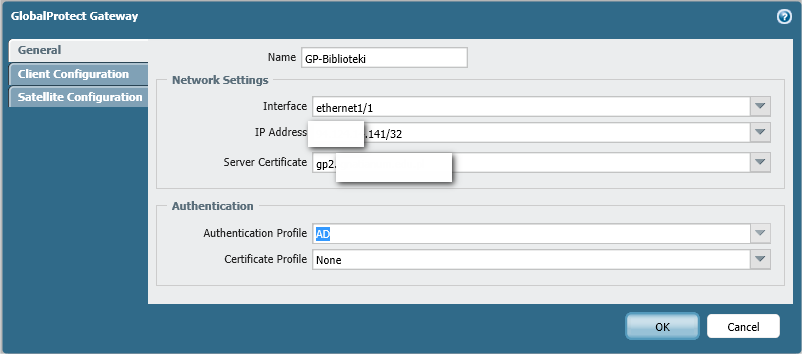
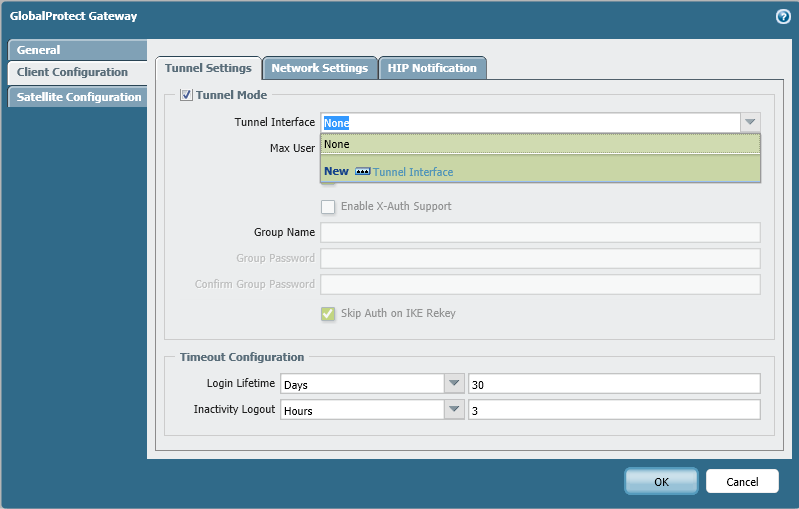
and Network settings is greyed out
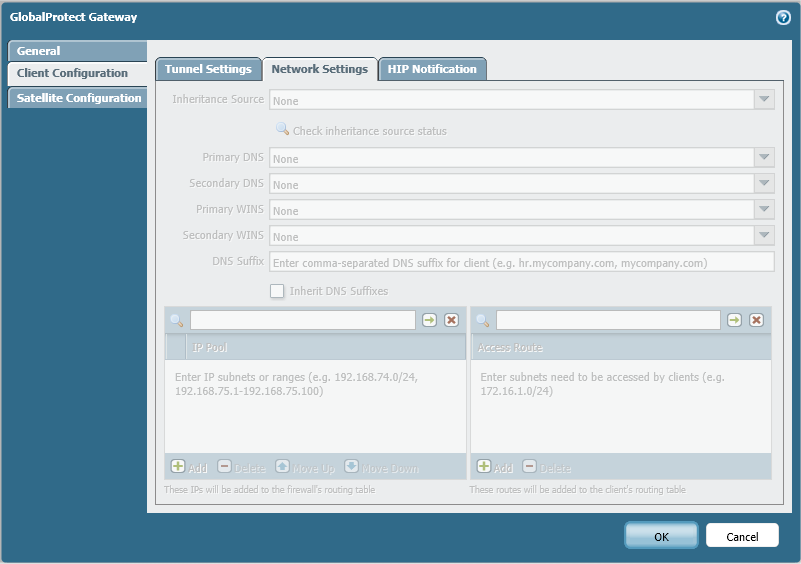
I think that I stuck on tunnel interface so I try to create it first on Network>Interface>Tunell
When I klicked add and fill up fileds the OK button is inactive
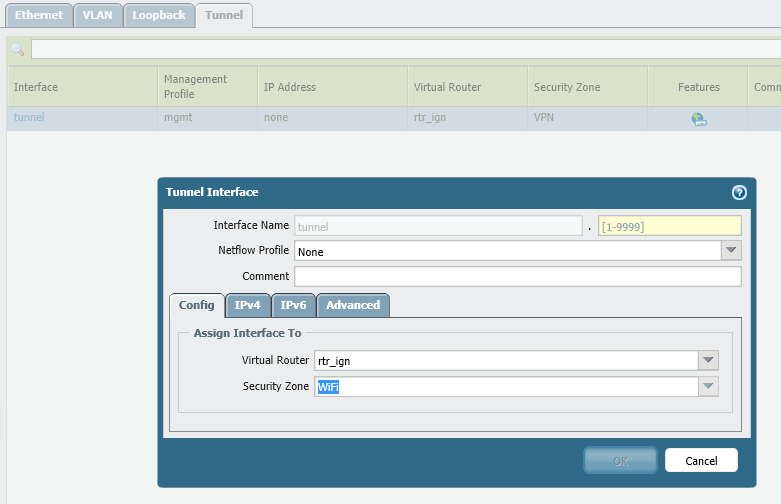
also I can't change it name. Is it another PA200 limitation?
What I do wrong?
Regards
SLawek
- Mark as New
- Subscribe to RSS Feed
- Permalink
06-09-2013 03:12 AM
this time the greyed out is not same window as I see.
Tunnel interface's are virtual and you only input a number.this is not a limitation.You should type a suffix.
Until you choose a tunnel interface , Network settings will be grey.this is normal.
- Mark as New
- Subscribe to RSS Feed
- Permalink
06-09-2013 03:44 AM
Thx ... I missd one field
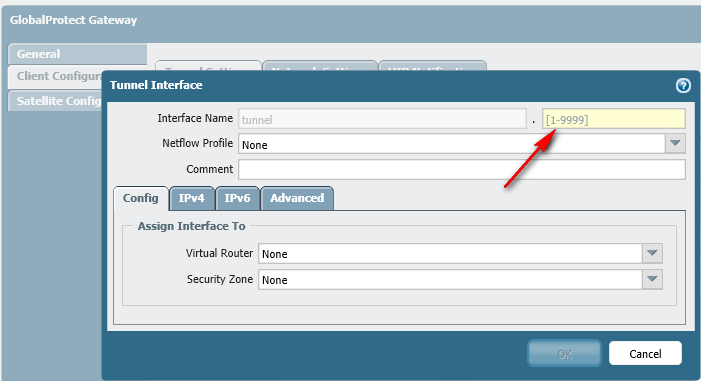
Thank you for your help!
Regards
SLawek
- 1 accepted solution
- 3911 Views
- 5 replies
- 0 Likes
Show your appreciation!
Click Accept as Solution to acknowledge that the answer to your question has been provided.
The button appears next to the replies on topics you’ve started. The member who gave the solution and all future visitors to this topic will appreciate it!
These simple actions take just seconds of your time, but go a long way in showing appreciation for community members and the LIVEcommunity as a whole!
The LIVEcommunity thanks you for your participation!
- Announcing the Unified Incident Framework (UIF) in Strata Cloud Manager in Strata Cloud Manager
- Customize Authentication Complete URL in General Topics
- Global protect gateway is reusing cached HIP reports by default if no HIP report is received at login in GlobalProtect Discussions
- GlobalProtect VPN blocks/discards pakets to broadcast in GlobalProtect Discussions
- IPSec VPN not getting any response from peer in General Topics



