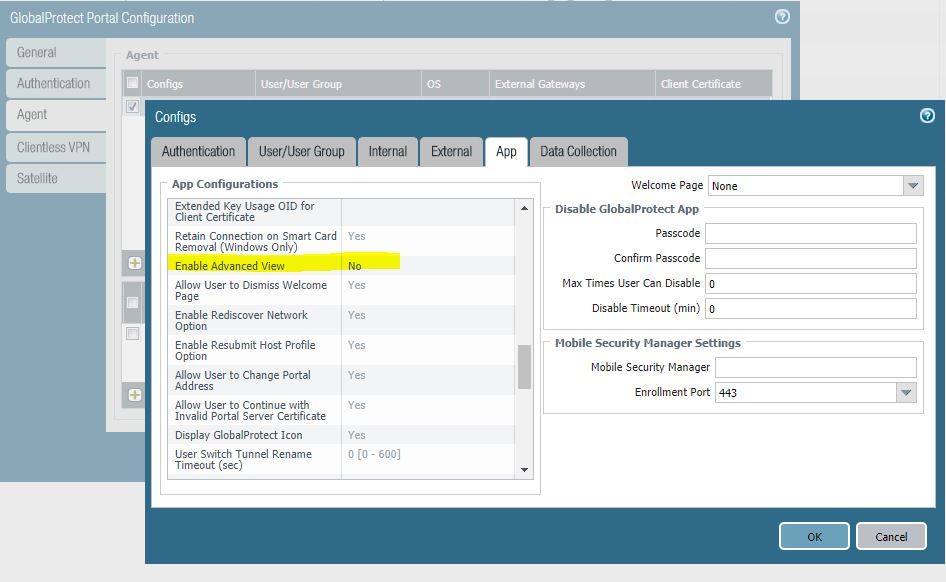- Access exclusive content
- Connect with peers
- Share your expertise
- Find support resources
Click Preferences to customize your cookie settings.
Unlock your full community experience!
How does an end-user collect logs from GlobalProtect agent when the advanced view is disabled
- LIVEcommunity
- Discussions
- General Topics
- How does an end-user collect logs from GlobalProtect agent when the advanced view is disabled
- Subscribe to RSS Feed
- Mark Topic as New
- Mark Topic as Read
- Float this Topic for Current User
- Printer Friendly Page
How does an end-user collect logs from GlobalProtect agent when the advanced view is disabled
- Mark as New
- Subscribe to RSS Feed
- Permalink
11-16-2018 04:45 AM
I want to collect log files from a GlobalProtect agent 4.1.2 but our gateway policy is set to disable the admin view.
By doing this, the user can't colelct any log files anymore.
Is there another way to collect logs ?
- Mark as New
- Subscribe to RSS Feed
- Permalink
11-16-2018 05:49 AM
by default the logfiles are located in the install file.
c:\program files\palo alto networks\globalprotect
if you need the pangpa.log then this will be in %homepath%\appdata\local\globalprotect
- Mark as New
- Subscribe to RSS Feed
- Permalink
11-16-2018 06:10 AM
Thank you for the response.
These file are usefull indeed, but PA support useally needs the zip file for investigation 🙂
I just wonder if it's possible to only enable the collect logs option in the GlobalProtect agent or if it's possible to genererate the log files using a command
- Mark as New
- Subscribe to RSS Feed
- Permalink
11-16-2018 06:16 AM - edited 11-16-2018 06:17 AM
sorry can't answer that one but could you tell me where the setting is to restrict admin view on GP settings.
- Mark as New
- Subscribe to RSS Feed
- Permalink
11-16-2018 06:23 AM
On the Palo Alto firewall go to Network/Global Protect/Portal
On the portal config, select the Agent section and open the configured agent
In the configs select the APP section and there is an option to either enable or disable the advanced view
- Mark as New
- Subscribe to RSS Feed
- Permalink
11-16-2018 06:32 AM
thanks for that, i feel a bit stupid as i was looking for the setting "Admin View".
- 4962 Views
- 5 replies
- 0 Likes
Show your appreciation!
Click Accept as Solution to acknowledge that the answer to your question has been provided.
The button appears next to the replies on topics you’ve started. The member who gave the solution and all future visitors to this topic will appreciate it!
These simple actions take just seconds of your time, but go a long way in showing appreciation for community members and the LIVEcommunity as a whole!
The LIVEcommunity thanks you for your participation!
- High Data Plane Utilization During Business Hours in Next-Generation Firewall Discussions
- Wireless not connecting prior to login - Windows 11 in GlobalProtect Discussions
- Portal Auth v Gateway Auth in Prisma Access Discussions
- Situation with PA-5250s and Global Protect connections in GlobalProtect Discussions
- LDAP Authentication works when testing it via SSH command but fails on web interface in General Topics