- Access exclusive content
- Connect with peers
- Share your expertise
- Find support resources
Click Preferences to customize your cookie settings.
Unlock your full community experience!
How to create "number of concurrent VPN users" report
- LIVEcommunity
- Discussions
- General Topics
- Re: How to create "number of concurrent VPN users" report
- Subscribe to RSS Feed
- Mark Topic as New
- Mark Topic as Read
- Float this Topic for Current User
- Printer Friendly Page
- Mark as New
- Subscribe to RSS Feed
- Permalink
10-01-2014 08:25 AM
Hi
need to create a report that will show how many concurrent users are using PA GlobalProtect VPN per day/week/month.
Appreciate your assistance.
Thanks
- Labels:
-
Management
- Mark as New
- Subscribe to RSS Feed
- Permalink
10-01-2014 08:31 AM
Hi Dragon,
All the reports are based on traffic, threat or URL logs. And not System log.
GP user authentication is a part of system log. Hence I am afraid you can not have report.
Closest thing is to export system log with "global protect" settings in spread shit format.
Regards,
Hardik Shah
- Mark as New
- Subscribe to RSS Feed
- Permalink
10-01-2014 08:37 AM
If i understand you correctly there is no way to say how many concurrent users i have on PA using VPN? Or haw many concurrent users are logged to PA GlobalProtect Portal?
Is there a way to narrow it down by object groups, apps id, etc that is related to VPN?
Honestly it is hard to believe that there is no statistics as such; other vendor do have it on the first screen when you login to the firewall device, why PA would not have the same?
- Mark as New
- Subscribe to RSS Feed
- Permalink
10-01-2014 10:53 AM
Hi Dragan,
There are three ways to get the information.
One:
Find concurrent users from GUI
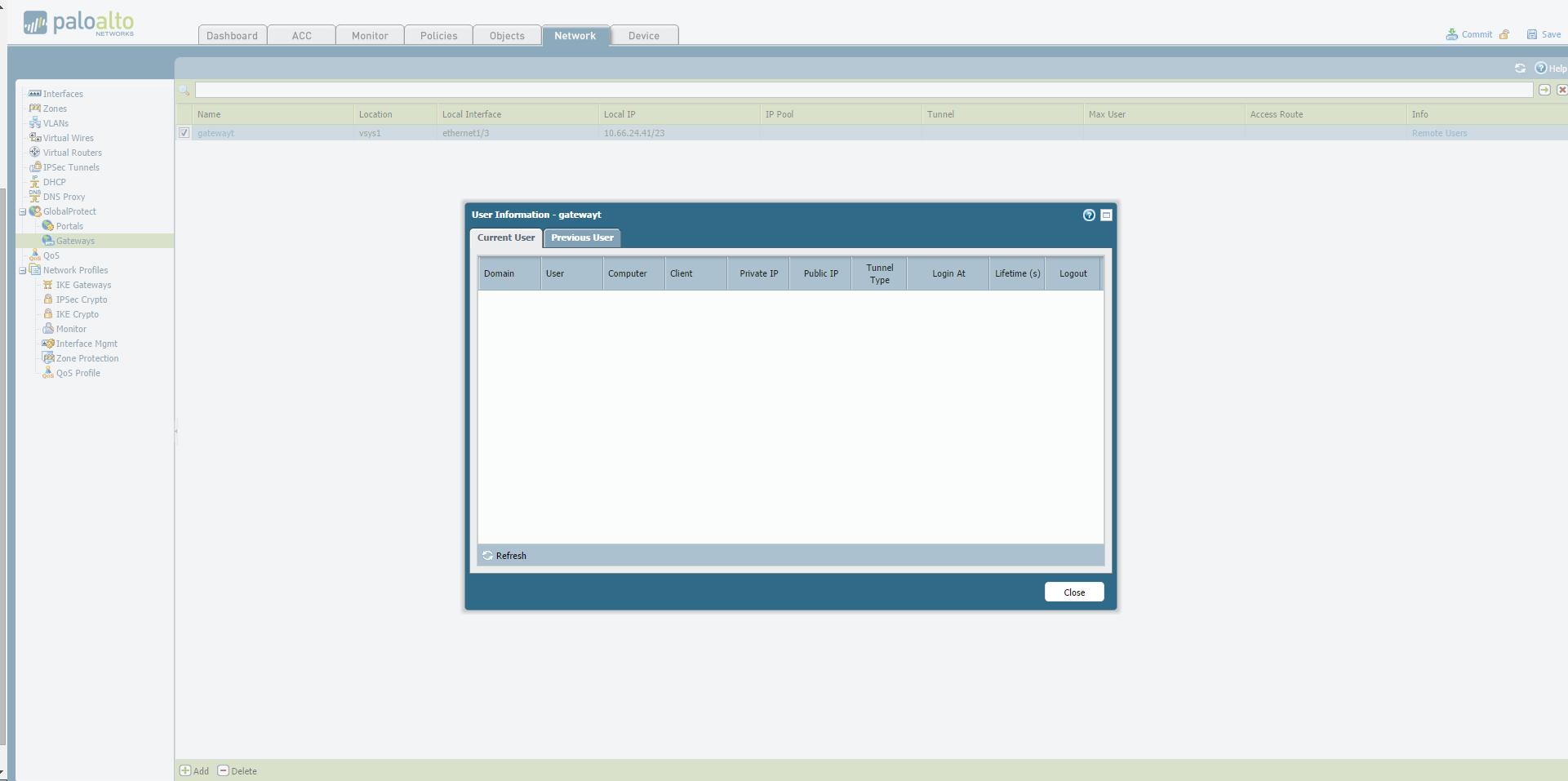
CLI Command:
admin@41-PA-4020> show global-protect-gateway current-user
Two:
From Traffic log > filter logs based on following application.
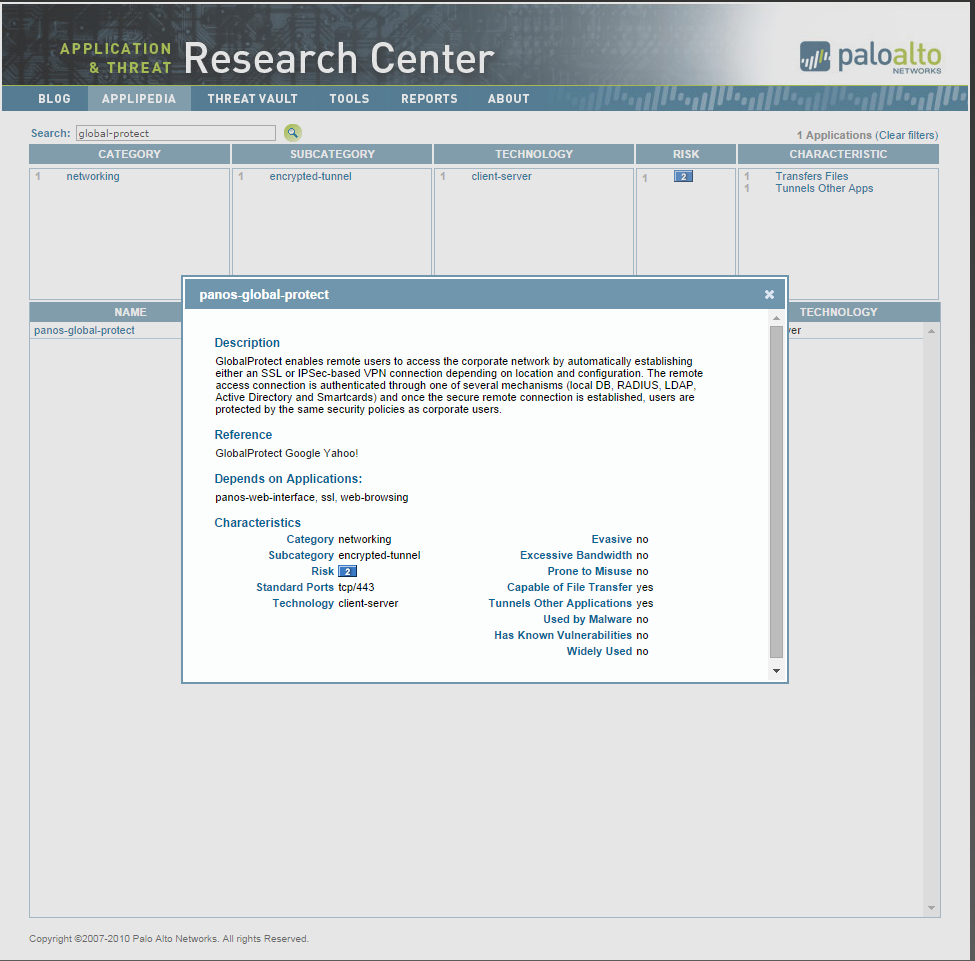
Three:
Filter system logs based on event for global protect.
Let me know if this helps.
Regards,
Hardik Shah
- Mark as New
- Subscribe to RSS Feed
- Permalink
10-01-2014 11:01 AM
Hi Dragan,
I found existing feature request, where user requested feature to have "custom report" for system logs and specifically global-protect.
Priority: Medium
FR ID: 3495
You can use above mentioned work around till than. For now contact your SE to vote for this FR.
Regards,
Hardik Shah
- Mark as New
- Subscribe to RSS Feed
- Permalink
10-01-2014 11:25 AM
OK thanks
let me work on this..
- Mark as New
- Subscribe to RSS Feed
- Permalink
10-02-2014 07:16 AM
Hi Dragan,
Let me know if you need any other help.
Regards,
Hardik Shah
- 1 accepted solution
- 11650 Views
- 7 replies
- 0 Likes
Show your appreciation!
Click Accept as Solution to acknowledge that the answer to your question has been provided.
The button appears next to the replies on topics you’ve started. The member who gave the solution and all future visitors to this topic will appreciate it!
These simple actions take just seconds of your time, but go a long way in showing appreciation for community members and the LIVEcommunity as a whole!
The LIVEcommunity thanks you for your participation!
- CPU & memory utilization (PA-820 migrate to PA-455/PA-460) in Next-Generation Firewall Discussions
- What is the API Polling limit to Prisma? in Prisma Cloud Discussions
- How to calculate max concurrent session and new session persecond in firewall in Next-Generation Firewall Discussions
- Max Tunnels for GlobalProtect in General Topics
- Please check the Max Decrypt session value of PA-3410. in Next-Generation Firewall Discussions



