- Access exclusive content
- Connect with peers
- Share your expertise
- Find support resources
Click Preferences to customize your cookie settings.
Unlock your full community experience!
How to force Panorama to push out new configs in serial?
- LIVEcommunity
- Discussions
- General Topics
- Re: How to force Panorama to push out new configs in serial?
- Subscribe to RSS Feed
- Mark Topic as New
- Mark Topic as Read
- Float this Topic for Current User
- Printer Friendly Page
- Mark as New
- Subscribe to RSS Feed
- Permalink
02-15-2013 02:25 PM
One of the admins mumbled today that when changing shared objects in Panorama and pushing out new configs he needed to do this one by one regarding managed devices.
That is click on sync, wait until the text "out of sync" changes to "ok" (or whatever it says) and then click to sync the next device until all are synced.
Is there no button to "sync them all" which the panorama on its own would take care of each device one by one (like in serial after each other)?
- Labels:
-
Configuration
-
Management
Accepted Solutions
- Mark as New
- Subscribe to RSS Feed
- Permalink
02-15-2013 03:02 PM
In 4.1 you can do a Device Group commit to commit to all devices in a group at one time. This is done in the Device Group column of the managed devices table by clicking on the commit icon.
In 5.0 you can use the Select All button in the commit dialog to commit to all devices at once.
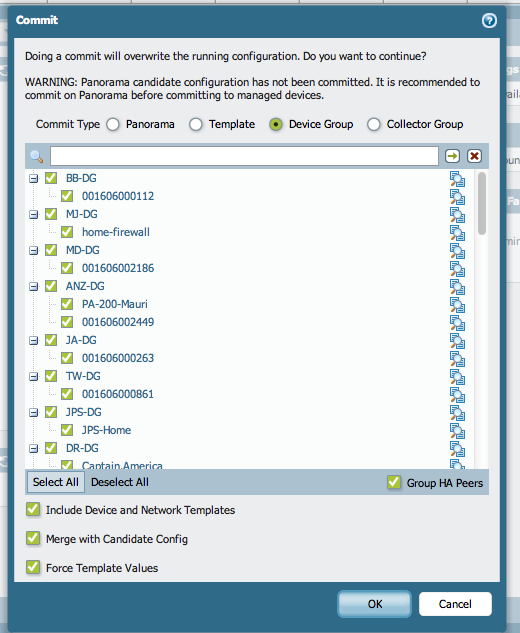
- Mark as New
- Subscribe to RSS Feed
- Permalink
02-15-2013 03:02 PM
In 4.1 you can do a Device Group commit to commit to all devices in a group at one time. This is done in the Device Group column of the managed devices table by clicking on the commit icon.
In 5.0 you can use the Select All button in the commit dialog to commit to all devices at once.
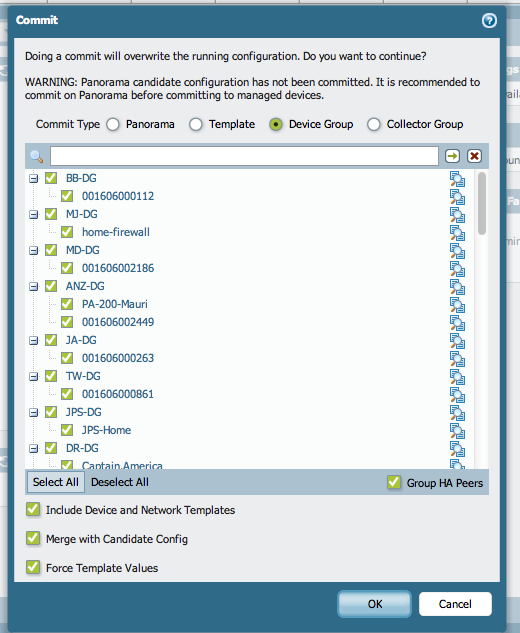
- 1 accepted solution
- 2082 Views
- 1 replies
- 0 Likes
Show your appreciation!
Click Accept as Solution to acknowledge that the answer to your question has been provided.
The button appears next to the replies on topics you’ve started. The member who gave the solution and all future visitors to this topic will appreciate it!
These simple actions take just seconds of your time, but go a long way in showing appreciation for community members and the LIVEcommunity as a whole!
The LIVEcommunity thanks you for your participation!
- Panorama import devices with simi lar config in General Topics
- Add Palo alto HA (existing config) in Panorama. Doubts.. in General Topics
- How to Fully Back Up Panorama VM in Azure in Panorama Discussions
- Transferring the config from defective PA850 to new PA 850 in Next-Generation Firewall Discussions
- Timeout while exporting a device state into a TFTP server in General Topics



