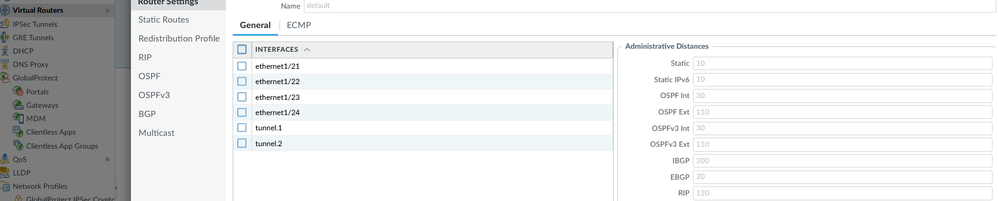- Access exclusive content
- Connect with peers
- Share your expertise
- Find support resources
Click Preferences to customize your cookie settings.
Unlock your full community experience!
How to view administrative distance?
- LIVEcommunity
- Discussions
- General Topics
- How to view administrative distance?
- Subscribe to RSS Feed
- Mark Topic as New
- Mark Topic as Read
- Float this Topic for Current User
- Printer Friendly Page
- Mark as New
- Subscribe to RSS Feed
- Permalink
01-20-2024 02:34 PM
Hi everyone,
How would I see administrative distance of the routes in the routing table?
they seem to not be visible in the gui (more runtime stats) or via cli (show routing routes).
is there a special command or special area via gui I can see this information??
Accepted Solutions
- Mark as New
- Subscribe to RSS Feed
- Permalink
01-20-2024 03:21 PM
Thank you for reply @VK9H13
Unfortunately, I am not aware of PA Firewall having the same equivalent of what Cisco has to see this information per route bases.
Kind Regards
Pavel
- Mark as New
- Subscribe to RSS Feed
- Permalink
01-20-2024 02:49 PM
Hello @VK9H13
you can see this under: Network > Virtual Routers > [VR Name] > Router Settings:
Kind Regards
Pavel
- Mark as New
- Subscribe to RSS Feed
- Permalink
01-20-2024 02:56 PM
This is great, appreciate it.
do you know if there is a way to see what it is per route?
for example, in Cisco iOS, doing a show ip route will show you the AD of the route and metric of that route.
- Mark as New
- Subscribe to RSS Feed
- Permalink
01-20-2024 03:21 PM
Thank you for reply @VK9H13
Unfortunately, I am not aware of PA Firewall having the same equivalent of what Cisco has to see this information per route bases.
Kind Regards
Pavel
- Mark as New
- Subscribe to RSS Feed
- Permalink
01-21-2024 05:14 AM - edited 01-21-2024 05:19 AM
> show routing summary
Will show how many routes are from different protocols (under GLOBAL ROUTING RESOURCE USAGE), Administrative Distance of protocols (under VIRTUAL ROUTER)
> show routing route destination 10.10.10.0/24
Shows route details like what protocol it sources from.
In GUI you can see same info under
Network > Virtual Routers > More Runtime Stats > Route Table
Network > Virtual Routers > More Runtime Stats > Forwarding Table shows which route got selected
Palo Alto Networks certified from 2011
- 1 accepted solution
- 4968 Views
- 5 replies
- 0 Likes
Show your appreciation!
Click Accept as Solution to acknowledge that the answer to your question has been provided.
The button appears next to the replies on topics you’ve started. The member who gave the solution and all future visitors to this topic will appreciate it!
These simple actions take just seconds of your time, but go a long way in showing appreciation for community members and the LIVEcommunity as a whole!
The LIVEcommunity thanks you for your participation!