- Access exclusive content
- Connect with peers
- Share your expertise
- Find support resources
Click Preferences to customize your cookie settings.
Unlock your full community experience!
I'm not able to setup Netflow on Palo alto 5.0.4
- LIVEcommunity
- Discussions
- General Topics
- Re: I'm not able to setup Netflow on Palo alto 5.0.4
- Subscribe to RSS Feed
- Mark Topic as New
- Mark Topic as Read
- Float this Topic for Current User
- Printer Friendly Page
- Mark as New
- Subscribe to RSS Feed
- Permalink
11-15-2013 12:41 AM
Dear all
I'm not able to setup netflow on Palo alto 5.0.4
As i followed the menu Network-> Interfaces-> Ethernet. Click the link for the interface on the Ethernet tab -. But i can not find netflow on this menu
Could you advise me more.. please ?
Thanks
- Labels:
-
Networking
Accepted Solutions
- Mark as New
- Subscribe to RSS Feed
- Permalink
11-15-2013 11:33 AM
Hello Auttaphan,
Netflow feature is available on all platforms, except the PA-4000 series. So, if you are using a 4020 or 4050 you wouldn't find an entry for Netflow under Ethernet Interface.
Screenshot from a 4050 running 5.0.8:
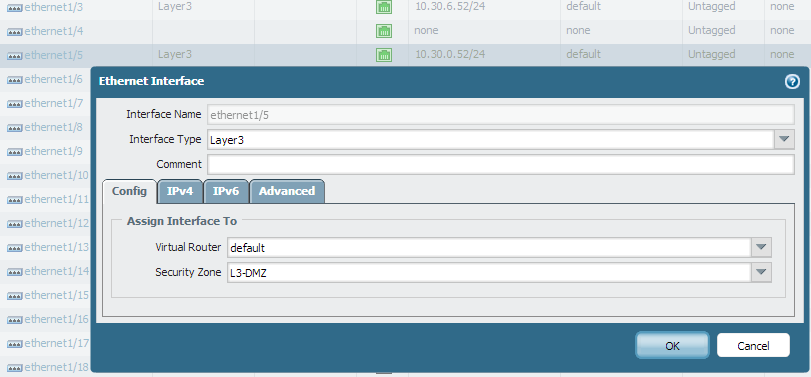
Hope that helps!
Thanks and regards,
Kunal Adak
- Mark as New
- Subscribe to RSS Feed
- Permalink
11-15-2013 04:24 AM
Auttaphan,
You need to first configure a Netflow profile under Device->Server Profiles->Netflow. Once you have done that, you should be able to choose the profile under Network-> Interfaces-> Ethernet-> ethernet1/x (where x is the interface number you want to collect Netflow data from). The drop down to choose a Netflow profile is located just under the drop down for interface type.
- Mark as New
- Subscribe to RSS Feed
- Permalink
11-15-2013 11:33 AM
Hello Auttaphan,
Netflow feature is available on all platforms, except the PA-4000 series. So, if you are using a 4020 or 4050 you wouldn't find an entry for Netflow under Ethernet Interface.
Screenshot from a 4050 running 5.0.8:
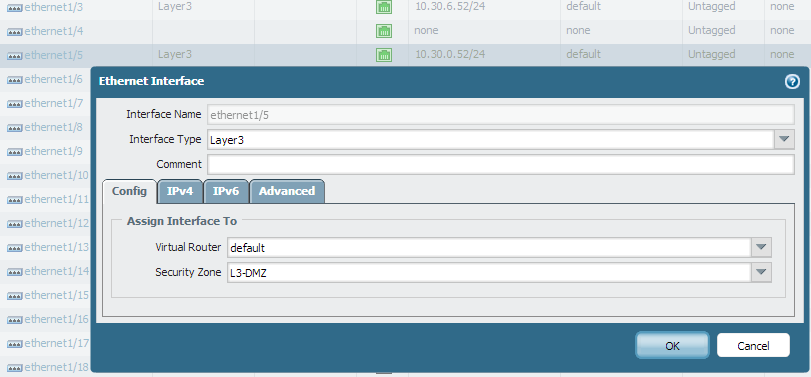
Hope that helps!
Thanks and regards,
Kunal Adak
- 1 accepted solution
- 2566 Views
- 2 replies
- 0 Likes
Show your appreciation!
Click Accept as Solution to acknowledge that the answer to your question has been provided.
The button appears next to the replies on topics you’ve started. The member who gave the solution and all future visitors to this topic will appreciate it!
These simple actions take just seconds of your time, but go a long way in showing appreciation for community members and the LIVEcommunity as a whole!
The LIVEcommunity thanks you for your participation!
- GlobalProtect Always-On (6.3.3-c711) – Users Stuck in “Connecting” State but Still Have Internet Access in General Topics
- Unable to establish tunnel during Service Connection configuration (Details Added with Screenshot) in Prisma Access Discussions
- GloablProtect + Explicit Proxy blocks WSL traffic. in GlobalProtect Discussions
- Palo Alto Unable to Download Software Updates in Next-Generation Firewall Discussions
- web file blocking in Next-Generation Firewall Discussions



