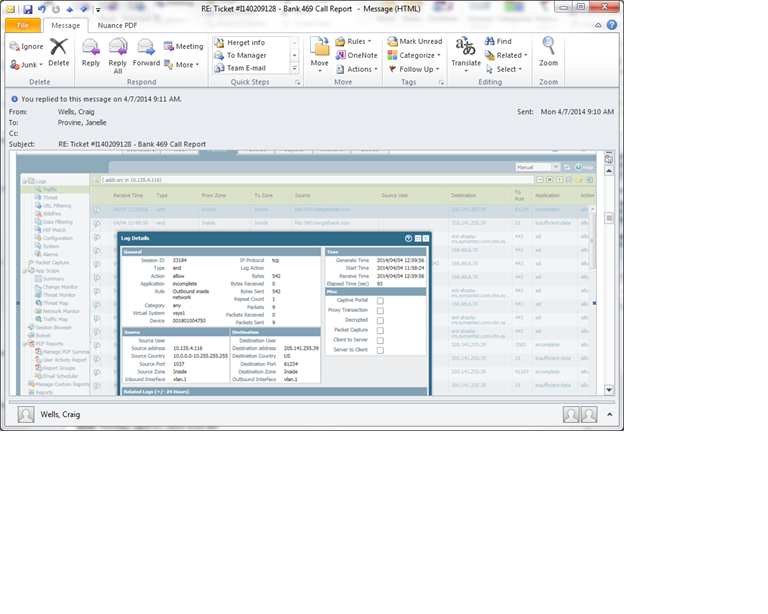- Access exclusive content
- Connect with peers
- Share your expertise
- Find support resources
Click Preferences to customize your cookie settings.
Unlock your full community experience!
Incomplete Application
- LIVEcommunity
- Discussions
- General Topics
- Re: Incomplete Application
- Subscribe to RSS Feed
- Mark Topic as New
- Mark Topic as Read
- Float this Topic for Current User
- Printer Friendly Page
Incomplete Application
- Mark as New
- Subscribe to RSS Feed
- Permalink
04-04-2014 12:14 PM
What does it mean when it saw the application is incomplete or insufficient data? But the action is to allow it? I assume the traffic in and out for this unknow app and IP address has been allowed
- Mark as New
- Subscribe to RSS Feed
- Permalink
04-04-2014 01:57 PM
That is correct bparker. The remote location is not a part of our network but of a vendor
- Mark as New
- Subscribe to RSS Feed
- Permalink
04-04-2014 02:03 PM
I agree with Hulk at this point we probably could use a screenshoot of the logs from the monitor, or it may also be worth a call to support. Only other issue that might be coming to mind is if you are using application-default service and for some reason the vendor is not allowing viewing of ftp on the default port. Something like that could also cause the handshake not to complete giving you Incomplete application.
- Mark as New
- Subscribe to RSS Feed
- Permalink
04-04-2014 02:12 PM
Good point bparker I will do that
- Mark as New
- Subscribe to RSS Feed
- Permalink
04-07-2014 10:15 AM
I called in and got my question answer thanks for the info
- Mark as New
- Subscribe to RSS Feed
- Permalink
08-19-2014 01:40 PM
and the answer was...?
- Mark as New
- Subscribe to RSS Feed
- Permalink
08-19-2014 03:13 PM
From the screenshot it looks like the session itself initiated on an accepted rule but no return traffic (0 bytes received) was ever seen.
this could be due to the server not responding or an asymmetric route sending the return packets over a different path.
The traffic is allowed as the syn packet hit a policy that allowed it to go out based on it's source/destination zones and port, but the session never completed appid so app based security policy could not be applied
if there was return traffic but we failed to properly identify the application the application would be set to "unknown-tcp" rather than incomplete.
For unknown-tcp we can apply policy based on application (so if you only have a web-browsing allow, unknown-tcp would be blocked as it is not an allowed application in your security policy)
PANgurus - Strata & Prisma Access specialist
- 11249 Views
- 21 replies
- 0 Likes
Show your appreciation!
Click Accept as Solution to acknowledge that the answer to your question has been provided.
The button appears next to the replies on topics you’ve started. The member who gave the solution and all future visitors to this topic will appreciate it!
These simple actions take just seconds of your time, but go a long way in showing appreciation for community members and the LIVEcommunity as a whole!
The LIVEcommunity thanks you for your participation!
- False Positive (Generic.ml) in VirusTotal
- Correlating a file path to application inventory in Cortex XDR Discussions
- Cortex XDR Tenant Auto-Upgrade 3.17 → 5.0: UI mixed theme, AI pages stuck loading, Marketplace/Playbook Catalog empty + ingestion quota warning in Cortex XDR Discussions
- SD-WAN with ION's running 6.5.1-b5 performance issues in Prisma SD-WAN Discussions
- Get Application Tags via API in Strata Cloud Manager