- Access exclusive content
- Connect with peers
- Share your expertise
- Find support resources
Click Preferences to customize your cookie settings.
Unlock your full community experience!
Is it possible to configure Agent User ID or Firewall or not to map a user?
- LIVEcommunity
- Discussions
- General Topics
- Re: Is it possible to configure Agent User ID or Firewall or not to map a user?
- Subscribe to RSS Feed
- Mark Topic as New
- Mark Topic as Read
- Float this Topic for Current User
- Printer Friendly Page
Is it possible to configure Agent User ID or Firewall or not to map a user?
- Mark as New
- Subscribe to RSS Feed
- Permalink
05-29-2013 06:07 AM
Hello everyone,
I have a communication tool on each PC users that perform LDAP queries to my AD to retrieve information from other users.
This tool is using the same account (\ ccm), explain how to Palo Alto or rather the agent does not back this user?
The current problem is that in my logs all IPs of my users are raised with In User \ ccm name.
Thank you very much for your help.
- Labels:
-
Configuration
-
Troubleshooting
-
User-ID
- Mark as New
- Subscribe to RSS Feed
- Permalink
05-29-2013 06:12 AM
If your intention is to ignore a user from being mapped, please create an 'ignore_user_list.txt' file within the install directory for UID. Add the user in question similar to what I've done.
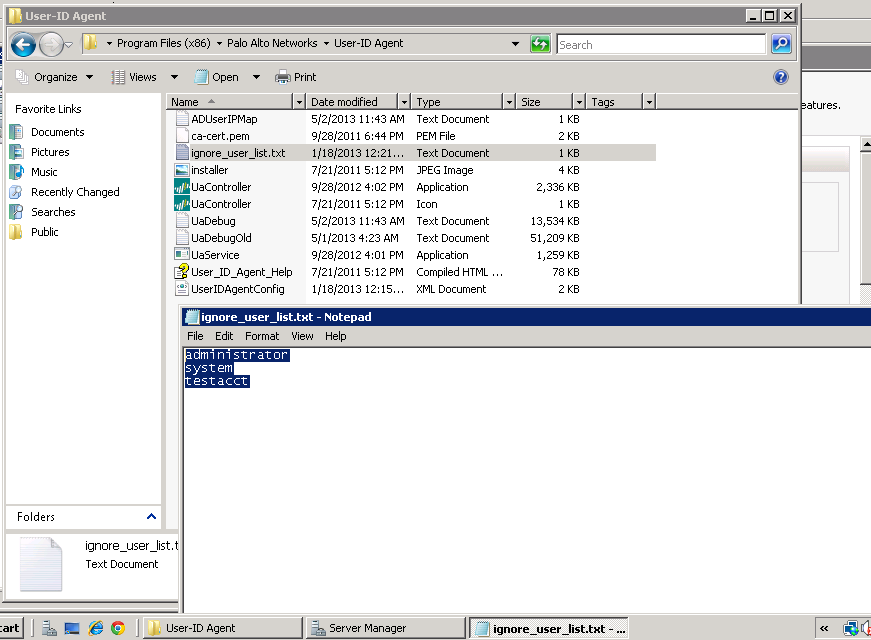
Restart the UID service and confirm you are no longer mapping that service account.
- Mark as New
- Subscribe to RSS Feed
- Permalink
05-29-2013 10:46 PM
By the way, how come these settings arent available through the gui of the pan-agent?
And how do you put in this blacklist if you use the builtin pan-agent of a PANOS 5.x box (instead of a standalone)?
- Mark as New
- Subscribe to RSS Feed
- Permalink
05-29-2013 10:55 PM
Thanks! 🙂
And what about why this isnt available through the gui of the pan-agent?
- Mark as New
- Subscribe to RSS Feed
- Permalink
05-29-2013 11:00 PM
Hard to answer that ![]()
maybe there is a feature request for this...maybe it is hard to do for them.(code handicap or something)
- Mark as New
- Subscribe to RSS Feed
- Permalink
05-29-2013 11:02 PM
A simple workaround for the coders would be to at least create this as a menu option or a button somewhere in the gui which will open the textfile (and create it if it doesnt exist) through default app for .txt files.
- 4392 Views
- 6 replies
- 0 Likes
Show your appreciation!
Click Accept as Solution to acknowledge that the answer to your question has been provided.
The button appears next to the replies on topics you’ve started. The member who gave the solution and all future visitors to this topic will appreciate it!
These simple actions take just seconds of your time, but go a long way in showing appreciation for community members and the LIVEcommunity as a whole!
The LIVEcommunity thanks you for your participation!
- Global Protect, same IP pool with 2 gateways on a firewall in GlobalProtect Discussions
- Trying the DNSProxy feature for Static Response in General Topics
- Activate ECMP without trafic disruption in Next-Generation Firewall Discussions
- Which AWS Instance Type Meets VM-300 Requirements? Documentation Seems Inconsistent in VM-Series in the Public Cloud
- How does the Azure Virtual Network discovers that there is Palo Alto Gateway Interface in VM-Series in the Public Cloud



