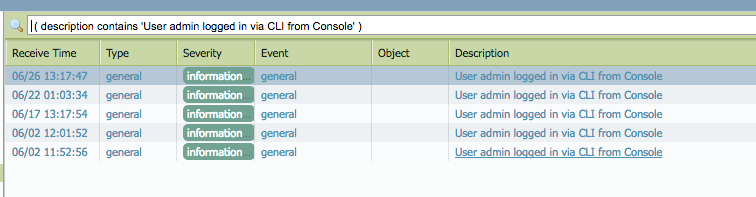- Access exclusive content
- Connect with peers
- Share your expertise
- Find support resources
Click Preferences to customize your cookie settings.
Unlock your full community experience!
Logs from the CLI
- LIVEcommunity
- Discussions
- General Topics
- Re: Logs from the CLI
- Subscribe to RSS Feed
- Mark Topic as New
- Mark Topic as Read
- Float this Topic for Current User
- Printer Friendly Page
Logs from the CLI
- Mark as New
- Subscribe to RSS Feed
- Permalink
07-04-2016 06:31 AM
We've had suspicions that there have been logins from an unknown source via the console.
"User admin logged in via CLI from Console"
None of the team have stated they logged in around 1am to the box, and the room is locked with a pin.
Is there anyway, apart from comparing configurations, and seeing what admins have logged on (I only have one admin user account), that I could potentially see what the activity was of the user that logged in? I.e what commands they ran in the CLI?
I don't believe there is a way, but would like to know people's thoughts.
Cheers
Jack
- Mark as New
- Subscribe to RSS Feed
- Permalink
07-04-2016 06:33 AM
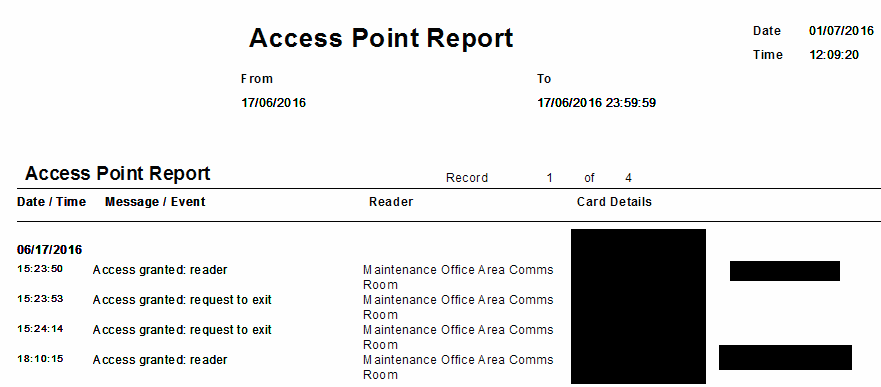
- Mark as New
- Subscribe to RSS Feed
- Permalink
07-04-2016 06:43 AM
config changes will be stored in the config log, furthermore you could review executed 'runtime' commands by logging into the cli and using the 'up' arrow to review all issued commands (up to about 40 previously executed commands are stored in history) in case only some debug commands were executed.
I'd recommend setting up several different (personalized if possible) administrator accounts which you can grant more/less access than that person or group requires, you can even disable CLI access for accounts
PANgurus - Strata & Prisma Access specialist
- Mark as New
- Subscribe to RSS Feed
- Permalink
07-04-2016 07:50 AM
Could this be your issue?
https://m.reddit.com/r/networking/comments/4oi72x/palo_alto_owners_get_any_unexpected_logins_from/
Quote from the topic:
Thank you for contacting Palo Alto Networks tech support. We have confirmed this affects only 3K platforms. Engineering is working on BUG-98344 to fix this cosmetic issue and it will not occur with installing further dynamic updates.
- Mark as New
- Subscribe to RSS Feed
- Permalink
07-04-2016 08:03 AM
Reaper, thanks for the reply, that is what will need carrying out in future for sure.
Vieplis, ah, thank you! This seems very relevant. I will have to keep an eye on this.
Thanks
Jack
- 4375 Views
- 4 replies
- 0 Likes
Show your appreciation!
Click Accept as Solution to acknowledge that the answer to your question has been provided.
The button appears next to the replies on topics you’ve started. The member who gave the solution and all future visitors to this topic will appreciate it!
These simple actions take just seconds of your time, but go a long way in showing appreciation for community members and the LIVEcommunity as a whole!
The LIVEcommunity thanks you for your participation!
- Prisma Access Explicit Proxy — Anti‑Spyware behavior when DNS bypasses Prisma (logging subtype + test methodology) in Prisma Access Discussions
- Inquiry regarding Tenant Backu & Recovery in Cortex XDR Discussions
- global protect connection failed authentication failed !!! in GlobalProtect Discussions
- Requests from internal company DNS to Root-servers.net in General Topics
- port issue / nmapping in Next-Generation Firewall Discussions