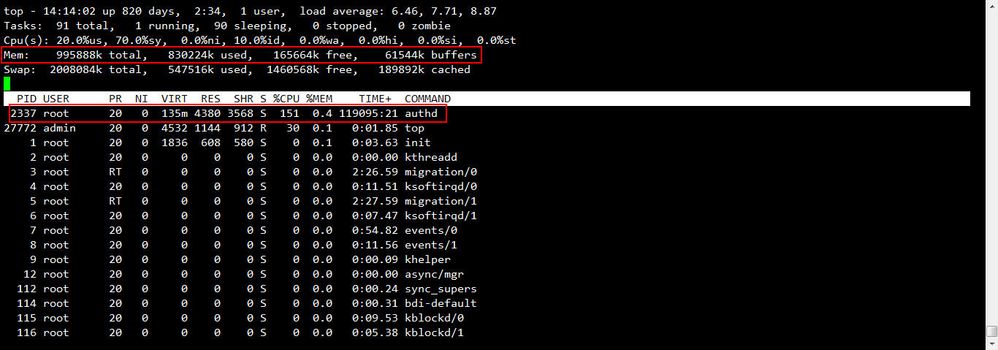- Access exclusive content
- Connect with peers
- Share your expertise
- Find support resources
Click Preferences to customize your cookie settings.
Unlock your full community experience!
Management CPU keeps 100% usage
- LIVEcommunity
- Discussions
- General Topics
- Re: Management CPU keeps 100% usage
- Subscribe to RSS Feed
- Mark Topic as New
- Mark Topic as Read
- Float this Topic for Current User
- Printer Friendly Page
- Mark as New
- Subscribe to RSS Feed
- Permalink
01-09-2018 10:14 PM - edited 01-09-2018 10:16 PM
Hi experts,
We are using PA-2020 in our environment and its firmware version is "4.1.6"
PA-2020 was working smoothly but now it appears very slow process when we click commit action. We have searched and followed many reference such like 1) disable each policy logging setting (no log now), 2) execute command "debug software restart device-server" , "debug software restart log-receiver" , "debug software restart web-server" those 3 commands.
But the symptom still exits.
We used "show system resources follow" to check Memory, CPU usage and found that there is a daemon which called "authd" and its %CPU vales keeps around 180~200 range.
- Can any experts tell us about is it a normal behavior?
- Following is our PA-2020 Mem information, we only have less than 200M left, is it also a notmal status?
- If the "authd" daemon shound not use so many CPU resource, how can we restart this daemon?
Here is our device snapshot:
We appreciate the one who can help us to solve or provide some tips to us for this problem.
Thank you!
Accepted Solutions
- Mark as New
- Subscribe to RSS Feed
- Permalink
01-10-2018 09:47 AM
Yes, you will be kicked from your SSH session until the management plane comes back online. 'request restart software' is the complete command.
- Mark as New
- Subscribe to RSS Feed
- Permalink
01-10-2018 12:18 AM
authd is using way too much resources...
I'm not sure if you can restart authd on it's own... 4.1 is pretty ancient and to be honest I don't remember
can you give '> request restart software' a shot? (beware, this restarts the menagement plane, do not do this during production
your dataplabe will keep working but the system will lose it's "logic" for as long as the restart takes
PANgurus - Strata & Prisma Access specialist
- Mark as New
- Subscribe to RSS Feed
- Permalink
01-10-2018 08:02 AM
Hi Reaper,
Thank you for your reply. Pardon for I did not get your information exactly. Do you want me to check what option command can be executed after "request restart software" or you just want me to execute "request restart software" directly?
Moreover, according to your explanation "beware, this restarts the menagement plane, do not do this during production your dataplabe will keep working but the system will lose it's "logic" for as long as the restart takes"
Will I lose connection if I am connecting to PA-2020 by SSH?
- Mark as New
- Subscribe to RSS Feed
- Permalink
01-10-2018 09:47 AM
Yes, you will be kicked from your SSH session until the management plane comes back online. 'request restart software' is the complete command.
- Mark as New
- Subscribe to RSS Feed
- Permalink
01-10-2018 02:17 PM
Hello,
I also had the issue in some 2050's I was running back in the day. There is a memory leak in that train of code that should be fixed in the newer ones. I would highly recommend upgrading to a newer release.
Regards,
- 1 accepted solution
- 7033 Views
- 4 replies
- 0 Likes
Show your appreciation!
Click Accept as Solution to acknowledge that the answer to your question has been provided.
The button appears next to the replies on topics you’ve started. The member who gave the solution and all future visitors to this topic will appreciate it!
These simple actions take just seconds of your time, but go a long way in showing appreciation for community members and the LIVEcommunity as a whole!
The LIVEcommunity thanks you for your participation!
- Important Notice: Downgrade of Firewalls with Expired AIOps Premium Licenses in AIOps for NGFW Discussions
- PA-415-5G not working with fresh T-Mobile SIM in General Topics
- AI for FW management in Next-Generation Firewall Discussions
- Palo Alto Unable to Download Software Updates in Next-Generation Firewall Discussions
- Does Palo Alto plan to offer on-prem versions of the DLP, OT discovery and Strata Cloud Manager for data sovereignty? in General Topics